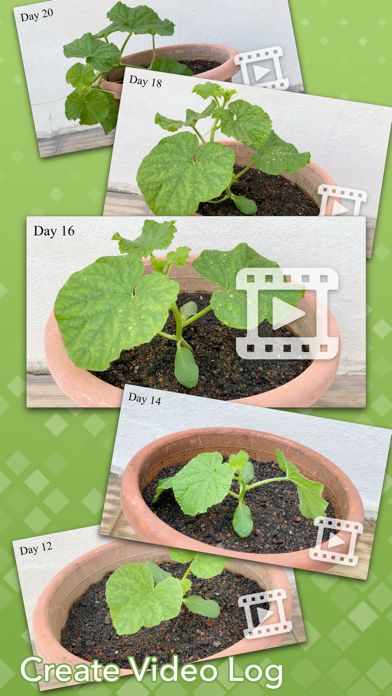VLog Cam
iOS Universel / Photo et vidéo
Vlog Cam enables you to capture video clips just like time-lapse. Capture video clips in the same location and orientation easily with the assistance of previous photo overlay and orientation log. By setting clip limits, each video clip will capture with a specific length.
Vlog Cam includes Standard Camera Features:
• Default highest video quality output depends on the device. Configure between HD, FHD, and 4K.
• Pinch to Zoom.
• Touch Focus.
• Touch Exposure Control.
• Show/Hide Grid.
• Show/Hide Leveler.
• Enable/Disable Flash.
• Switch Front or Back Camera.
• Support Landscape or Portrait mode.
• Video capture with EXIF Data.
• Video capture with embedded time and date.
• Video clip delay start. Delays 3 seconds on button press to eliminate camera shake.
• Video clip auto stop limit. E.g., video clip auto stops at 5 seconds.
Vlog Cam Features:
• Show overlay image for position mapping.
• Enable/Disable Save Original Photo while video capture.
• Show/Hide Device orientation such as heading (0-360° relative to North) and device pitch angle (0° horizontal, looking up, e.g., 20.5°, or looking down, e.g., -15.6°). Useful for day-by-day reference when the device is handheld to get the same position every day.
• Show/Hide Time and Date.
Create Custom Projects:
• Create projects with custom settings.
• Rename/Delete custom projects.
• Show overlay image for positioning while capturing the next video clip.
• Select first or last image for overlay.
• First overlay will always use the first captured image as an overlay reference.
• Last overlay will always use the previous captured image as an overlay reference.
• Show/Hide Capture Number.
• Show/Hide Title.
• Videos captured with custom projects are saved into a custom album in the photo library for fast and easy access. The album name matches the custom project title.
• Video clip names match the project title. E.g., Plant-12-12-2021.mp4.
Quick Start Guide:
- Tap on the Project button.
- Create a project and define the capture settings.
- Tap on the project name to load the project.
- Position the camera and start capturing.
Usage Scenario:
Let's assume we are going to capture a video clip of building construction day by day.
- Start by tapping on the Project button.
- Create a project named "Building."
- Define capture settings. E.g., set clip limit to 10 seconds and other options on by default.
- Set Show Overlay Image to "First."
- Select the project "Building" and start capturing.
- The clip will stop automatically after 10 seconds.
- On the first day, the orientation and overlay image will be saved.
- On the next day, load the project "Building" again.
- An overlay will show to assist you in getting the same position.
- You can use the orientation data as a reference for positioning.
- The time and date option can be a reference if you want to capture the clip at specific times such as 9:00 AM every day.
- Captured clips will be saved automatically in the photo library.
- After the building is completed, you can join all the clips together using the iMovie app or any movie editing app easily.
- Enjoy your unique video time-lapse.
Usage:
• Creating scientific video logs, such as monitoring flora or fauna.
• Tracking the progress of building construction in the same location/position.
• Capturing landscape video clips over extended periods, ranging from months to years.
• Observing plant growth processes.
• Documenting seasonal landscape changes.
• Keeping long-duration video log diaries.
• Monitoring changes in waterfall or river levels over long periods, such as months or years.
• And many more uses, limited only by your imagination.
Tips:
• Use the overlay image feature to capture objects in the same position repeatedly.
• Device orientation is best for pinpointing object locations.
• Use the leveler to capture perfectly horizontal images.
Thanks for your support! Visit nitrio.com for more apps for your iOS devices.
Quoi de neuf dans la dernière version ?
- Updated for the newest devices.
- Minor bugs fixed.