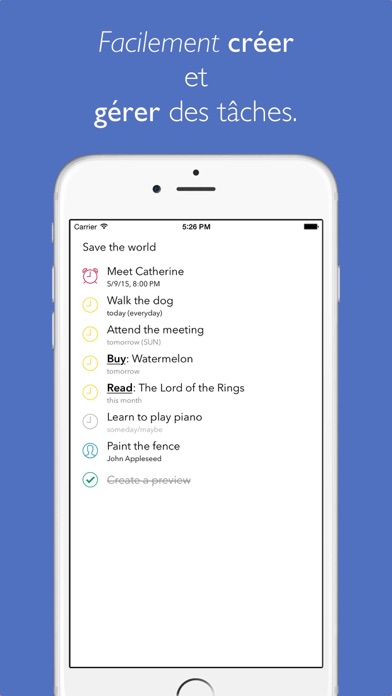Air Tasks - Liste de Tâches avec les Rappels
iOS Universel / Productivité
« Air Tasks » est une liste de tâches extrêmement minimaliste. Il a été conçu de cette manière pour aider à vous concentrer sur ce qui est vraiment important - faire. Pourtant, il prend en charge les dernières technologies et permet d'échanger des actions avec d'autres personnes. Cette application simple et fonctionnelle, deviendra le meilleur compagnon dans le voyage d'augmenter votre productivité. Installer des « Air Tasks » aujourd'hui et voyez par vous-même.
«Air Tasks is a free gesture-based app for the iPad or iPhone that's perfect for those of you who take a minimalist approach to your to-do list.» - Engadget
USER REVIEWS
«Comme le dit la présentation de l'app, cela change votre façon de voir les todo listes. En bien ! Enfin une app qui sait fait parfaitement ce qu'elle doit et qui ne plante jamais.» - Goodgi
«Excellent tool! I use it constantly. It's beautiful to look at and effective.» - AA\15
FEATURES
• Notification center widget.
• Interactive notifications.
• Gesture-based interface.
• Sending and receiving reminders.
• Productivity statistics.
• iCloud support.
• Continuous task reminders.
• Productivity improvement advices.
• Serial addition.
• Sounds and reminders customization.
• Repeating tasks according to schedule.
• Subtasks addition.
• History of completed tasks.
• Universal app for iPhone and iPad.
You can install Air Tasks for free right now and discover all of its features for yourself or you can continue reading this long and boring description.
COLLECT
Just write down everything to Air Tasks, keep your mind free from clutter.
Easily collect all of your tasks in one place:
• pull down and release the list to add new task (keep pulling down until you see ∞ instead of + to enter serial addition mode),
• touch task's title to change it.
PROCESS
Do not pile up collected tasks, complete those which take less than 2 minutes, defer, calendar or delegate others.
By swiping the task to the right you can:
• defer it for a day, week, month, year, or undefined period,
• calendar it for the specific date and set a reminder,
• delegate it to a person from your contact list.
Touch the image to the left of the task's title to change time, date, or person.
ORGANIZE
Air Tasks organizes your tasks, but you can flexibly manage them after.
Tame your task list by finding every task its place:
• change order of tasks with the same time, date, or person by touching and holding a task and then moving it to the new place,
• delete obsolete tasks by swiping them to the left.
REVIEW
Periodically revise your schedule, Air Tasks already organized it for you in a convenient way.
All collected tasks are at the top of the list. Try to get them to 0 by processing them when you have a free minute.
They are followed by ordered list of processed tasks, beginning with overdue and ending with ones that are in far future. Always be aware of your today's schedule.
After them you will find delegated tasks. Monitor their execution by the assigned person.
Done tasks are at the end of the list. You will be surprised by their quantity after some time of Air Tasks usage.
DO
Enjoy your work and let Air Tasks manage the rest.
Be productive:
• mark task as done by swiping them to the right,
• clear the list from completed tasks by pulling it up and then releasing.
Quoi de neuf dans la dernière version ?
Apple a mis à jour cette app afin d’afficher l’icône de l’app Apple Watch.
Bug fixes and performance improvements.