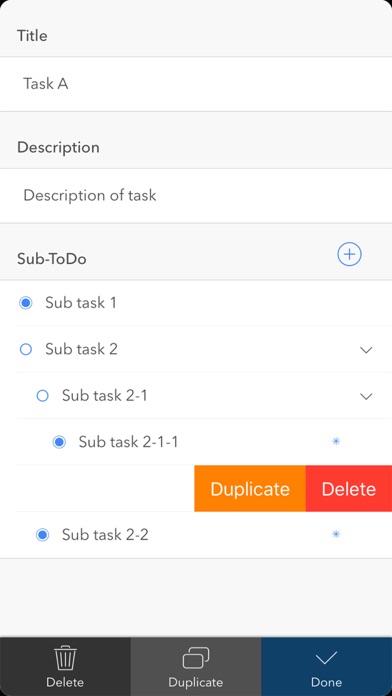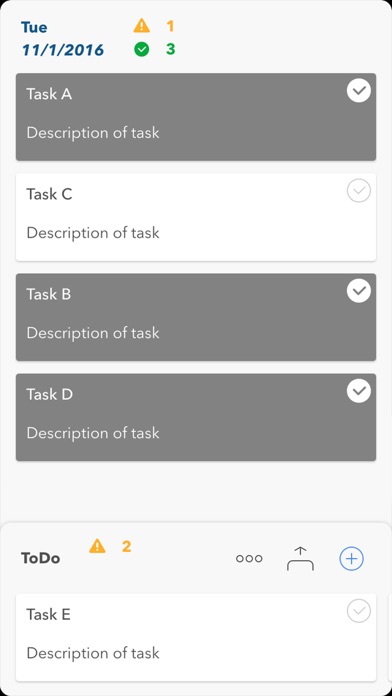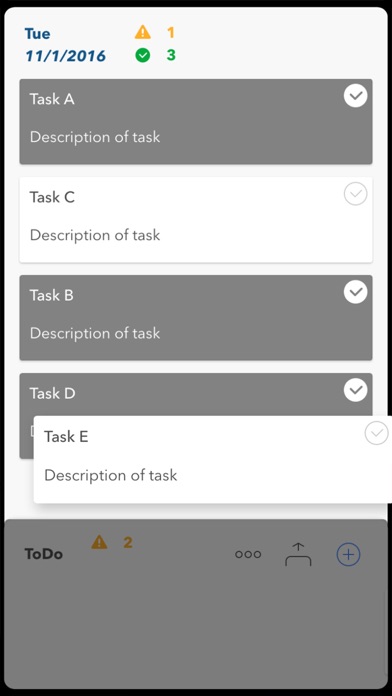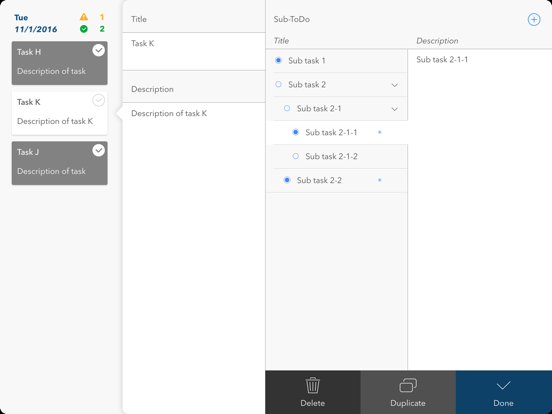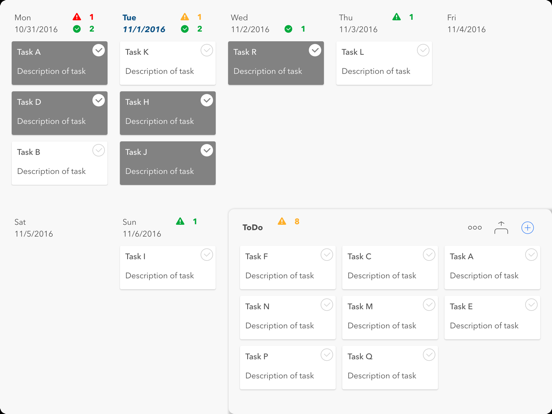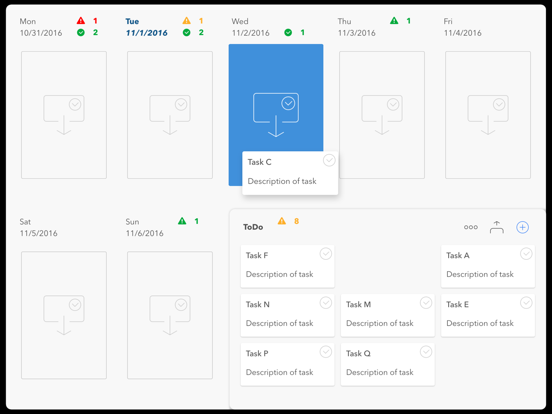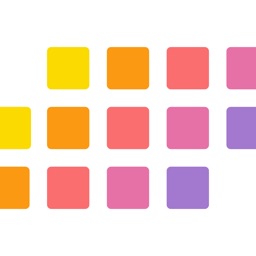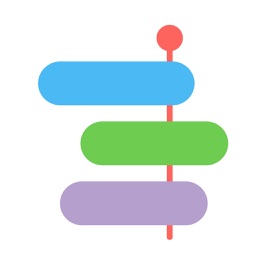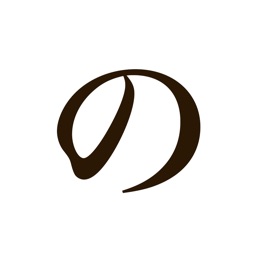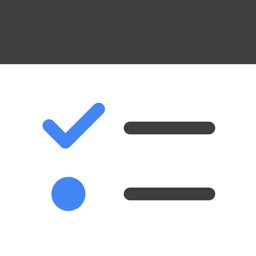
ToDo Calendrier: Liste des tâches | To-Do List
iOS Universel / Productivité
*** Limited time offer: 50%OFF ***
*** Ad Free ***
TodoCal lets you manage, organize and control your daily tasks.
Here's how it works...
1) Organize your tasks.
- Add everything you need to work on as to-dos & sub-to-dos.
- Rearrange them with a simple drag & drop.
2) Plan & schedule your week.
- Long press a to-do, then drag & drop to the date you are planning to work on.
3) Clear today's tasks.
- Tap on today's to-do and check what needs to be done by the end of the day.
- Start executing. Take notes, rearrange tasks, mark the ones you have finished.
- At the end of the day, check your achievements, and remove left overs. Assign it to a different day or return it back to the stack.
4) Track your achievements.
- Swipe through the calendar to check your daily achievements.
- Keep readjusting your workload to improve work efficiency, and maximize achievements.
Quoi de neuf dans la dernière version ?
Apple a mis à jour cette app afin d’afficher l’icône de l’app Apple Watch.
Performance improvements.