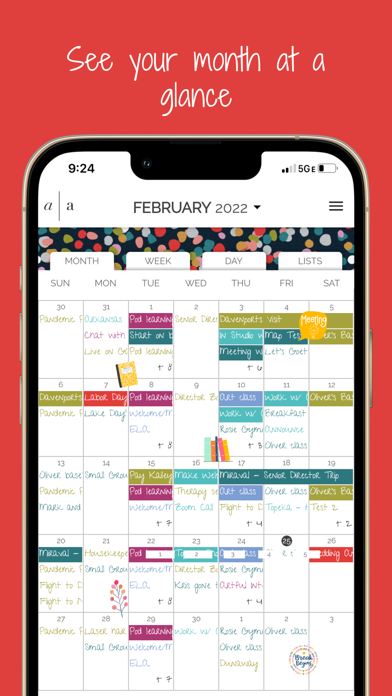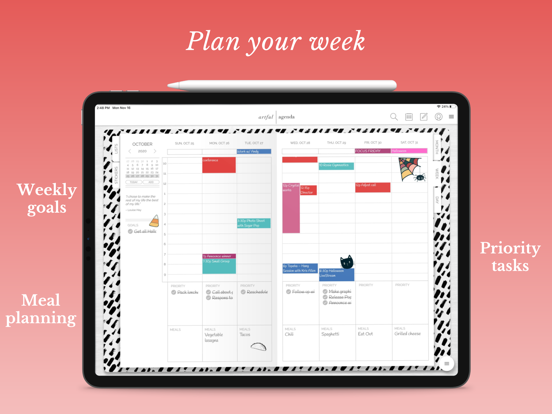Artful Agenda
iOS Universel / Productivité
Access your calendar anywhere you are. We provide a seamless experience between your mobile phone, tablet, and computer.
***
What makes Artful Agenda special?
- View all of your calendars in one place! Syncs with major online calendar platforms, including Google, Apple and Outlook
- Personalize your pages with artfully curated cover designs and stickers
- Customize event colors, and choose your handwriting font
- Meal plan (daily and weekly), and track your water intake
- Check off/cross off monthly, weekly, and daily goals/tasks
- Create custom daily task, note and journaling categories
- Increase productivity with repeat, rollover, and “snooze” task functions plus the ability to assign tasks to certain days
- Keep track of important information with stylish, customizable lists and notes.
- Stay inspired with daily, weekly and monthly quotes (tablet and computer versions)
- Compatible with Apple Pencil and tablet styluses!
***
Artful Agenda also offers these important calendar features:
- Monthly, weekly, and daily calendar views that are easy to navigate and beautiful to look at
- Repeat scheduling for events
- Push notifications for event reminders
- Shareable calendars
***
Artful Agenda is not just an app on your smart device… It’s a companion to our amazing computer version, accessible via any web browser!
***
If you have any problems, please go to “tech support” in the top right menu of the app before writing a review. Our goal is to fix any issues in a timely manner to make the Artful experience great for everyone! You can also email us at hello@artfulagenda.com.
***
Artful Agenda Subscriptions:
Artful Agenda is a subscription based service, and we offer a two week free trial for new users because we know you’ll love us. Start planning your life in style for less than the cost of many popular paper planners!
Payment is charged to your credit card through your iTunes account at the end of your free trial. Subscriptions renew automatically unless you turn off auto-renewal in your iTunes Account Settings after purchase, or cancel your subscription at least 24 hours prior to the end of the trial or subscription period.
View our Terms of Service: https://www.artfulagenda.com/terms-of-service
Quoi de neuf dans la dernière version ?
Alarms can now be added to tasks!
Support Chatbot is now available to help you anytime.
Widgets styled for iOS 26 and liquid glass
Resolved minor bugs and enhanced overall app performance.