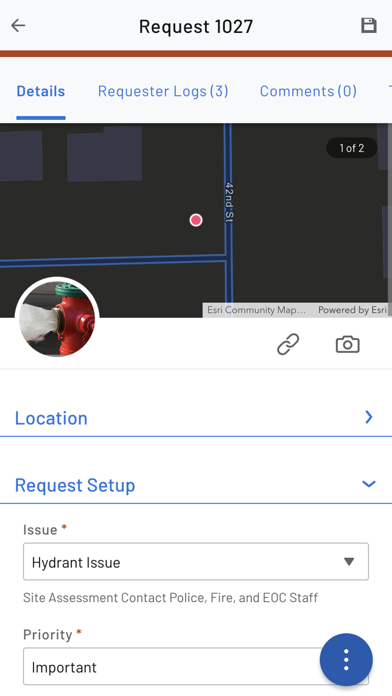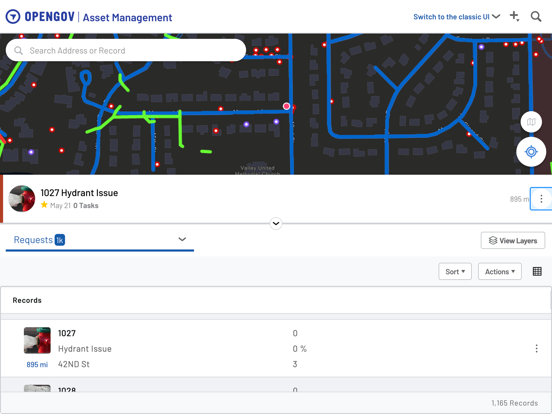OpenGov EAM
iOS Universel / Productivité
OpenGov EAM gives your team the tools to manage assets and work from the field. Capture images, create tasks and requests, conduct inspections, and keep records up to date—even without an internet connection. With features like time tracking, driving directions, barcode scanning, and file attachments, you can collect data, complete work, and monitor resources wherever the job takes you.
Built for accuracy and speed, OpenGov EAM helps your organization stay organized and keep projects moving forward.
Key Features
- Capture assets quickly with AI-powered image recognition
- Build and maintain accurate inventories
- Create tasks for inspections, repairs, and maintenance
- Submit service requests for additional work or information
- Update and complete tasks in real time
- Track labor, equipment, materials, and costs by task
- Use Stopwatch to automatically record time on jobs
- Navigate to job sites with turn-by-turn directions
- Adjust map layers to focus on relevant records
- Visualize assets, tasks, and requests on an Esri basemap
- Tap to view detailed information on assets and tasks
- Conduct inspections on any asset type
- Attach images, videos, PDFs, and other files
- Create and edit point, line, or polygon assets directly on the map
- Sort and prioritize tasks by urgency, date, or location
- Scan barcodes to capture data faster
- Work online or offline
Important Note
This app is for OpenGov Enterprise Asset Management cloud customers only. On-premises customers should continue using the Cartegraph One app.
Get Started
Call us at 877.647.3050 to begin using OpenGov EAM today.
Quoi de neuf dans la dernière version ?
We've updated core technology and introduced a new native version of the app. This update is required to ensure you automatically receive the latest features and bug fixes for a smoother, more efficient experience.