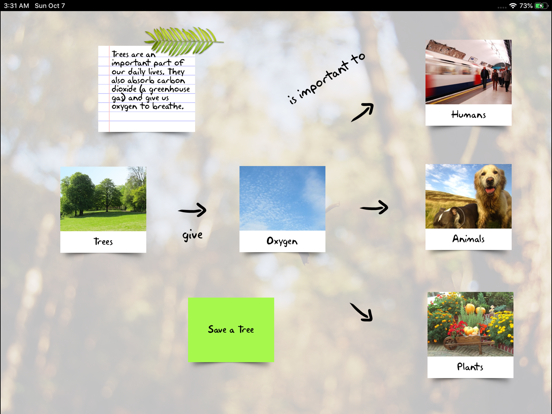Concept
iPad / Productivité
Brainstorming your ideas in these beautiful boards. Make a plan, manage your tasks, take notes, organize concepts, tell a story. Communication through images.
Be creative and share your vision!
Amazing visual thinking tool for:
- Home
- School
- Work
Gesture-based interface:
- SWIPE to select board
- TAP or PINCH to open board
- PINCH to close board (two-finger toward each other)
- TAP to add or edit post (board touch to add, post touch to edit)
- PAN to change post position or board extension scrolling (dragging)
- ROTATION to change arrow direction or rotate marker text (two-finger rotate)
- DISMISS keyboard or TAP on board to exit editing mode
- TWO finger TAP to bring post to front
Posts:
- Sticky Note
- Photo Note
- Bloc Note
- Marker Text
- Description
- Arrow
- Divider
- Section
- Dot
- Magnet
Share as Image or PDF.
Quoi de neuf dans la dernière version ?
- Fixes and Improvements