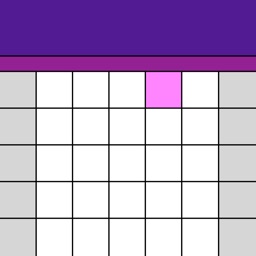CopyIt The Grid Drawing Method
iOS Universel / Productivité
First released in 2010, CopyIt is the original and most feature‑rich grid drawing app. Trusted by artists, teachers, and students worldwide, CopyIt brings the centuries‑old grid drawing technique into the digital age, making it easier than ever to copy, enlarge, or reduce reference images with precision.
Why CopyIt?
The grid method, used by masters like Leonardo da Vinci, breaks images into manageable sections so you can focus on lines and shapes square by square. CopyIt eliminates the need to print and mark up photos, offering zoom, filters, and digital tools that enhance accuracy and detail. Whether you’re a beginner or experienced artist, CopyIt helps you achieve results with confidence.
Key Features
• Universal App: Works on iPhone, iPad, and Apple Silicon Macs
• Flexible Grids: 6 grid types, customisable rows/columns, adjustable colors, transparency, and guidelines
• Smart Tools: SmartMove zoom, Target mode, digital ruler, perspective lines, Crosshair, MixMap and TubeMatch™ for colour matching
• Filters & Effects: Pencil Sketch, Onion Skin overlay, flips, rotations, and multiple image aspects
• Import & Export: Capture with front/back cameras, load projects or albums, save and share via AirDrop, email, or social platforms
• Customization: Portrait/landscape orientation, fullscreen mode, adjustable zoom (x1–x20), media sizes in imperial/metric
• Support: In‑app help and a new tutorial
Designed for Success
CopyIt transforms the traditional grid method into a modern workflow tool. By working square by square, you can scale images accurately, refine details, and build confidence in your drawing skills.
Connect with us:
• Facebook: facebook.com/CopyItTheGridDrawingMethod
• Twitter: @copyitforios
Terms of Use:
https://www.apple.com/legal/internet-services/itunes/dev/stdeula/
Quoi de neuf dans la dernière version ?
Introducing MixMap, a paint‑mixing assistant built into CopyIt on the top toolbar.
- You tap your reference image to sample colours from any spot.
- MixMap then suggests real‑world paint mixes (using selectable palettes of pigments) that best match the sampled colour.
- Each sample is marked on the image with a numbered pin, and MixMap shows you a swatch sheet of your sampled colours and the recommended mixes.
- You can choose which paints/colours are included for each palette to match the paints you actually own.
New Crosshair tool on the right toolbar:
- Position a movable vertical and horizontal guide anywhere on your reference image for quick proportion checks, alignment, and precision study.
(A CopyIt User Request)
- Bug fixes and performance improvements.