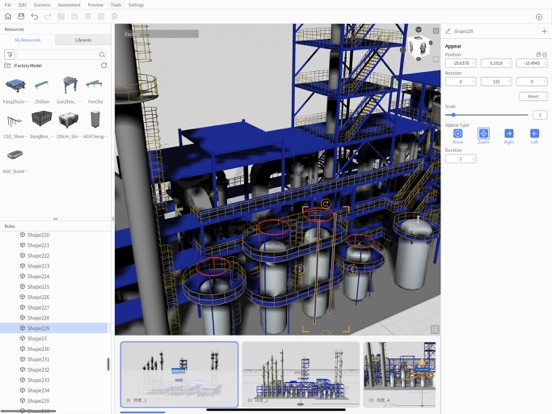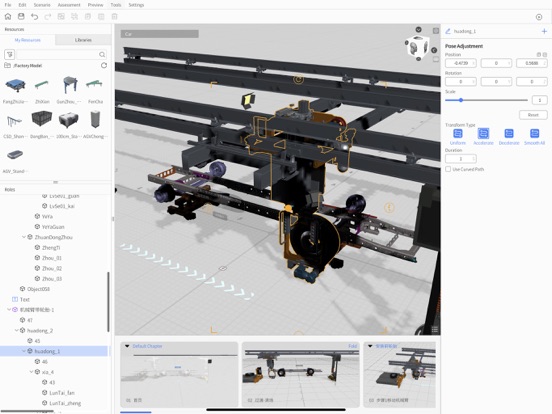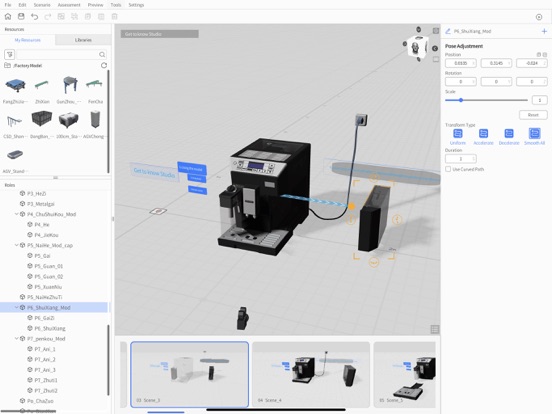DataMesh Studio
iPad / Productivité
DataMesh Studio is a zero-code 3D+XR content creation tool that simplifies the process for non-experts to quickly create impressive mixed reality content. It lowers technical barriers, boosts content production efficiency, and shortens the gap between ideas and reality. Together with DataMesh One (for content display and collaboration), it forms DataMesh Director—a powerful process design and training tool that significantly improves communication and training efficiency.
----- Key Features of DataMesh Studio -----
[PPT-Style Editing]
Drag-and-drop editing makes it easy to learn. Insert tags, animations, and videos effortlessly to quickly create 3D training materials, operational guides, and product displays, reducing production costs.
[One-Click Model Disassemble and Sectioning]
Supports one-click disassemble and section animations for complex 3D models, providing clear visibility into internal structures and layouts.
[Rich Special Effects Tools]
Various special effects tools to visualize abstract, intangible, or invisible concepts, bridging the gap between imagination and reality.
[One-Click Multi-Language Translation]
With the enterprise-level generative AI tool FAI, text content can be translated with a single click during scenario editing (requires FAI access), meeting global multilingual needs.
[Seamless Integration of Various 3D Formats]
Supports multiple 3D model formats including FBX, GLB, OBJ, STL, 3MF, and PLY, allowing immediate reuse of existing digital resources.
----- Application Scenarios -----
[Educational Training]
Combines fast 3D content editing with practical demonstrations for effective teaching and vocational training, reducing costs by using virtual devices instead of real ones.
[After-Sales Support]
Enhances service experiences with combined virtual and real product demonstrations, optimizing both cost and efficiency.
[Maintenance Guidance]
Precise 3D models and step-by-step instructions ensure efficient and accurate maintenance of equipment and facilities.
[Marketing Display]
Large-scale mixed reality (MR) experiences for comprehensive 3D displays of product variations, suitable for various large exhibition scenarios.
[Remote Collaboration]
Multi-device MR remote collaboration and design with synchronized 3D content, reducing ineffective communication.
----- Contact Us -----
DataMesh Official Website: www.datamesh.com
Follow Us on WeChat: DataMesh
Service Email: service@datamesh.com
Quoi de neuf dans la dernière version ?
1.Enhanced Hands-On Task Interaction
-Added scoring for left and right hand grasp positions and placement offset to enable more precise operation and performance evaluation.
2.Expanded Resource Library
-Introduced stereoscopic video configuration to enrich resource diversity and deliver a more immersive experience.
-Added text tool style customization for a more user-friendly visual presentation.
3.Basic Settings Improvements
-Added presets for operation panel positioning to improve interaction comfort.
-Introduced head-mounted display (HMD) viewpoint configuration and preview to ensure optimal viewing position and field of view.