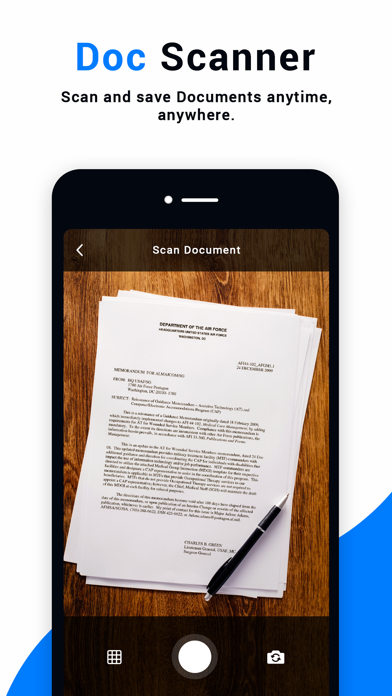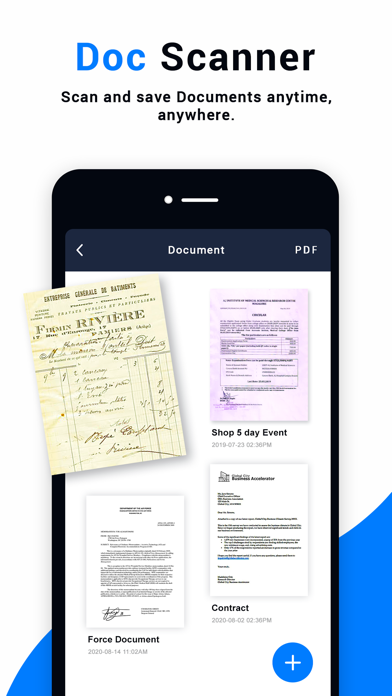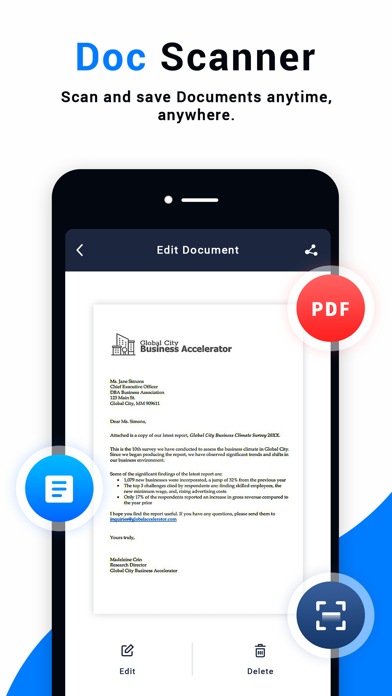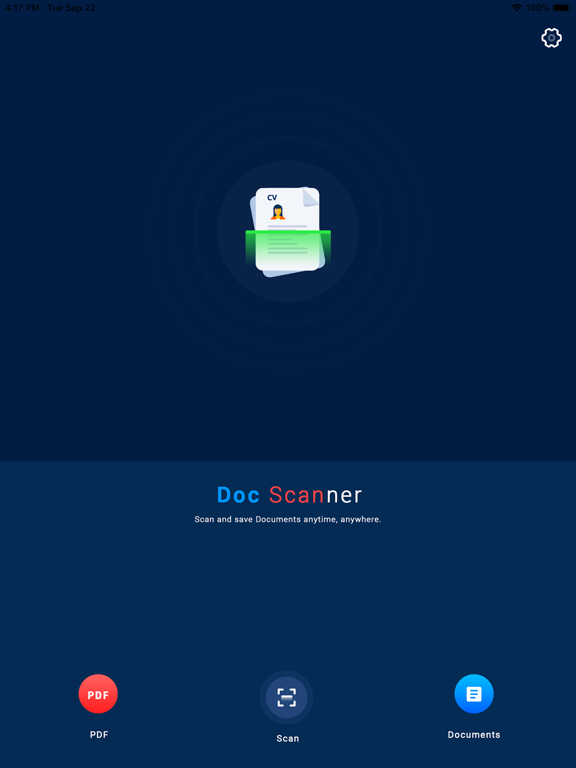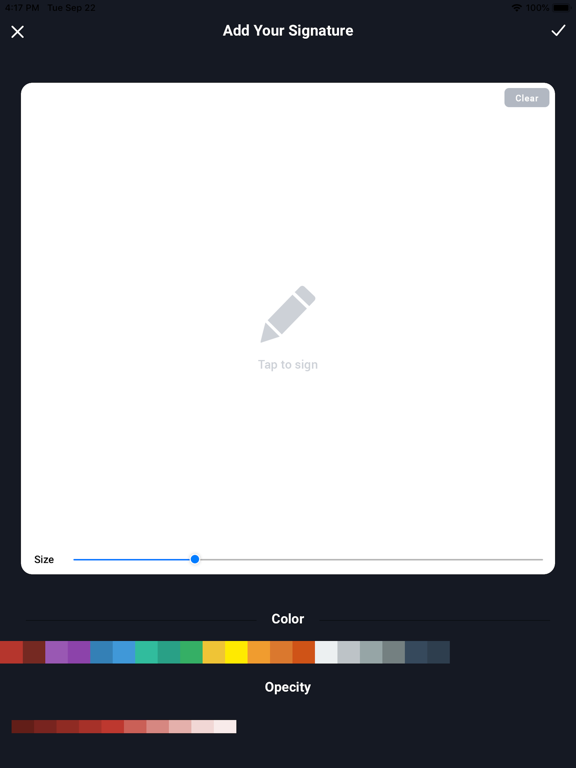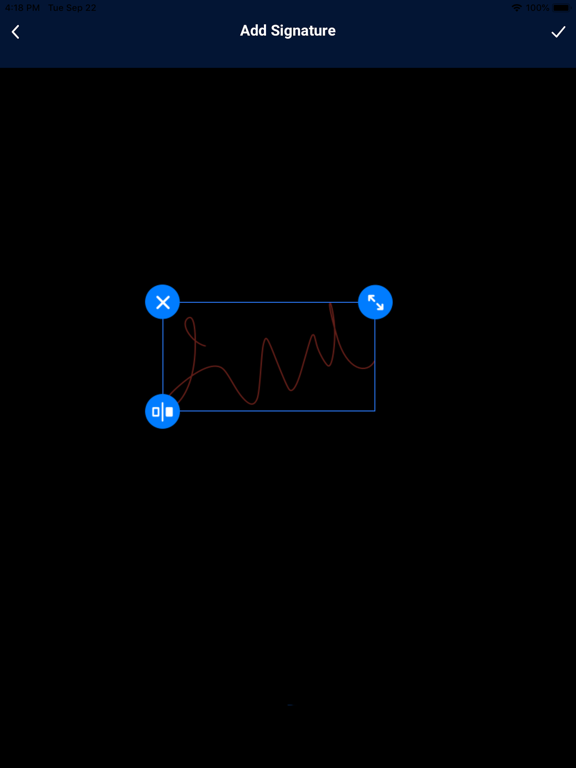Doc Scanner- PDF Document Scan
iOS Universel / Productivité
Scan docs into clear & sharp image/PDF, to email, fax, print, or save to share
The "Doc Scanner: PDF Add signature" is a PDF document scanner app. You can scan documents, receipts, photos, reports, or anything.
Mobile document scanner, Easy Scan, add signature & Share. Office documents snapshot & Intelligent image doc management. A high-resolution scan & image editor is available. Hand-written annotation & Customizable watermark eSign generation. Available on iOS.
If you have a scanner, this app makes it easy to scan documents and pictures and save them where you'd like. Whether you're scanning a photo from the flatbed or scanning multiple pages by using a document feeder, the Scan app is the perfect assistant.
"Auto edge cropping"
Capture document by phone, remove busy background, generate high-resolution JPEG or PDF file with your signature
"Share and Help"
Share with your friends by collaborating, or via email, WhatsApp, WeChat or and via the link to other social networks
"Doc Scanner: PDF Add signature"
Upload & Sign Docs, Certificate Scanner for iPhone. Document eSign is the most widely used eSignature and Digital Transaction Management platform in the world. Our app offers unlimited free signing as well as upgrade options for your business needs. Change the way you do business today!
Features:
*Free Mobile Scanner
Use your phone camera to scan receipts, notes, invoices, whiteboard discussions, business cards, certificates, etc.
*Optimize Scan Quality
Smart cropping and auto enhancing make the texts and graphics look clear and sharp.
*Advanced Editing
Making annotations or adding customized watermark on docs are made available for you.
*Extract Texts from Image
OCR (optical character recognition) feature extracts texts from a single page for further editing or sharing. (Paid app only)
*Share PDF/JPEG Files
Easily share documents in PDF or JPEG format with others via social media, email attachment, or sending the doc link.
"Doc Scanner: PDF Add signature" users scan and manage
* Bill, Invoice, Contract, Tax Roll, Business Card
* Credential, Certificate, Identity Document, Painting
* Whiteboard, Memo, Script, Letter
* Blackboard, Note, PPT, Book, Article
Free Download the most excellent free mobile scanner to convert photos and documents into PDF with customizing your signature.
Quoi de neuf dans la dernière version ?
Thanks for using Doc Scanner!
- fix crashes & improvements.
Please take a moment to provide a review. Your feedback is fully appreciated!
The Doc scanner Team!