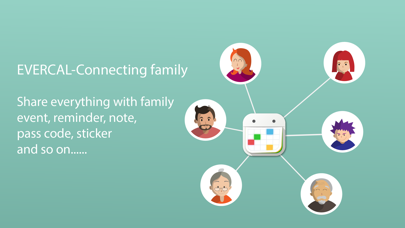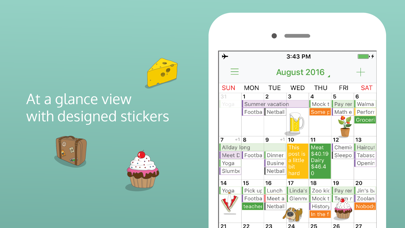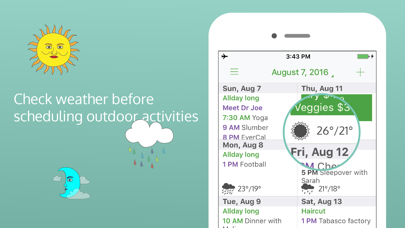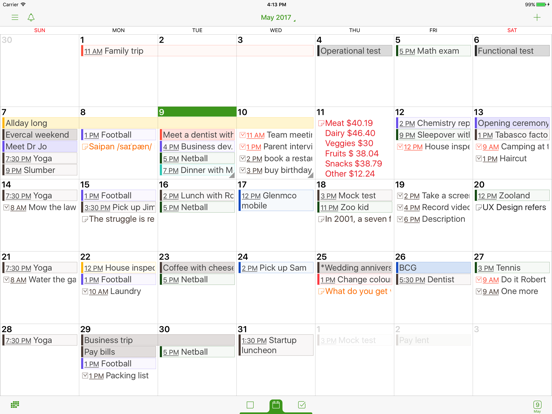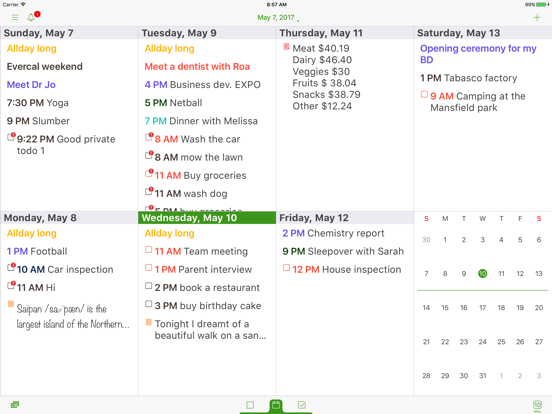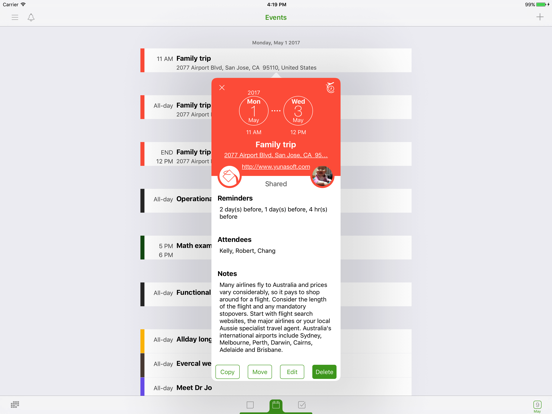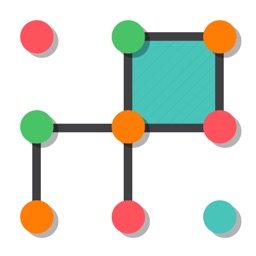EverCal - Family Organizer
iOS Universel / Productivité
Thinking about a super-organized everyday life, there is no other option but EverCal. EverCal is an extremely handy calendar application for whole your family, which with a very easy user interface, helps you manage your daily life and keep your family life and business in the loop.
What you can do with EverCal:
3 IN ONE APPLICATION
- Manage your notes, journals and to-do lists all in one place. Add your journals and to-do lists to your calendar and categorize them all by color coding and custom fonts.
SHARE EVERYTHING WITH FAMILY
-Easily share your schedules. Do you have a large family with a confusing list of things to do and appointments to keep? EverCal is here for help with schedule sharing. This is a perfect solution which allows whole family members to share their schedules, notes and to-do lists. Simply create a family and join to it, and EverCal will do all the hard works automatically and intelligently. All materials are easily recognizable since EverCal uses different color codes for each family member.
Private option for you. You can also make a certain schedule private if you don’t want to share it with your family, or turn other member’s schedules off if you don’t want to be confused with them.
- One upgrade covers everyone in the family!
NATURAL LANGUAGE INPUT
-Create schedules with ease. Say goodbye to long, confusing and sometimes frustrating procedure of creating schedules. There is no need to set your schedule manually anymore, just write down “Meet Robert at Dome cafe tomorrow” and EverCal does the rest. EverCal understands the plain language and turns it into schedules in your calendar.
EASILY TRACK YOUR SCHEDULE
-Custom color-code your schedule according to activities like work, home, project or private.
Conveniently view your schedules. View all your schedules and notes at a glance in weekly, monthly or list views not just as a dot view, but as readable contents without need to touch the schedules.
Attaching photos to your schedule is extremely convenient.
More details and options can also be added to your schedule, including setting time zone, alarm, attendees, repeating schedules.
All Features:
-Create a family calendar and share all family schedules, notes and to-do lists.
-Plain language input for creating schedules.
-Make a schedule private or public.
-Sync with iOS calendar.
-Display holidays.
-Event multiple copy/move.
-Search schedules, notes and to-do lists.
-Attach photos to schedules.
-Set alarm schedule reminder.
-View all schedules in monthly, weekly or list view.
-Create and manage to-do lists.
-Order to-do list items by priority.
-Multiple sub items for each to-do item.
-Birthday or anniversary settings.
-Customize and manage daily, weekly, monthly or yearly repeating schedules.
-Make simple notes on calendar view.
-Monday or Saturday week start.
-Various color themes.
-Customize fonts and font size.
-Color coding.
-Email or print output.
-Timezone support.
Some features listed above are available for premium subscription. EverCal Premium is $29.99 USD per year (price may vary by location). The subscription will automatically renew at the end of each term and will be charged through your iTunes account within 24 hours of the end of the term. We offer 3 month free trial for EverCal Premium. Whenever you don’t want to pay or stop using Premium, you can manage your subscription in iTunes.
Terms of use: http://wp.me/P1YDeW-qa
Private policy: http://wp.me/P1YDeW-q7
Quoi de neuf dans la dernière version ?
New features:
+ Dark mode on/off option.
+ Copy an event to multiple dates.
+ Delete calendar feature.
+ Support Korean.
Improvements:
+ Crash when a user tries to join a family with iPhone SE.
+ Fixed minor issues.
+ Update weather api.
By the way, App Store reviews are very helpful to us. If you like EverCal, please leave your thought on Reviews. Your positive review encourages us to keep improving EverCal. Thanks for using EverCal.