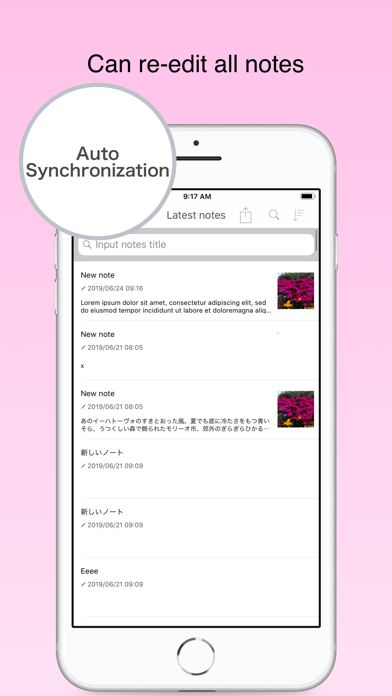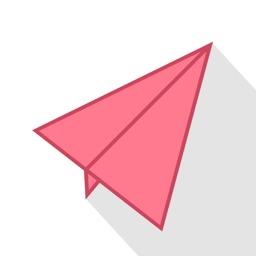EverEditor
iOS Universel / Productivité
EverEditor is Evernote client app.
It can sync, create and edit notes.
It is a sophisticated text editor that can write a note with markdown or rich text for Evernote.
Please use it for notes, diaries, documents and more.
We have developed it aimed at apps that can be used conveniently for Evernote users.
You can get your own text editor by changing the powerful toolbar and by changing the settings.
First of all, download it for free and try using it.
# Features
- Free
The following functions are provided free of charge.
• Create, edit and send Evernote notes
There is a limit on the number of transmissions.
• Search for notes
There is a limit on the number of searches.
• Edit Evernote notes information
• Create Evernote notes in rich text
• Supports Split View
• Attach various types of files
• Attach the recorded file
• Use camera function
• Add a reminder
• Compatible with Dropbox and iCloud
• Support search and replace in notes
- EverEditor Premium
The following functions are provided paid.
• Support multi account, switch account
• Enter notes continuously in the same note
• Unlock restrictions on sending notes
• Unlock search limit for notes
• Unlock editing of toolbars
• Create notes with markdown
• Use dark mode when entering markdown
• Change the color of the editor
• Select the method of automatic generation of note titles
- About Auto Renewable Subscriptions
• Payments will be charged to your iTunes account at confirmation of purchase.
• Subscription automatically renews unless auto-renew is turned off at least 24-hours before the current period ends.
• Your iTunes account will be charged for next renewal within 24 hours of the end of the current period.
• You can manage your subscriptions and turn off auto-renew from your iTunes Account Settings after purchase.
• Current subscriptions cannot be canceled while active. If you turn off auto-renew you will have access to your subscribed content until the end of the current period.
- EverEditor Premium 1 Month ($0.99/month)
• Monthly subscription provides following features.
• Create notes with markdown
• Support multi accounts, switch accounts
• Enter notes continuously in the same note
• Unlock restrictions on sending notes
• Unlock search limit for notes
• Unlock editing of toolbars
- EverEditor Premium 1 Year ($5.99/year)
Yearly subscription provides following features.
• Create notes with markdown
• Support multi accounts, switch accounts
• Enter notes continuously in the same note
• Unlock restrictions on sending notes
• Unlock search limit for notes
• Unlock editing of toolbars
- Cancelling
You can jump to the subscription manage view easily by tapping the "Manage" in settings, or you can do it from AppStore or iTunes.
- Privacy Policy and Term of Use
http://www.jagaimopotato.com/apps/privacypolicy/ever-editor-privacy-policy-en.html
The app creates, views, and edits Evernote notes, tags, notebooks. These permissions are provided from Evernote to third party developers.
This is the official permission that Evernote users approved to Evernote and provides to Evernote's third-party developers.
This is based on a license agreed to use the API of Evernote.
Please check Evernote's API-License, privacy policy and terms of use.
API License: http://dev.evernote.com/doc/reference/api_license.php
Evernote's Privacy Policy and Terms of Use: https://evernote.com/intl/us/privacy/policy
We do not provide all of Evernote notes contents to third parties except Evernote.
If you have any feedback or questions, we’d love to hear from you. You can email ryu.contact.jp+evereditor@gmail.com or tweet @ja_gaimopotato.
Quoi de neuf dans la dernière version ?
- fix sync bugs.