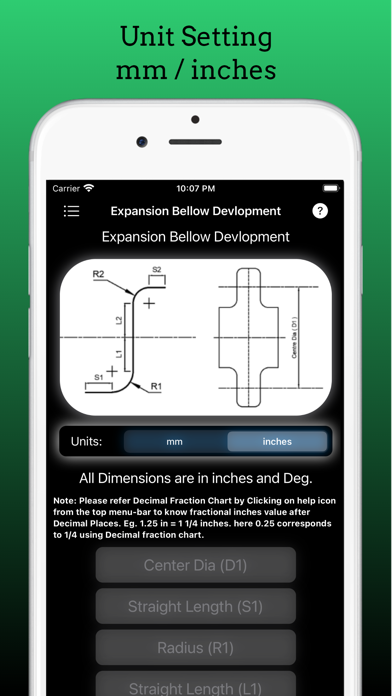Expansion Bellow Development
iOS Universel / Productivité
Expansion Bellow Development app is used to calculate blank plate size required for expansion bellow fabrication using forming method.
it is useful in fabrication of Heat Ex-changer, Piping, Pressure Vessel and other process equipment's
Features of Expansion Bellow Development App :
1. Handy to expansion Bellow Development calculation.
2. No Internet Required.
3. No irritating Ads.
4. Easy to Use.
5. Higher App Performance and User.
6. User friendly design.
This App is Suitable for Metallic Bellow Expansion Development fabrication by using forming method in two parts. Blank Pate calculate by using this app need to form convolution using forming process and this two parts or half convolution need to joined each other by using welding method.
How To Use Expansion Bellow Development App :
1. First You have to install this App in to your device from Apple App store.
2. Launch this App from your device. it will opened Main Page of this App.
3. You have to Study Drawing for understanding Input dimensions notations to provide input to this calculator.
4. Enter All input dimensional data as per requirement in mm and then click on calculate button to get output result.
5. When You Click on Calculate button You Get Development Layout dimensions of Blank plate for Expansion Bellow where Outside diameter, Inside Diameter and Plate Width is Calculated.
6. Using this Dimensions mark layout on raw plate and cut two no of this plate for forming process.
7. When You finish your calculation exit this Application.
In this application Input is required as Straight Lengths, Convolution Radius, and Center Diameter of Expansion Bellow.
Please note that one convolution is formed in two part and the join this parts by welding method.
It is helpful in fabrication Industry and those who are working as production engineer, fabrication engineer, quality engineer, fabrication fitter, fabrication contractor, fabrication forming operator in the field of fabrication of Process Equipment Manufacturing.
Quoi de neuf dans la dernière version ?
App Theme Changed.
Unit Setting Option Added.
Clear Data Option Added.
Change in App Layouts.
Reduced App Size.
Decimal Fraction Chart Added.
Done Key Added at Soft Keyboard.
Fix minor Bugs.
Improved App Performance.
Improved User Experiance.