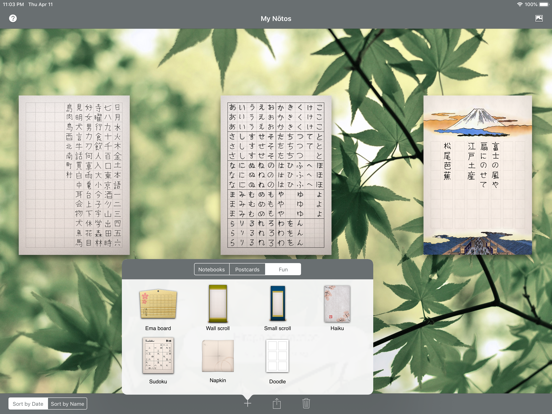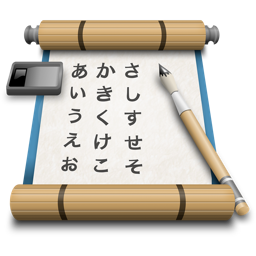iKana Nōto - Kana Notepad
iPad / Productivité
iKana Nōto transforms your fingertip or Apple Pencil® into a virtual marker, mechanical pencil or expressive brush and lets you use your iPad® to practice writing Japanese characters with a number of beautifully designed templates.
Whether you are a novice or an expert at Japanese, iKana Nōto is a great way to improve your handwriting and reinforce your memory.
iKana Nōto is designed to let you write even complicated kanji with ease, using a large drawing area that can be positioned on different sides of the screen to suit your needs. Choose the writing tool that suits your mood or the template, customise the stroke width and write – or draw, what ever you like. Easily correct mistakes using the eraser tool or undo that stroke you got wrong. Lookup kana and kanji you can’t remember how to write, see stroke animations to make sure you are writing them correctly or even trace over them!
iKana Nōto has 19 great templates to work from that allow for a mixture of vertical and horizontal writing styles. There are even a number of fun templates including traditional style scrolls, an ema board, sudoku puzzle and more.
You are not limited to using iKana Nōto only to practice writing though, we’ve made it easy to email your creations and share them on social networks. So why not send a lovely handwritten postcard to your sensei or write notes to your Japanese friends? Everyone will appreciate the personal touch that comes from using your own handwriting.
You will find that iKana Nōto is also ideal to write in other languages such as Chinese and Korean too.
Quoi de neuf dans la dernière version ?
Fixes a crash when using the eraser tool.