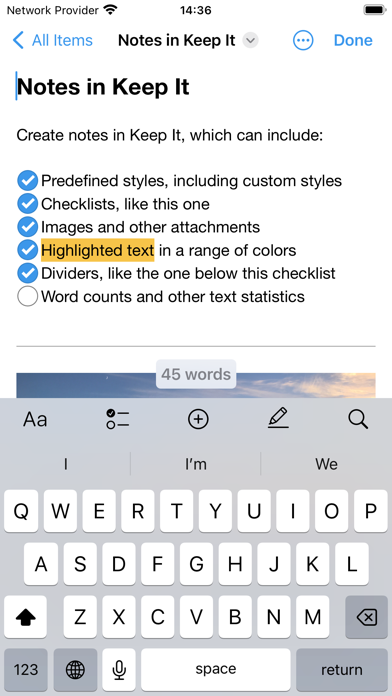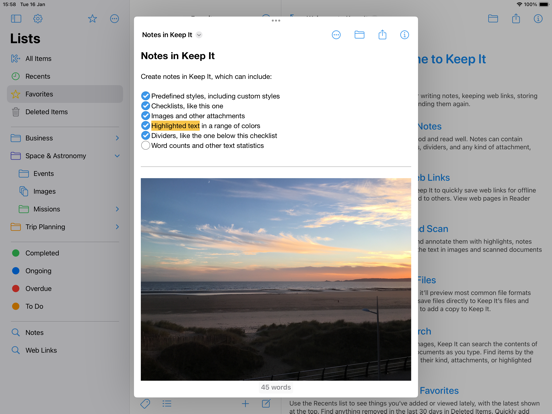Keep It Mobile
iOS Universel / Productivité
Keep It for iPad and iPhone is a powerful notebook and document organizer that can be used on its own or in conjunction with Keep It for Mac, available separately.
Keep It can create and edit notes, rich text, plain text and Markdown files, scan documents, edit PDFs, archive emails, save web links in a variety of formats, preview and search just about any kind of file, and organize these in a variety of ways. All the files, folders and tags you store in Keep It are available in the Files app, can be opened and edited in other applications, and shared with other Keep It users via iCloud.
Notes, Documents and Everything Else
• Create notes with styles, checklists and attachments that look good and read well on all your devices
• Create and edit rich text, plain text and Markdown files
• Adjustable display margins and word count available in all Keep It’s text editors
• Scan documents, add photos or videos, and save any kind of file to Keep It’s library
• Edit PDFs, play movies, and preview everything else with Quick Look
• Save web links for offline viewing as PDFs or web archives
• Create templates or empty files in any format using stationery
• View and work with mail messages and their attachments
• Merge multiple items into a single note
Organize
• Use folders to organize things hierarchically
• Swipe right on a folder to focus the sidebar on it and its children
• Add tags to items and filter items with one touch using the Tag Filter
• Use color-coded labels to quickly identify items
• Use bundles to collect items together and see them in more than one place
• See favorite items, and add lists to the Favorites Bar
• All lists can have their own sort settings and colors
Works With Other Apps
• Add text, links, and files to Keep It using its share extension
• Access and manage all the files, folders and tags you add to Keep It in the Files app
• Open files for editing in other apps from within Keep It or their document browser
• Share items in Keep It to other apps using the Share sheet
• Drag text, images, links, files and mail messages to Keep It
• Automate Keep It with Shortcuts
Search
• Search for items by their names, kind, content, dates, tags and more
• Combine suggestions to create complex queries with ease
• Step through found text in notes, editable text documents, web pages, and PDFs
• Save searches to the sidebar for reuse
Keep It on iPad
• Use Quick File to file items quickly using a keyboard-friendly interface
• Use Quick Open to quickly navigate to any list or item by typing its name
• Constrain the width when editing notes or text files in full screen mode
• Annotate PDFs and images and add sketches to notes with Apple Pencil
And More…
• Use the Recents list to see things you’ve added or viewed lately
• Share folders and items with other Keep It users via iCloud
• Encrypt any file with a password
• Copy clickable links to items and lists in Keep It
• See items that link to the current item and navigate between them
SUBSCRIPTIONS
Use of Keep It Mobile requires a paid subscription that you can purchase in the app.
A choice of monthly and yearly subscriptions is available, and these include a free trial.
Payment will be charged to your iTunes Account following the free trial, unless you cancel the subscription at least 24-hours before the end of the trial period.
The subscription will automatically renew unless auto-renew is turned off at least 24-hours before the end of the current period.
Your iTunes Account will be charged for renewal within 24-hours prior to the end of the current period.
Subscriptions may be managed and auto-renewal may be turned off by going to your Account Settings after purchase.
Any unused portion of a free trial period, if offered, will be forfeited when the user purchases a subscription to that publication, where applicable.
Terms of Use:
https://reinventedsoftware.com/keepit/ios/terms.html
Quoi de neuf dans la dernière version ?
- Fixed an intermittent issue where the search field may not always get focus on iOS 18.
- Fixed an issue dealing with non-HTTP links in the Share extension.
- Fixed an issue editing text in tables on iOS and iPadOS 26.
- Fixed a hang that could occur when closing an empty note on iPad.
- Fixed an issue that could prevent edited note files from opening correctly in Keep It for Mac.