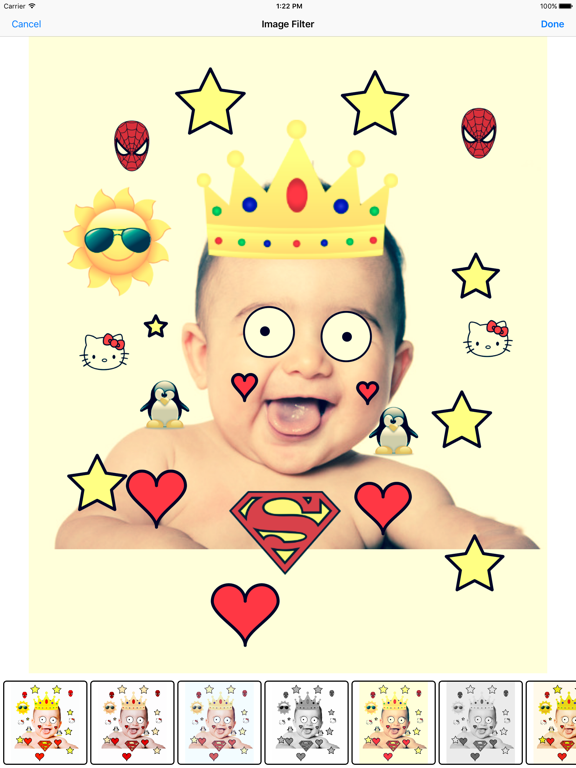Magic Draw: Sketch Canvas
iOS Universel / Productivité
The BEST draw/doodle/sketch/painting App for kids.
MagicDraw is a simple and easy to use and fun iOS drawing and sketch app for kids and their parents.
Key Features:
1) Settings for stroke and fill
- Choose brush thickness, opacity, and RGB color setting
- Choose fill RGB color and opacity
2) Draw with simple geometry shapes
- Free hand smooth drawing
- Draw with different fill color and stroke color for the basic geometry shapes to create fun drawings
- Pick a geometry shape, drag & draw. Simple.
3) 50 Free Stickers to use
- Pick any sticker and touch the screen to add sticker
- You can move the sticker anywhere in the screen
- Use gesture to zoom and rotate the sticker to different size
4) Import pictures and take photos with camera
- Import pictures from your photo library to draw and edit
- Take photos with camera
- Draw on the pictures and add shapes and stickers
5) Support image filters to edit drawing
- 8 pre-loaded image filters to use
6) Undo and Redo features
- Currently, support upto 5 times undo/redo
7) Eraser function to remove sketch
- You can change the size of the eraser in the setting view with different brush thickness.
8) Delete and reset the drawing
9) Save the drawing/images to photo library
10) Share the drawing/images with Facebook, Twitter and Sina Weibo social network.
11) Send the drawing/images by email and message
Quoi de neuf dans la dernière version ?
Minor bug fix.