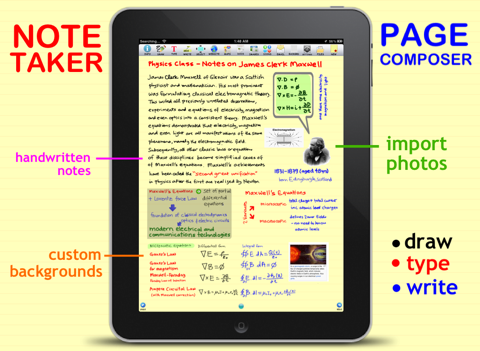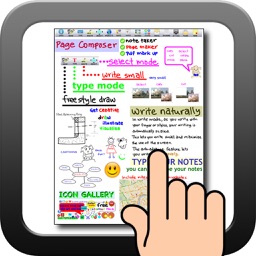
Page Composer & Note Taker for the iPad
iPad / Productivité
NOW WITH FACEBOOK INTEGRATION. Upload your screen image or crop an area to upload direct to your FB timeline. Use as cropping and annotation tool for your FB photos.
Page Composer turns your iPad screen into an electronic canvas. You can draw, write or type on your screen, select photos from your image library or pull in a map. You can also import and mix in pdf and other file types. Screenshots from other apps and websites can also be cropped and included in your page.
With Page Composer, you have all the tools needed to shuffle material around the screen to masterfully compose your page which may be used as content in websites, presentations, emails, technical documents and other publications. Create greeting cards, flyers and brochures. Use Page Composer as a note taker to create detailed notes. Create re-usable forms and then write directly on the form to fill it, sign and email it off. Use Page Composer to mark up photos or create a photo montage. Page Composer saves your screens to universal .png files which can be used in any application.
Page Composer is:
1. a drawing and sketching app.
All the essential tools are provided including multiple pen and highlighters with quick change of colors and pen sizes. For detailed clean up, the unique re-sizable eraser allows you to set an offset so that your finger does not obstruct the area being erased.
2. a note-taker.
Use Page Composer as a fully featured electronic note taker in lectures and meeting. Eliminate pen and paper. The write small feature lets you write naturally and the output is automatically re-sized. This allows you to maximize the use of the iPad screen for taking notes. An auto advance lets you write continuously with minimal disruption.
3. an annotator.
With Page Composer you can Import pdf, doc, xls, ppt as well as photos, images and maps using iTunes file sharing or the "open in .." feature available with IOS apps. Once imported, you can scroll or pan to the desired section, paste it on to the screen and annotate or mark it up as necessary. The original document is not altered.
4. a forms creator and filler.
Use your iPad to take a photo of a form. Or import a form from a .pdf, .doc or .xls file. Or create a form from scratch by typing in the form headings. Then open the form as a background you can then fill (finger write or type) in the form. Once done you can merge the background form, sign it and send it off via email. Re-use the form. No printing necessary.
5. a media clipping tool.
Use Page Composer to crop screen shots taken from other applications, such as web browsers and news readers. Create a montage from the clippings or maintain a scrapbook.
6. a page make-up/make-over/composition tool
Page Composer provides very easy to use crop, copy, cut, rotate & paste tools. Any area of the screen may be selected and copied into the selection box, which can then be re-sized, rotated, moved and pasted back anywhere. Shuffle material around with ease. Use the free cool icons to add some dazzle to your page.
7. a content creator.
Page Composer saves your work in a universal .png format which can be used in almost any application. Use Page Composer to create content for presentations, technical documentation, video stills, e-postcards, flyers, brochures, websites. The list is endless.
Stuck trying to accomplish a task? Don't be. Our support team is always ready to respond. Email us and most likely you will have a simple solution within minutes!! We appreciate the opportunity to ensure that you get the most out of Page Composer.
Quoi de neuf dans la dernière version ?
This app has been updated by Apple to display the Apple Watch app icon.
Fixed issue which prevented app from starting on older devices