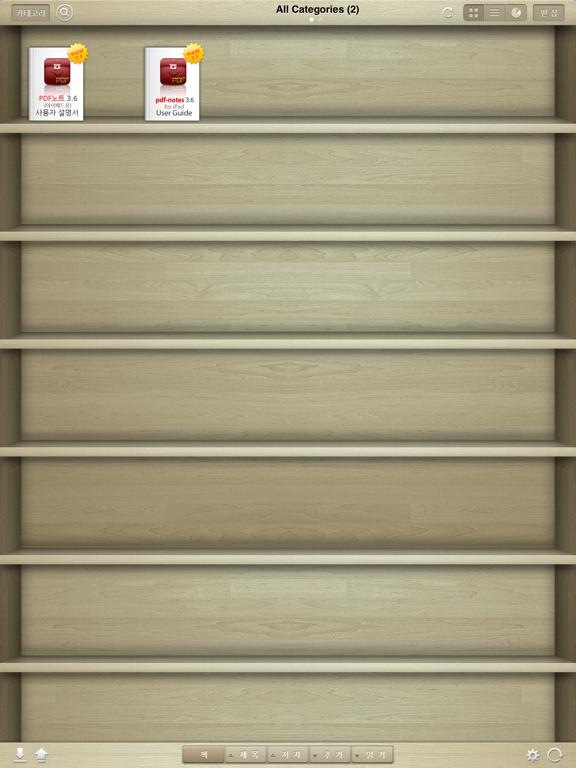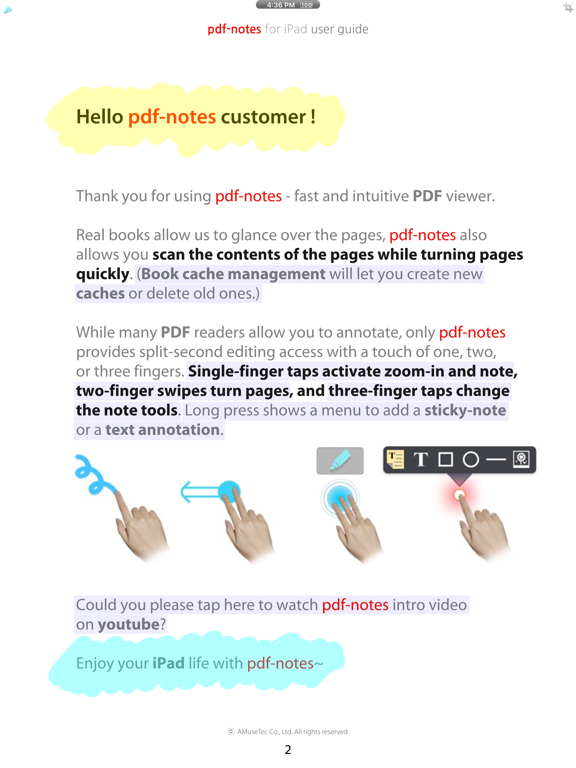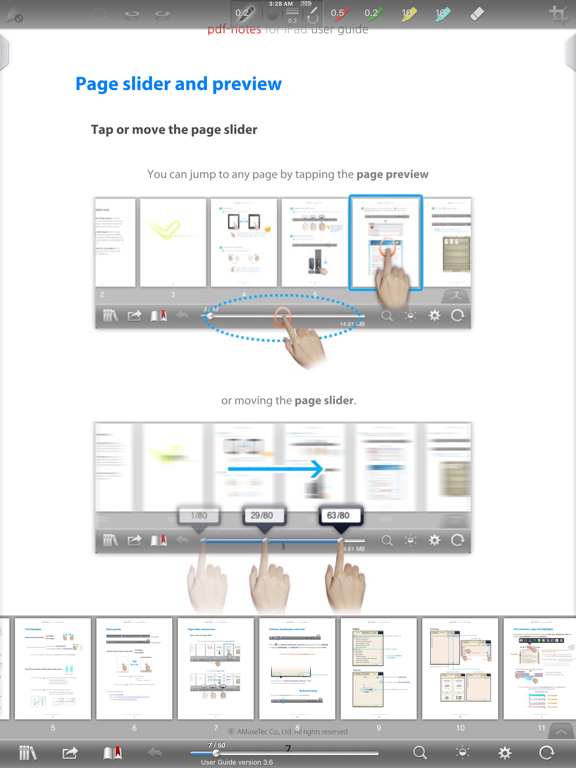pdf-notes for iPad (ads)
iPad / Productivité
[notice] pdf-notes for iPad (ads) involves advertisements. Paid version is available at http://itunes.apple.com/app/id4172008446
Utilize pdf-notes to manage all the pdf files on your iPad. Fast display, quick page-turning even a thousand pages, useful finger-writing and email your notes to your friends.
Differentiation-1. While turning pages of paperbooks fast, you can glance over the pages. While turning pages of pdf-notes fast, you can still run over the contents. Speedy page turning and scanning the contents with pdf-notes or paperbooks.
Differentiation-2. There are many pdf readers allow you to annotate; but do you know which app allows you can write any notes in a second? If you are using pdf-notes, you may experience very fast and intuitive finger-writing like: zoom-in and note by double-tap or; writing with one finger, page-turning with two fingers, pen-changing with three fingers.
- Easy importing PDF files through (DropBox, Email or Safari's) "Open In..." or iTunes
- Categorized multiple bookshelves(booklists) with powerful search
- Displaying pages as optimized size 1024x768 of iPad
- Portrait and landscape view
- Pinch zoom and crop page-margins
- Fast loading and Speedy page-turning
- Finger-writing with a variety of pens, highlighters and text notes
- Easy "zoom-in and note" on a magnified screen by a double tap
- One-step page-turning using 2 fingers on editing mode
- One-step pen-changing or undo/redo using 3 fingers on editing mode
- Exporting annotated PDF files to Email
- External display and screen brightness controls
- AirPrint and multi-tasking
Misunderstandings about pdf-notes:
- Not only pdf-notes but every app recently updated is removed from the open-in menu because iOS5 or formers currently show only 10 apps in open-in menu.
- iPad/iphone Mail/iBooks can't display PDF annotations so that please open it in the other pdf apps.
- please visit the support site for more information http://bit.ly/f6D31P
Blog http://pdf-notes.com
Email musebook@musebook.com
Twitter http://twitter.com/musebook4u
YouTube http://youtu.be/4AyRyFq9yxg
NOTE: All content contained herein is subject to change without notice.
Quoi de neuf dans la dernière version ?
- bug fixed