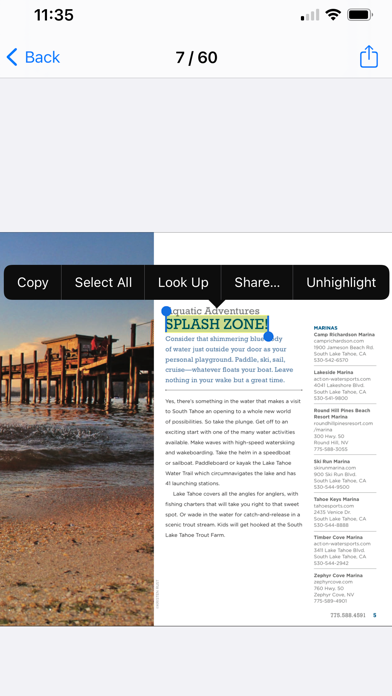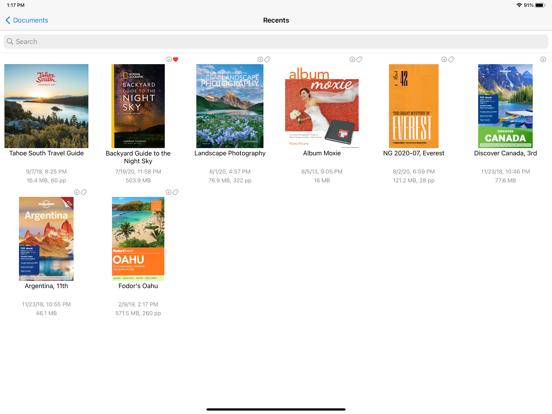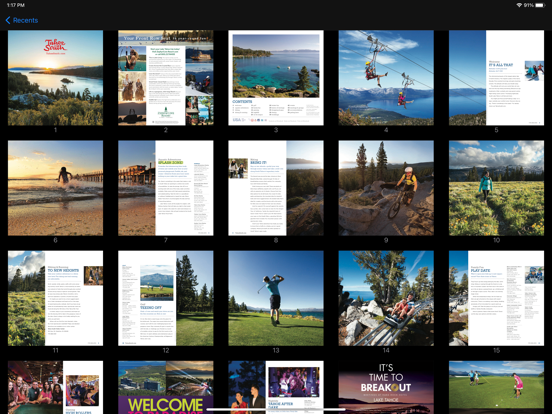Pdftool
iOS Universel / Productivité
Designed to provide a visually pleasing and intuitive way to manage/read/highlight PDF documents on iPhone or iPad. Highlighter works for both text based and image based PDF.
You can crop, erase area, merge, and export PDF pages. Crop operation is enhanced to support long document, such as those single page web content in PDF. You can zoom in and out to reposition document to make cropping large document a breeze.
PDF documents can be easily shared to other apps or other compatible devices via AirDrop.
## Main Features
- Manage PDF documents by Tags and Short List
- Crop, Erase Area, Merge PDF pages
- Export
- Highlighting
- Batch operations
- Optimized to work with large collection of PDF documents
- Keyboard shortcuts support for page navigation (when using external keyboard)
## Supported keyboard shortcuts
- Cmd/alt + Left/Right arrow for previous/next page
- Arrow keys to move around page
- Cmd + plus/minus for zooming in/out
- H for highlighter
- T for thin highlighter
- E for eraser
- ENTER for committing changes
Note: The app does not come with sample PDFs. Please add PDF files (such as via AirDrop) for them to show up in the app.
Quoi de neuf dans la dernière version ?
- Fix issue when cropping PDF page that’s been rotated 180 degrees.