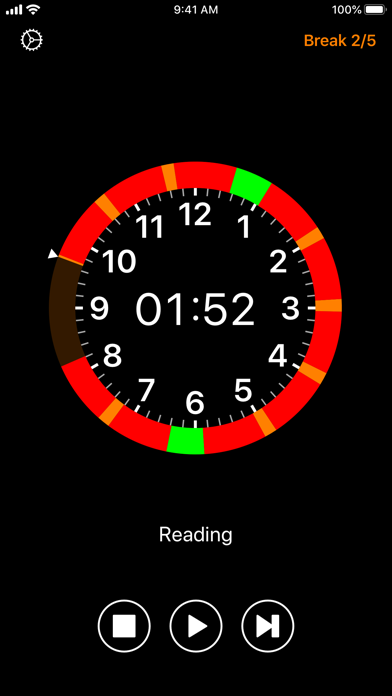Pommie Lite - Pomodoro Timer
iOS Universel / Productivité
Increase your focus and boost your productivity by managing your time into strict work and break periods. Focus on a task for 25 minutes then take a 5 minute break. Repeat this three more times, taking a longer 15 minute break before starting the cycle again.
Features:
• Simple, distraction-free and intuitive interface.
• Audio and visual alerts when the next period starts.
• Open, pause or stop the timer directly from iOS notifications.
• Planner View shows when Work and Break periods will occur for the next 10 hours.
• Dynamic Text and VoiceOver for the visually impaired.
Upgrade to the full version of Pommie to get these extra features:
• Configurable work and break durations.
• Over 35 alert sounds to choose from.
• Use Timer Profiles to configure timer settings for different kinds of task.
• Timer Profiles appear in iOS search results. Tap a result to automatically launch the app and change the timer settings.
• Siri shortcuts for controlling the timer, getting its status and selecting a Timer Profile.
• Shortcuts run in the background without opening the app. A custom, animated, response view shows the current timer status.
• Customise which timer status information is included in the text response displayed or spoken by Siri.
• Use Pommie shortcuts in Apple's Shortcuts app to control Pommie. Background execution is supported.
• Interactive iOS notifications to view and control the timer.
• Home Screen Widgets to quickly view and control the timer.
• iOS 16 Lock Screen Widgets to quickly view the timer.
• External display support showing a custom screen-filling view of the timer.
• iPad multitasking.
• iPad external keyboard shortcuts to control the timer.
• Handoff the timer to or from Pommie running on another iOS or Mac device.
• Independent Apple Watch app, including complications, with its own timer.
For more information see https://hacknicity.com/pommie
The Pomodoro Technique® is a registered trademark by Francesco Cirillo. Pommie Lite is not affiliated with, associated with, or endorsed by the Pomodoro Technique® or Francesco Cirillo.
Quoi de neuf dans la dernière version ?
• Old notifications are removed when the app is opened.
• The app now requires at least iOS/iPadOS 13.
If you find Pommie Lite useful, please rate or review it in the App Store, or recommend it to family, friends and colleagues. This makes a huge difference to me and the future of the app.
Please also consider paying for the full version of Pommie to help support development. The full versions includes many extra features:
• Configurable work and break durations.
• Over 35 alert sounds to choose from.
• Use Timer Profiles to configure timer settings for different kinds of task.
• Timer Profiles appear in iOS search results. Tap a result to automatically launch the app and change the timer settings.
• Siri shortcuts for controlling the timer, getting its status and selecting a Timer Profile.
• Shortcuts run in the background without opening the app. A custom, animated, response view shows the current timer status.
• Customise which timer status information is included in the text response displayed or spoken by Siri.
• Use Pommie shortcuts in Apple's Shortcuts app to control Pommie. Background execution is supported.
• Interactive iOS notifications to view and control the timer.
• Home Screen Widgets to quickly view and control the timer.
• iOS 16 Lock Screen Widgets to quickly view the timer.
• External display support showing a custom screen-filling view of the timer.
• iPad multitasking.
• iPad external keyboard shortcuts to control the timer.
• Handoff the timer to or from Pommie running on another iOS or Mac device.
• Independent Apple Watch app, including complications, with its own timer.
Thanks in advance,
Geoff.