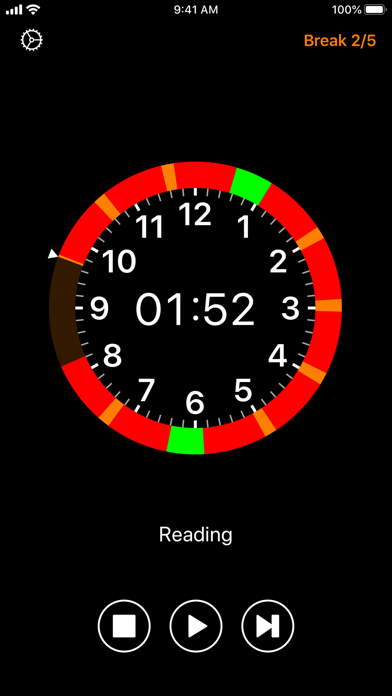Pommie - Pomodoro Timer
iOS Universel / Productivité
Increase your focus and boost your productivity by managing your time into strict work and break periods. Focus on a task for 25 minutes then take a 5 minute break. Repeat this three more times, taking a longer 15 minute break before starting the cycle again.
Features:
• Simple, distraction-free and intuitive interface.
• Audio and visual alerts when the next period starts. Over 35 sounds available.
• Configurable work and break durations.
• Open, pause or stop the timer directly from notifications.
• Interactive iOS notifications to view and control the timer.
• Planner View shows when Work and Break periods will occur for the next 10 hours.
• Use Timer Profiles to configure timer settings for different kinds of task.
• Timer Profiles appear in iOS search results. Tap a result to automatically launch the app and change the timer settings.
• Siri shortcuts for controlling the timer, getting its status and selecting a Timer Profile.
• Shortcuts run in the background without opening the app. A custom, animated, response view shows the current timer status.
• Customise which timer status information is included in the response displayed/spoken by Siri.
• Use Pommie shortcuts in Apple's Shortcuts app to control Pommie. Background execution is supported.
• Manage shortcuts in Pommie's settings screen, the Shortcuts app, or in the Siri & Search section of Apple's Settings app.
• Home Screen Widgets to quickly view and control the timer.
• Lock Screen Widgets to quickly view the timer.
• External display support showing a custom screen-filling view of the timer.
• iPad multitasking.
• iPad external keyboard shortcuts to control the timer.
• Dynamic Text and VoiceOver for the visually impaired.
• Handoff the timer to or from Pommie running on another iOS or Mac device.
• Independent Apple Watch app, including complications, with its own timer.
For more information see https://hacknicity.com/pommie
The Pomodoro Technique® is a registered trademark by Francesco Cirillo. Pommie is not affiliated with, associated with, or endorsed by the Pomodoro Technique® or Francesco Cirillo.
Quoi de neuf dans la dernière version ?
• Old notifications are removed when the app is opened.
• The app now requires at least iOS/iPadOS 13 and watchOS 6.0.
If you find Pommie useful, please rate or review it in the App Store, or recommend it to family, friends and colleagues. This makes a huge difference to me and the future of the app.
Thanks in advance,
Geoff.