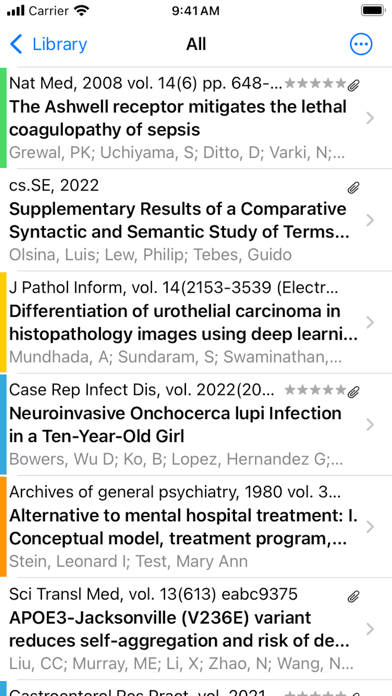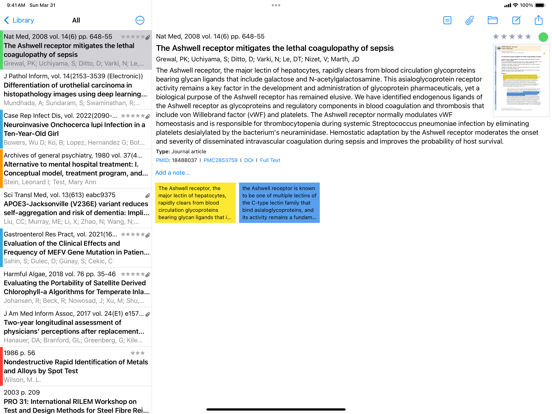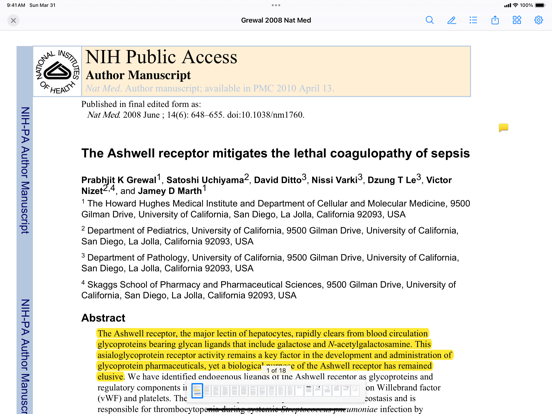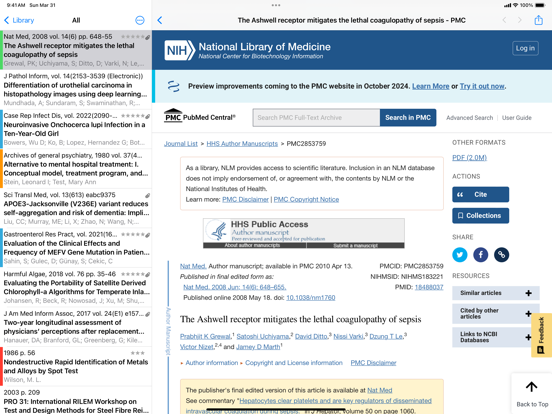References On Tap
iOS Universel / Productivité
••• Check out Bookends - References' big brother •••
References searches arXiv, Google Books, Google Scholar, JSTOR, the Library of Congress, PubMed, PubMed Central, and Semantic Scholar to find, display, and import reference information and pdfs of the full article (if you have access privileges). You can search your personal reference library, organize your references in groups (static and smart), and share references in a form suitable for reading or importing into desktop reference management applications. Many features are optimized for reference retrieval and management (advanced boolean searches, search for Full Text or Free Full text, recall recent searches, etc.).
Use iCloud to sync all your libraries and attachments across iOS and macOS devices, and have full access to your references and sources when you're on the go.
Standard, one-time purchase ($4.99):
• No limit on searches or importing.
Premium, yearly subscription ($4.99). Requires a Standard purchase.
• Cloud sync with all your iOS and macOS devices.
Subscription is for one year and can be auto-renewable. The subscription can be managed in iOS -> Settings > iTunes & App Store > Subscriptions. The subscription might renew if it wasn't canceled more than 24 hours before the renewal date.
If the subscription is not renewed, Premium will be disabled.
Terms of Service: https://www.apple.com/legal/internet-services/itunes/dev/stdeula/
Quoi de neuf dans la dernière version ?
• Updated the PubMed Central search to deal with changes made by PMC.