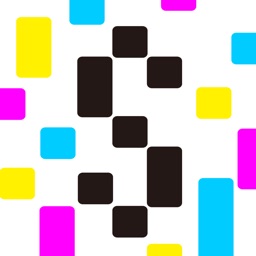QHOME
iOS Universel / Productivité
FEEL THE SIZE
Just by looking at a floor plan, or even a 3D reproduction of a room, it is hard to get a feel for the size of it. With QHOME, you can walk around and experience a 3D model through VR (Virtual Reality) simulation, and see the size by yourself. There's no need for special equipment, so you can even walk around in your own home and compare proportions.
VIEW THE SCENERY
Will the view from your living room be as you imagined it? Is the window size and positioning going to be just right? To avoid these kind of worries, you can use AR (Augmented Reality) to simulate the views beforehand.
CONFIRM THE VISIBILITY
Can you feel how the view from upstairs, or from the kitchen to the dining room is going to be like? With QHOME, you can walk around inside a 3D model, and confirm the view from the places and angles that you'd like.
Quoi de neuf dans la dernière version ?
This app has been updated by Apple to display the Apple Watch app icon.
- Made it available to use a marker to adjust a position of 3D models on land
- Minor UI improvements
- Bugfixes