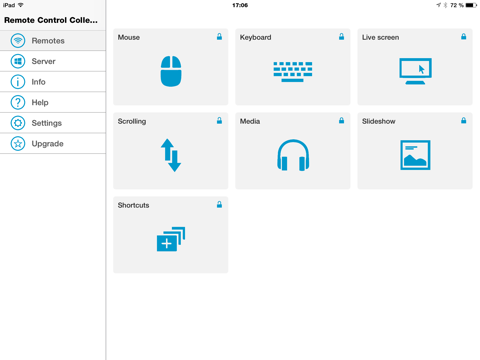Remote Control Collection
iOS Universel / Productivité
Use your iOS device as a remote for your Windows PC - Control the mouse, keyboard, media, presentations and more!
The Remote Control Collection is a compilation of remotes, which you can use to wirelessly control your Windows PC. The unified remotes enable you to control the PC beyond mouse and keyboard!
Included remote controls are:
-Mouse
-Keyboard
-Live Screen (Pro)
-Speech recognition
-Media Player (Pro)
-Slideshows (Pro)
-Scroll
-Shortcuts
Mouse Remote
Imagine your PC’s touchpad right on your iOS device. Multitouch gestures like scrolling and zooming are supported. You can toggle the keyboard to send keys at the same time.
Keyboard Remote
Use the physical or virtual keyboard to type characters and they will appear on your PC. Important keys like Windows, Escape and Control are also available.
Desktop Remote
See your PC's screen right on your iOS device live and control the mouse at the same time.
Media Remote
Control the media player of your choice! Supported are Windows Media Player, iTunes, Spotify, VLC, Media Monkey, Songbird and more.
Presenter Remote
Control your slideshows directly from your mobile device! The screen of your PC will be transmitted to your device in real time! That works with Powerpoint, Impress, Adobe Reader and Windows Media Center.
Scroll Remote
Easily navigate through long websites like Facebook, 9gag or something similar.
Shortcuts
Shutdown the PC from your bed or use the most common keyboard shortcuts to work faster.
To receive the commands from the Remote Control App, you will need the Remote Control Server. You can download it for free from:
http://ios-remote.com
If you have trouble setting up a connection, follow this step-by-step guide or watch the video tutorial at:
http://ios-remote.com/help/
Quoi de neuf dans la dernière version ?
This app has been updated by Apple to display the Apple Watch app icon.
Minor bug fixes and performance improvements