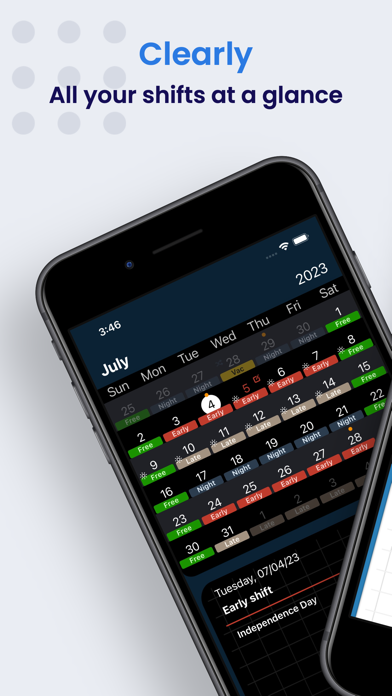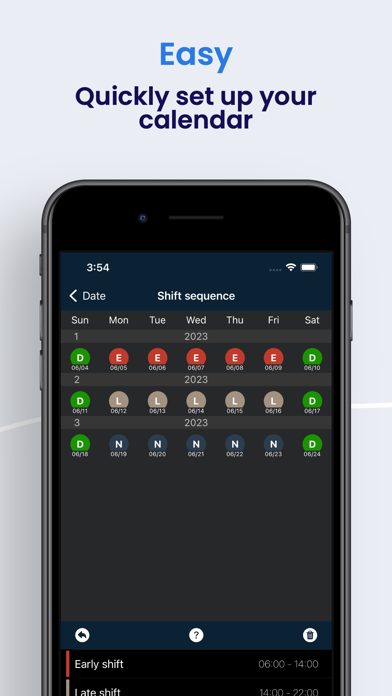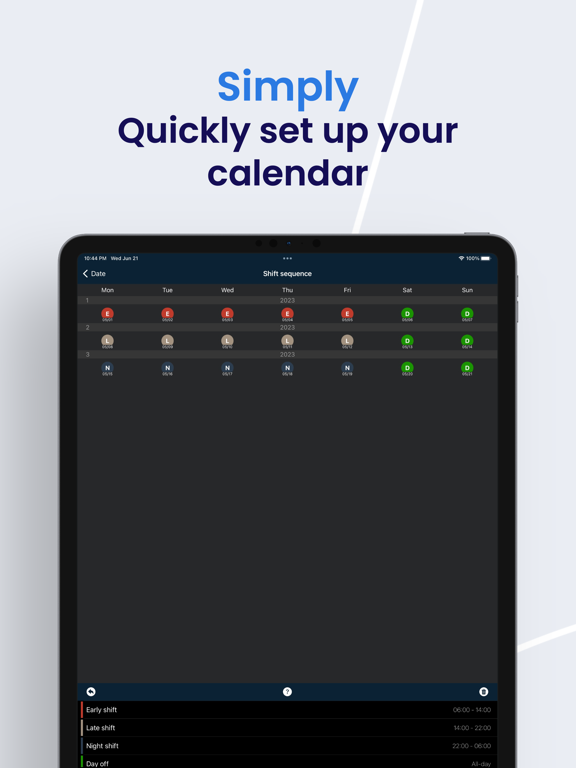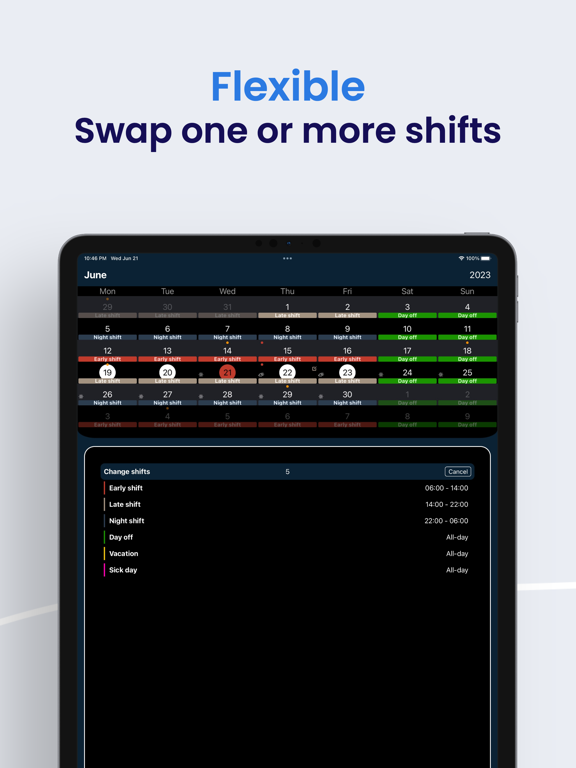Schichter - Shift calendar
iOS Universel / Productivité
Your Ultimate Shift Calendar and Work Schedule Buddy
With our Shift Calendar app, you'll conquer shift work like a pro! You can whip up your perfect work schedule in no time, organize your shifts, and plan your workday like a boss. Check out what our Shift Work app has in store for you:
• No more stress with shift planning:
Our app is super user-friendly, allowing you to create and tweak shift schedules in a flash. Whether you have regular shifts or your work hours are flexible, we've got you covered.
• Make it your own:
Customize each type of shift with your favorite colors, notes, and breaks. That way, you'll always stay on top of your work hours and tasks.
• Stay flexible:
Swap shifts with ease, input vacation days, and manage time off effortlessly. Our app helps you adjust your work schedule to changing demands.
• All your info at a glance:
Keep an eye on your work hours, vacation days, and more. Our detailed reports make shift work a breeze.
• Seamless calendar integration:
Sync your shift schedules effortlessly with your iOS calendar, keeping you in the loop about appointments and shifts.
• Widgets and Apple Watch support:
Check your shift schedules right on your home screen (iOS 16+) or wrist without opening the app.
• Dark mode and weather forecast (iOS 16+):
Switch to dark mode for relaxed work in low-light conditions and get weather forecasts for your planned shifts (iOS 16+).
• Secure your data (In-App Purchase):
Back up your data and sync it across all your devices through iCloud.
• 24/7 support:
We're here round the clock to answer your questions and hear your suggestions. And yes, we also speak English!
• Export options:
Export your shift schedules to the iOS calendar or as a user-friendly PDF annual calendar.
Our Shift Calendar app is your reliable companion for efficient shift work. Get the app today and make managing your work and leisure a breeze!
Quoi de neuf dans la dernière version ?
• Fixes a bug where the last shift is not counted correctly in the evaluation.