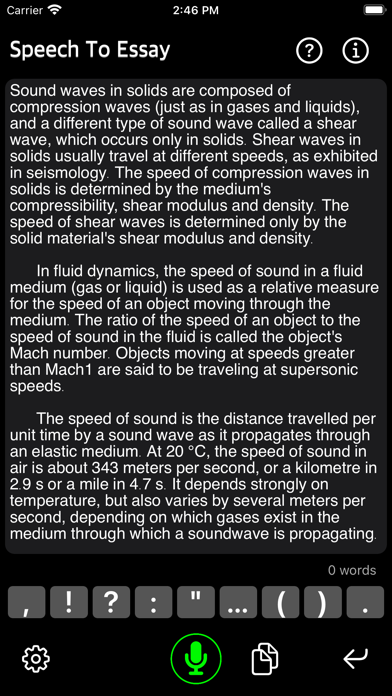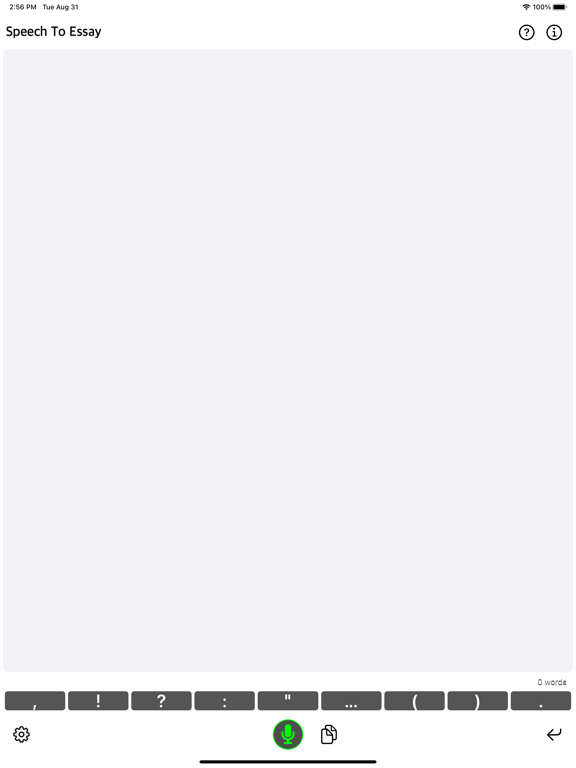Speech To Essay
iOS Universel / Productivité
Speech To Essay is a voice-to-text app designed to convert your speech into text quickly and easily, with additional hotkey support.
For fast and efficient voice-to-text conversion, you can press keys such as period or comma while dictating.
The common keys used — period, comma, question mark, colon, exclamation mark, open parentheses, close parentheses, and new line — are ready to use during dictation.
You can also edit your note using a conventional keyboard. Simply type or modify paragraphs as you would in a normal text editor.
After finishing your essay or note, you can copy and paste it into your email or any other text editor.
Features:
• Select voice input languages (English, Spanish, French, etc., as supported by your device)
• View word count for your essay or note
• Set font type and font size
• Save and load essays from your library
• Rename or delete essays from the library
Dictate Efficiently:
• Keep your device close to your mouth and speak into the microphone of your iPhone or iPad.
• Apple earbuds that come with an iPhone have an inline mic that offers better speech recognition.
• For third-party headphones with mics, keep the mic close to your mouth.
• Speak clearly—not too slowly or too quickly—to reduce recognition errors.
• Keep your dictation segments under 30 seconds for the best results.
Additional Tips:
• You can say commands such as “comma,” “period,” “hyphen,” and others to include punctuation or symbols in your dictation.
• You can say “new line” to start a new line, or “new paragraph” to add a double line break.
Thank you for your support! Visit nitrio.com for more apps for your iOS devices.
Quoi de neuf dans la dernière version ?
- Updated for the newest devices.
- Minor bugs fixed.