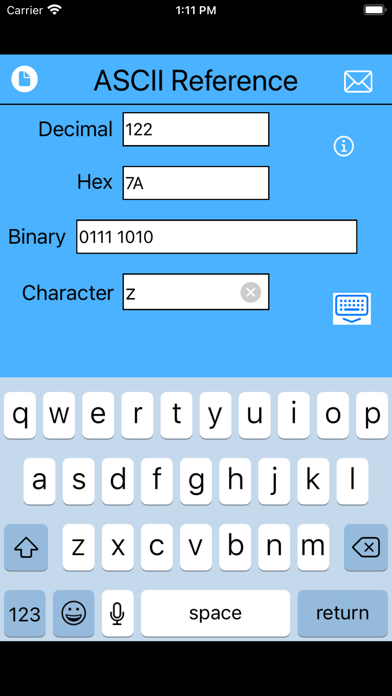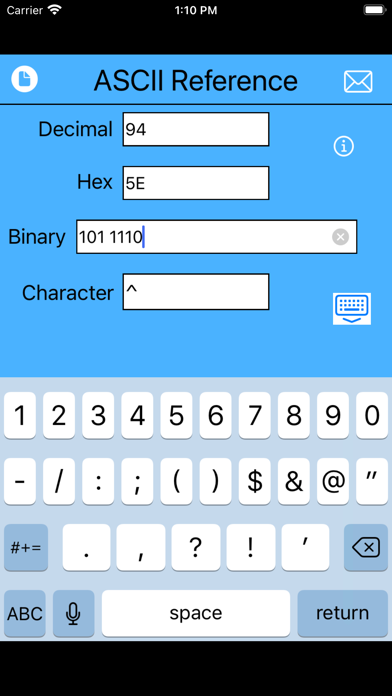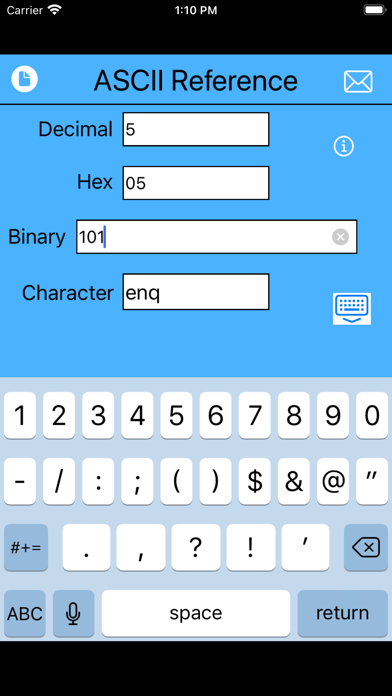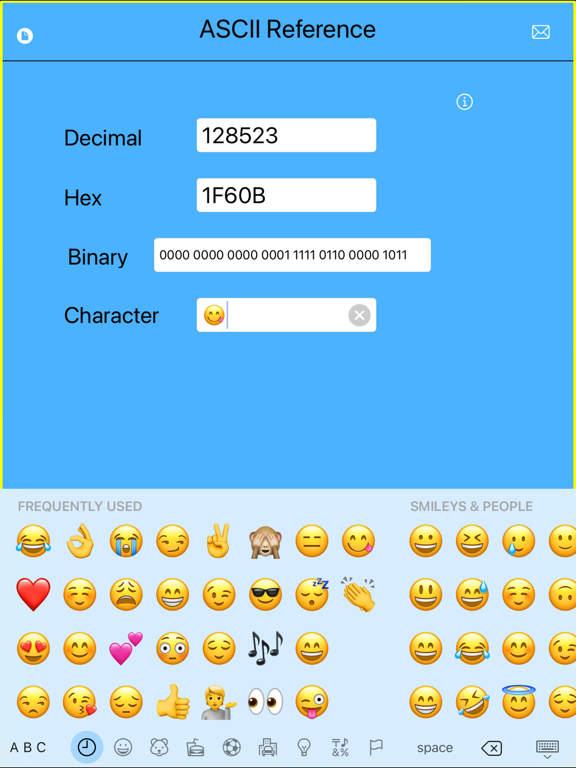ASCII & Unicode Reference
iOS Universel / Références
This is a fast and simple-to-use app for viewing ASCII and Unicode code points in decimal, hex, and binary representations.
By definition, ASCII characters occupy the 128 code points from 0-127 (hex 00-7F) while Unicode characters can utilize 1,114,112 code points from 0-1,114,111 (hex 0-10FFFF0). As such, the ASCII characters (as well as the so-called "Extended ASCII characters" from hex 80-FF are subsets of Unicode representation.
This app supports the entire 17-plane range of Unicode characters. You can enter any displayable character (including emojis) that your iOS keyboard supports and instantly see its code point value in decimal, hex, and binary. The app automatically adjusts the binary data to 8-bit, 16-bit, or 32-bit representation as needed for the particular character you enter.
You can also enter any value from 0-1114111 in decimal, hex, or binary format and see its conversion to the other formats as well as the character represented by that value if one exists. Non-existent characters will be indicated by an unknown character symbol. Control code characters in the ASCII code space will be indicated by an abbreviation to indicate their meaning.
While the app is intuitive and simple to use, a user guide is included with the app along with a number of useful reference charts. All documents can be viewed in the app, emailed, or printed. Printing requires accessibility to an Air Printer.
This app contains no ads and we do not nag you for reviews, although we do appreciate them. We only ask that if you have any issues with the app to please contact us first and give us a chance to address your concerns. We welcome your feedback and we have included a convenient email form within the app to send us your comments.
Quoi de neuf dans la dernière version ?
App now automatically adapts to dark mode preference setting.