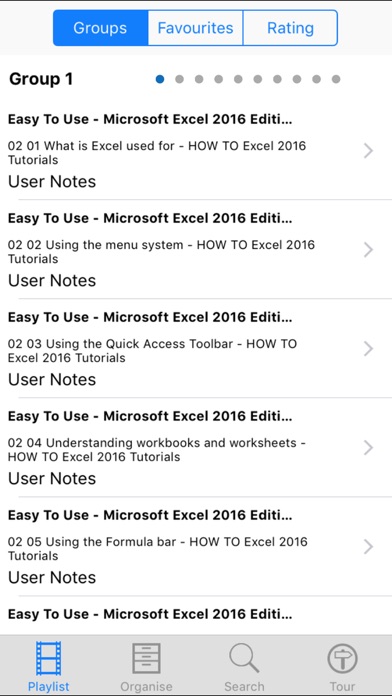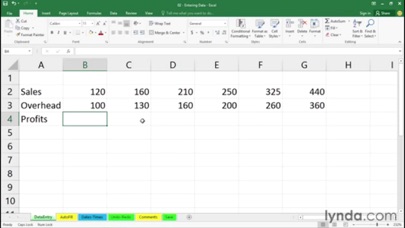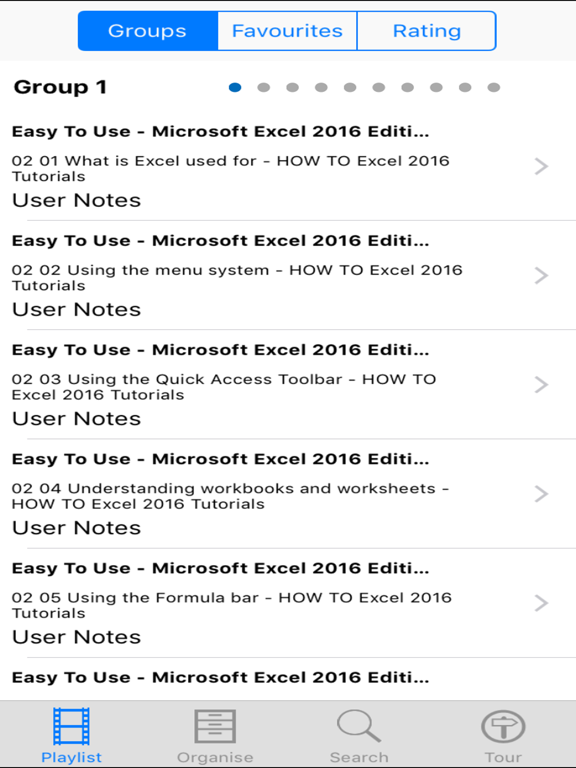Easy To Use - Microsoft Excel 2016 Edition
iOS Universel / Références
Quickly get up to speed with Excel 2016 with this collection of 318 easy to follow video tutorial lessons.
Discover exactly what Excel can do for you!
Lessons include
What is Excel used for - HOW TO Excel 2016 Tutorials
Using the menu system - HOW TO Excel 2016 Tutorials
Understanding workbooks and worksheets - HOW TO Excel 2016 Tutorials
Using the Formula bar - HOW TO Excel 2016 Tutorials
Using the Status bar - HOW TO Excel 2016 Tutorials
Using navigation tools - HOW TO Excel 2016 Tutorials
Using shortcut menus and the Mini toolbar - HOW TO Excel 2016 Tutorials
Creating new workbooks - HOW TO Excel 2016 Tutorials
Using Excel Help - HOW TO Excel 2016 Tutorials
Exploring data entry and editing techniques - HOW TO Excel 2016 Tutorials
Entering data with AutoFill - HOW TO Excel 2016 Tutorials
Working with dates and times - HOW TO Excel 2016 Tutorials
Using Undo and Redo - HOW TO Excel 2016 Tutorials
Adding comments - HOW TO Excel 2016 Tutorials
Using Save or Save As - HOW TO Excel 2016 Tutorials
04 01 Creating simple formulas - HOW TO Excel 2016 Tutorials
04 02 Copying a formula into adjacent cells - HOW TO Excel 2016 Tutorials
04 03 Calculating yeartodate totals - HOW TO Excel 2016 Tutorials
04 04 Creating a percentagechange formula - HOW TO Excel 2016 Tutorials
04 05 Working with relative absolute and mixed references - HOW TO Excel 2016 Tutorials
04 06 Using SUM and AVERAGE - HOW TO Excel 2016 Tutorials
04 07 Using other common functions - HOW TO Excel 2016 Tutorials
05 01 Exploring font styles and effects - HOW TO Excel 2016 Tutorials
05 02 Adjusting row heights and column widths - HOW TO Excel 2016 Tutorials
05 03 Working with alignment and Wrap Text - HOW TO Excel 2016 Tutorials
05 04 Designing borders - HOW TO Excel 2016 Tutorials
05 05 Exploring numeric and special formatting - HOW TO Excel 2016 Tutorials
05 06 Formatting numbers and dates - HOW TO Excel 2016 Tutorials
05 07 Using conditional formatting - HOW TO Excel 2016 Tutorials
05 08 Creating and using tables - HOW TO Excel 2016 Tutorials
05 09 Inserting shapes arrows and other visual features - HOW TO Excel 2016 Tutorials
06 01 Inserting and deleting rows and columns - HOW TO Excel 2016 Tutorials
06 02 Hiding and unhiding rows and columns - HOW TO Excel 2016 Tutorials
06 03 Moving copying and inserting data - HOW TO Excel 2016 Tutorials
06 04 Finding and replacing data - HOW TO Excel 2016 Tutorials
07 01 Exploring the Page Layout tab and Page Layout view - HOW TO Excel 2016 Tutorials
07 02 Previewing page breaks - HOW TO Excel 2016 Tutorials
07 03 Working with Page Setup and printing controls - HOW TO Excel 2016 Tutorials
08 01 Creating charts - HOW TO Excel 2016 Tutorials
08 02 Exploring chart types - HOW TO Excel 2016 Tutorials
08 03 Formatting charts - HOW TO Excel 2016 Tutorials
08 04 Working with axes titles and other chart elements - HOW TO Excel 2016 Tutorials
08 05 Creating incell charts with sparklines - HOW TO Excel 2016 Tutorials
09 01 Freezing and unfreezing panes - HOW TO Excel 2016 Tutorials
09 02 Splitting screens horizontally and vertically - HOW TO Excel 2016 Tutorials
09 03 Collapsing and expanding data views with outlining - HOW TO Excel 2016 Tutorials
10 01 Displaying multiple worksheets and workbooks - HOW TO Excel 2016 Tutorials
10 02 Renaming inserting and deleting sheets - HOW TO Excel 2016 Tutorials
10 03 Moving copying and grouping sheets - HOW TO Excel 2016 Tutorials
10 04 Using formulas to link worksheets and workbooks - HOW TO Excel 2016 Tutorials
10 05 Locating and maintaining links - HOW TO Excel 2016 Tutorials
11 01 Using IF functions and relational operators - HOW TO Excel 2016 Tutorials
11 02 Getting approximate table data with the VLOOKUP function - HOW TO Excel 2016 Tutorials
11 03 Getting exact table data with the VLOOKUP function - HOW TO Excel 2016 Tutorials
11 04 Using the COUNTIF family of functions - HOW TO Excel 2016 Tutorials
12 01 Unlocking cells and protecting worksheets - HOW TO Excel 2016 Tutorials
and more.
Quoi de neuf dans la dernière version ?
This app has been updated by Apple to display the Apple Watch app icon.