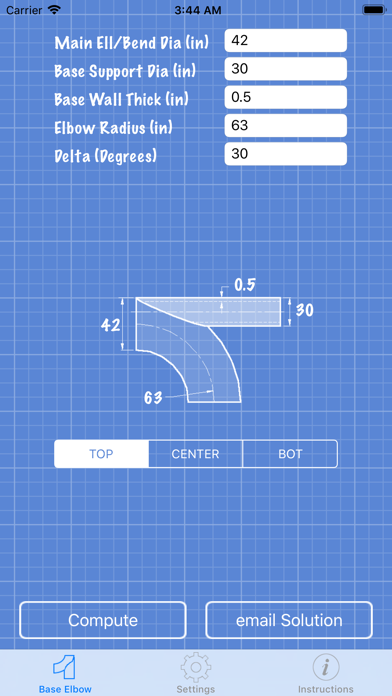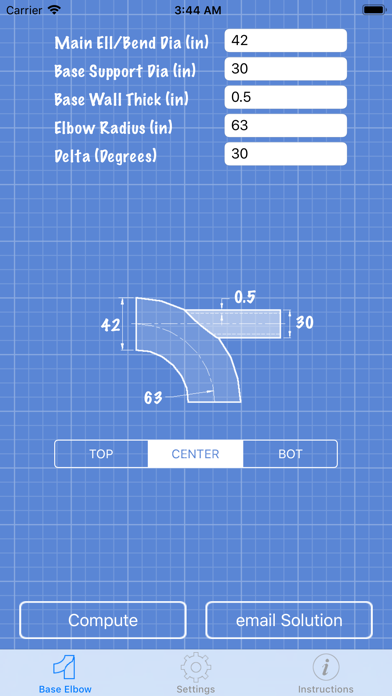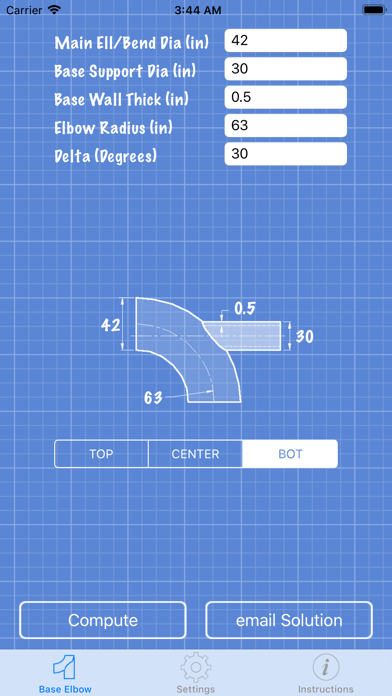Piping Base Elbow Layout Calc
iPhone / Références
Piping Base Elbow Layout Calculator is a iPhone app that provides the fitter with the points to make an accurate cut (fish mouth, cope, etc) for piping (base pipe cylinder to elbow radius) intersections. This app is intended to be used by fitters, welders, fabricators, or anyone who needs to join a metal cylinder at an elbow.
Are you still carrying that blue book around? Confused about how to layout cut lines for joining a piece of pipe to an elbow? If you are a pipe fabricator, welder, or fitter who needs to make perfect elbow base support cuts, then this app is for you. Forget books, calculators, compasses, ancient saddle layout procedures, laptops, expensive CAD programs, mathematics or internet access to figure out how to make that perfect base ell joint.
Piping Base Elbow Layout Calculator is easy. Piping Base Elbow Layout Calculator provides the offset layout dimensions for that perfect pipe joint. This calculator works with any size pipe, any size elbow of any radius, and any wall thickness of pipe. User enters: main pipe outside diameter, base support diameter, wall thickness (this app considers wall thickness, you don't want to leave too much metal, or take too much off) and elbow or bend radius. The calculator does the rest.
The calculator will provide dimensions for three different configurations: CENTER (base support), TOP (dummy leg), or BOTTOM (dummy leg).
This calculator immediately produces an ordinate table of the offsets. The beauty of this app is that it also produces full size pattern templates, so you don't have to measure and layout all of the work points. Now you can print out your pipe pattern templates for any size and any angle intersection. This version outputs patterns configured for an 8.5 X 11 (everyone has access to one of these), 11 X 17, and 24 X 36 printer sizes. So with this app and a 8.5 X 11 printer, the user can still produce any size pipe coping pattern.
The calculator is very versatile. Presently input and output is US based imperial and/or metric. Output is feet, or feet and inches, decimal or fractions (to 1/32").
User can control how much cut line accuracy he/she wants by setting how many control points are desired (infinite amount, user can get 8 control points, i.e. every 45 degrees or 360 control points, i.e every degree, or more). Most books only give 8 or 16 control points. This app allows an infinite amount. For example, a 2" pipe needs fewer control points than a 48".
Quoi de neuf dans la dernière version ?
updated