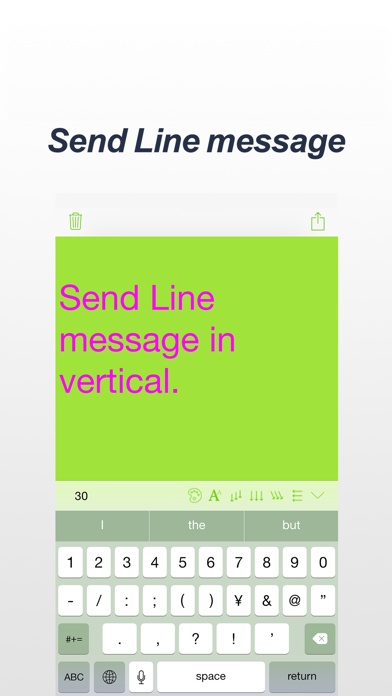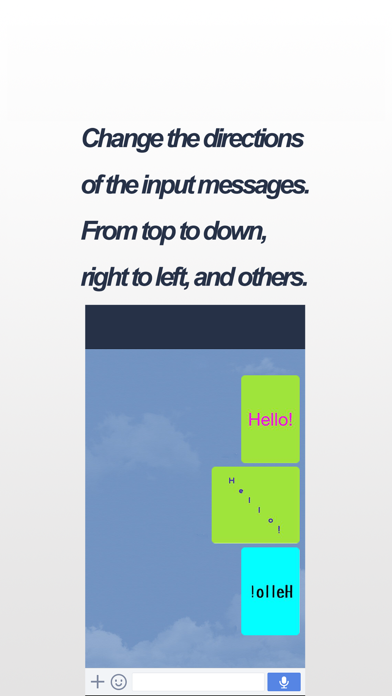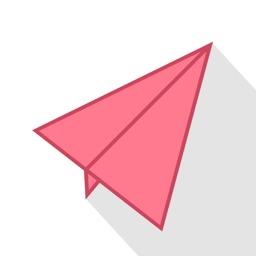TateL
iPhone / Réseaux sociaux
With TateL, you can send Line messages in vertical, in reverse and in other directions.
By playing around with messages in different directions, TateL will gradually enhance your Line experience!
※ This application has nothing to do with the original Line company.
- Usage
1. Launch TateL, input message in the message box.
2. Tap the button with a vertical symbol (or any other directions) on the toolbar, and the message will rearrange into that direction.
3. Tap the button to the top-right of the screen, choose "Send to Line".
- Feature
You can change the directions of the input messages. From top to down, right to left, and others.
You can change the font type, colors and sizes of the messages.
You can send the messages to Line either in plain text or as a photo.
The (vertical) messages modified by TateL can also be carried out to other applications using clipboard (copy and paste).
Quoi de neuf dans la dernière version ?
This app has been updated by Apple to display the Apple Watch app icon.
- Supported iOS 11