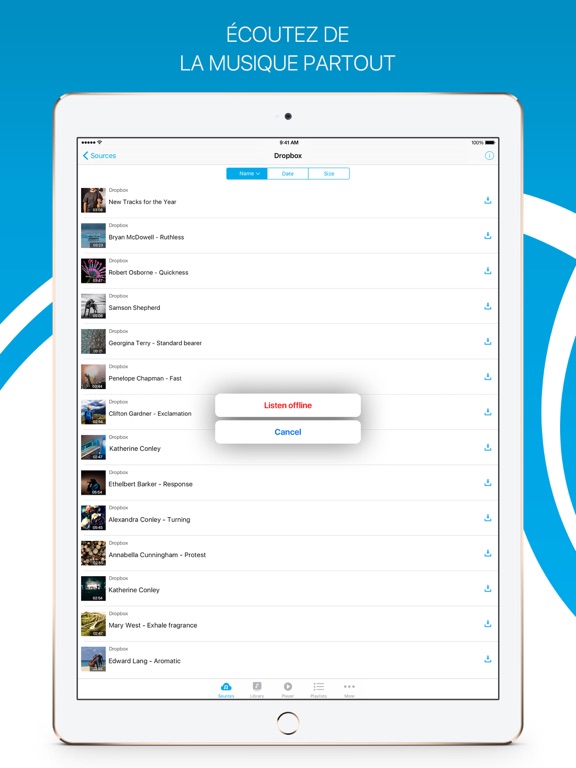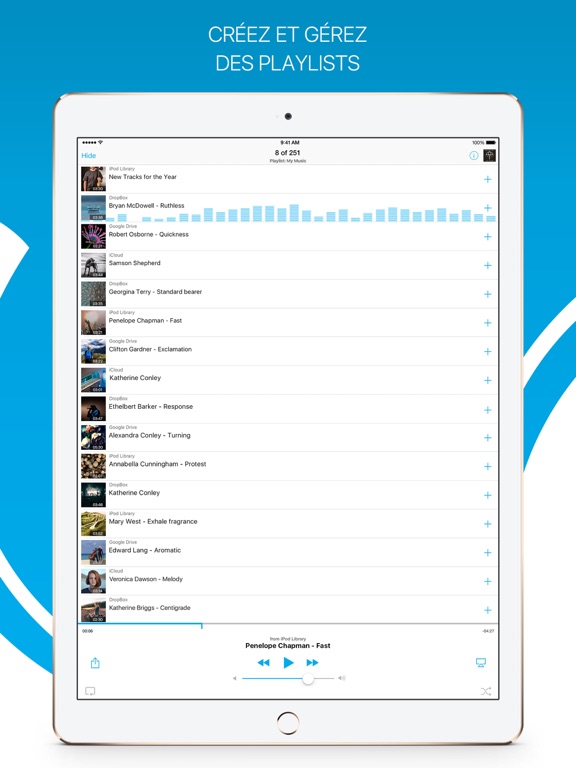Musique Manager
iOS Universel / Shopping
Téléchargez et écoutez en toute simplicité votre musique préférée hors connexion ! Bénéficiez d'une bibliothèque musicale illimitée et disponible sur tous vos appareils. À tout moment. Partout.
Accédez à votre musique préférée hors connexion ! Téléchargez votre musique depuis des espaces de stockage distant gratuits (cloud) ou bien importez-la depuis votre iPod, PC/Mac, email etc. Écoutez votre musique hors connexion !
FONCTIONS PRINCIPALES
- Téléchargez de la musique pour un accès hors connexion
- Écoutez hors connexion - connexion internet ou Wi-Fi inutile
- Stockez de la musique dans le cloud gratuitement - Dropbox, Google Drive, iCloud Drive
- Diffusez en ligne pour économiser de l'espace sur votre appareil
- Importez des pistes audio de votre PC/Mac, iPod, email, WiFi transfer, iTunes file sharing
- Accepte tous les principaux formats audio - mp3, m4a, m4b
- Playlist avec mode aléatoire et répétition
- Lecture en musique de fond
- Lecture en mode verrouillage de l'écran et centre de contrôle
- Fonction écouteurs et commande à distance
Si vous aimez mon appli, merci de l'évaluer et de lui attribuer 5 étoiles !
SUBSCRIPTION PRICING & TERMS
We offer 3 auto-renewing subscription options:
– Subscriptions length weekly, monthly, yearly.
– Payment will be charged to iTunes Account at confirmation of purchase.
– You will be able to access full feature of the app for the duration of the subscription.
– Subscription automatically renews for the same price and duration period as the original "one week"/"one month"/ unless auto-renew is turned off at least 24-hours before the end of the current period.
– The account will be charged for renewal within 24-hours prior to the end of the current period at the cost of the chosen package (weekly, monthly).
– Subscriptions may be managed by the user and auto-renewal may be turned off on the user's iTunes Account Settings after purchase.
– No cancellation of the current subscription is allowed during active subscription period.
– You may cancel a subscription during its free trial period via the subscription setting through your iTunes account. This must be done 24 hours before the end of the subscription period to avoid being charged. Please visit http://support.apple.com/kb/ht4098 for more information.
– You may turn off the auto-renewal of your subscription via your iTunes Account Settings. However, you are not able to cancel the current subscription during its active period.
– Any unused portion of a free-trial period, will be forfeited when the user purchases a subscription.
Read our full Terms of Service and our Privacy Policy at:
* Link to Privacy Policy: http://bit.ly/PL_TermsOfUse
* Link to Terms of use: http://bit.ly/PL_PrivacyPolicy
Quoi de neuf dans la dernière version ?
The latest version contains bug fixes and performance improvements.