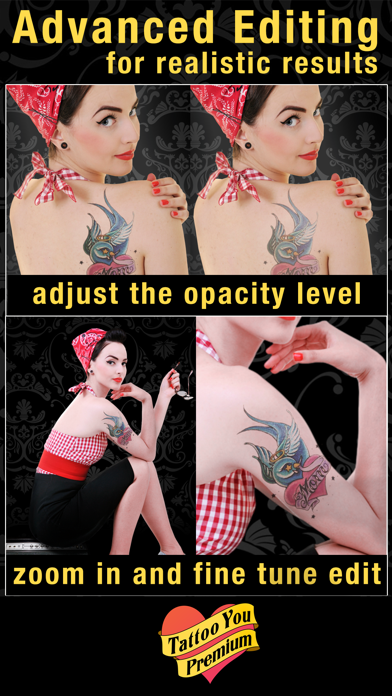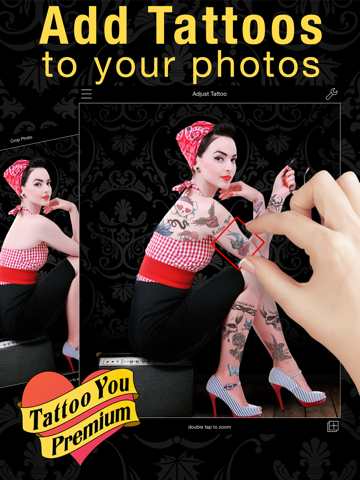Tattoo You Premium - Use your camera to get a tattoo
iOS Universel / Shopping
The premium tattoo app to add tattoos to your photos with no in app purchases required. See what that tattoo would look like before you commit or prank mom and dad. Download Tattoo You and add some spice into any of your mobile photos by adding in virtual tattoos with the click of a button right now!
This is the premium version of our popular (over 4 million users) app Tattoo You, however with this version all the in app purchases are unlocked and ready to be used.
#1 Tattoo Editing App with Millions of users!
APP OF THE WEEK - Good Day Sacramento
Tattoo You Premium is a photo editing tool that allows users to digitally super impose life-like tattoo artwork onto any part of their photos’ subjects in seconds. Whether you want to add in a heart onto someone’s shoulder, a tribal design onto their bicep, or one of many other inspired designs anywhere, this app is just the ticket to do so. Tattoo You includes over three hundred unique pieces of tattoo artwork – twenty two of which are offered immediately once the user downloads this app, while the remainder are offered via in-app purchase should users want to access them.
Built for entertainment, this app features an extremely intuitive user interface that makes moving, sizing, and placing tattoo illustrations throughout saved photos a process so quick and easily that even the most novice users will have no trouble mastering it. To select photos to use users can either browse through their photo library or take a new photo right through the app as well. Once users have finished editing photos they are free to share them with friends and family via social networks including Facebook and Twitter, as well through email. This can all be done in mere seconds from directly within the app.
App Features:
- Universal App optimized for iOS 8 and full retina graphics
- Easy to use user interface.
- Load photos from saved albums or take new photos to use.
- Browse our many tattoos and place them anywhere on your photos, you control the size, rotation and placement of the tattoo
- Text Tattoos: type anything you want your tattoo to say. Then the tattoo is created as one image so you can easily move and adjust the whole word.
- Purchase the "All Packs" in app purchase and get every Tattoo pack for one low price and free updates!
- Full Save & Share support, In-app photo sharing enabled via iMessage, Instagram, Facebook & Twitter.
Advanced Editing Tools
- Transparency Controls to control how “see-through” tattoos appear.
- Blur your tattoo to match your photo’s blur level.
- Eraser! Yes you can erase parts of the tattoo! This is really helpful to make the tattoo look like it is under your clothes or hair. Simply choose the eraser tool and use your finger to erase.
- Zoom by double tapping where you would like to zoom to
- Color Editing features to change tattoo design colors
- Layers: Access tattoo layers to reactivate the tattoos you have added.
- Flip Tool to change direction & orientation of tattoo designs.
- Adjust just the width of the tattoo or just the height
Still reading? Do you have any questions/comments? Contact us at support@appdicted.com or @appdicted on most social sites
Quoi de neuf dans la dernière version ?
This app has been updated by Apple to display the Apple Watch app icon.
Update to for iOS 9 support
True support for the iPhone 6 plus
Many other bug fixes
Questions/Comments/Support
@Appdicted on Instagram, facebook & twitter
or email us at support@appdicted.com