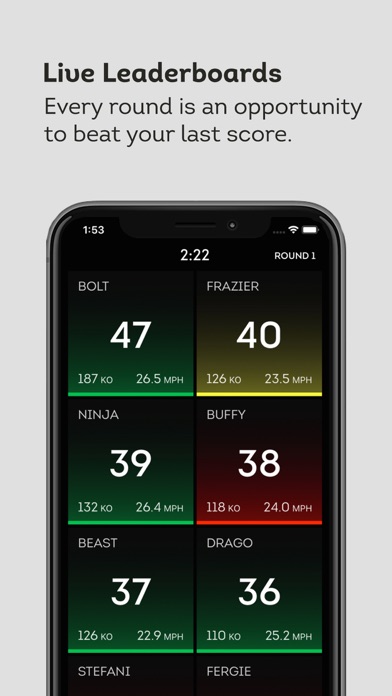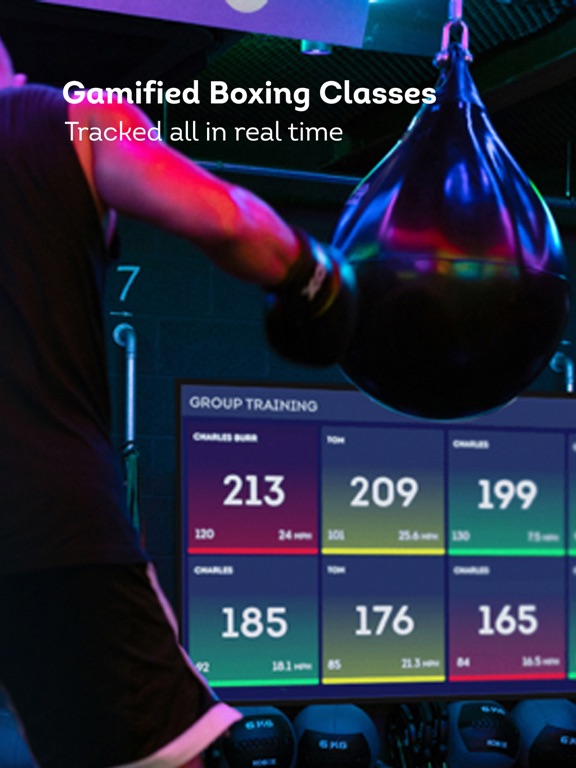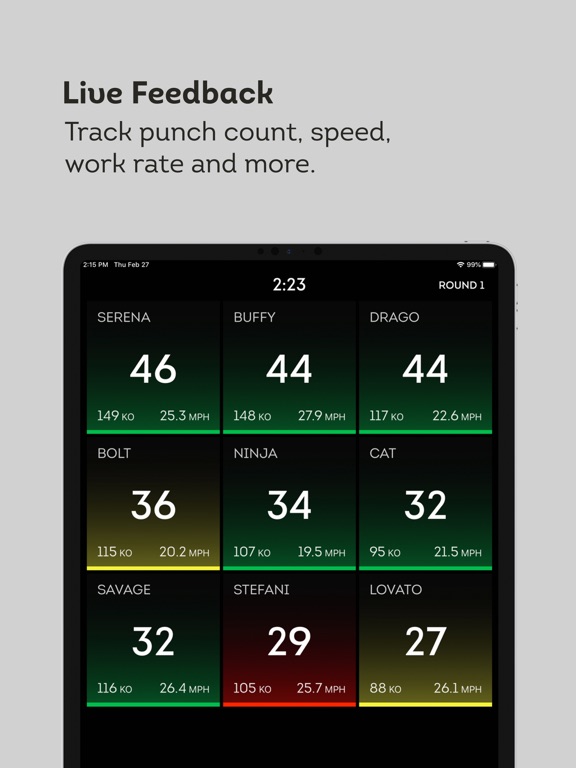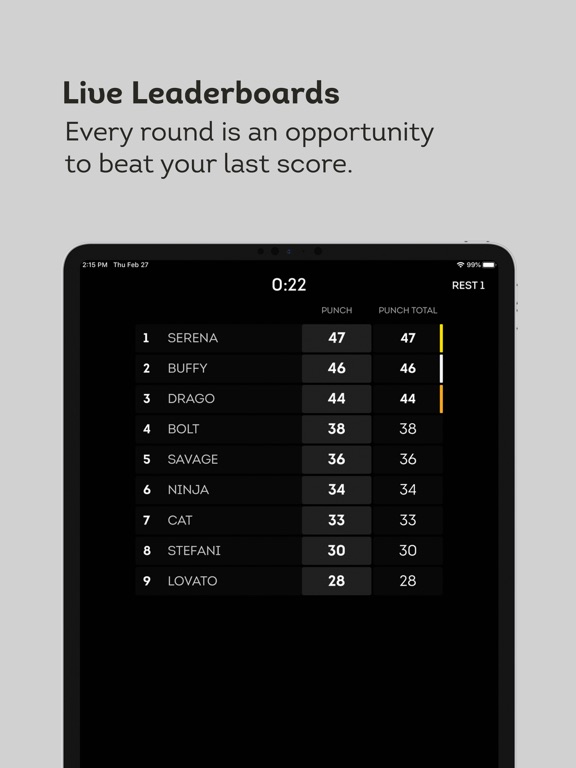Corner For Gyms
iOS Universel / Sports
Get fired up with realtime comparisons in your boxing class with Corner trackers. See work rate, punch count, speed and more. Review round by round leaderboards during class and automatically send results right back to each clients phones to review.
REAL TIME COMPARISONS
Gamify your gym experience with realtime comparisons. of punch count, speed, power, work rate and KO Points (an over all performance score).
HOW IT WORKS
Each participant wearing a pair of Corner trackers has a tile showing their performance compared to everyone else. The tile can be customised to show your chosen stats when the class is set up. You can also put people into teams to make the experience more fun in group environments.
LEADERBOARDS
We rank every round rather than just an overall so that every round is a fight to be the best. You can also see your overall score as you keep going.
LONG TERM RESULTS
Corners gym class experience focuses on building a community feel and everyone gets their results back to their phone so they can see their progress from every training session.
Quoi de neuf dans la dernière version ?
Remote Control Redesign:
Completely redesigned trainer remote for iPad landscape with native slide view support. New interval timing controls, speed/acceleration toggle, signal debugger, and option to hide inactive users. Class Info Block shows current round, what's next, and total duration at a glance. Reset button restarts round timer and scores without skipping. New challenge selection screen with detailed descriptions and custom challenge creation. Dedicated Challenge of the Month button. Final Leaderboard remote shows PBs for each metric and total session scores—perfect for cooldown stats. Switch back to classic view anytime.
Enhanced Challenge System:
Pre-challenge rest view displays top scores, instructions, and user PBs before each challenge. Challenge of the Month has dedicated tracking and leaderboards showing only current month PBs. Speed/Power challenges auto-readjust if users punch with wrong hand order—scores display with red cross if threshold not met. Single hand scores display correctly on leaderboards. KPH setting supported. Boxing mode auto-enforced during challenges. Pause prevented for fair competition. Updated all-time best celebration view.
Corner Arcade Games:
Introducing Tug of War: team-based knockout challenge with visuals and Philips Hue lighting integration. More arcade games coming throughout 2026.
Bleep Test Updates:
Auto-pauses when all members knocked out. New ‘Accuracy’ metric shows effort efficiency—higher percentage means less energy wasted. Switch between bleep results and standard metrics via trainer remote. Members below top 3 now see full metrics instead of skulls.
Teams System:
Add users to teams mid-class from Studio iPad. Auto-switch teams between rounds. Auto-switch Boxing/Exercise modes per team. Session differential shows team standings when Red/Blue switch enabled. Auto-assign trackers works for team classes. Trainers select teams during check-in.
Audio Controls:
Auto-volume presets with three modes: System Only, Spotify Only, Spotify+System. Dedicated Spotify tab with session persistence through multiple classes. Volume auto-drops when paused. Controls on check-in and home pages.
Tracker Management:
Smart auto-assign prioritises battery level, signal strength, and recent usage. Same-day memory assigns previously used trackers to returning users. Manual offline selection for setup without check-in. New Trackers Tab highlights issues automatically. Connect/switch trackers in two taps. Real-time signal monitoring. Force off and retry at session end. Low battery icons on tiles. Tiles auto-rearrange with no gaps. New assigned trackers work immediately.
Philips Hue Integration:
Dedicated control panel with mode-based lighting. Enable specific lights to match intensity. Lighting adapts to active user count. Special effects for team challenges.
Glofox Integration:
Auto check-in all Glofox users with one tap. Create Corner accounts with pre-filled details. Link Glofox and Corner accounts automatically or manually.
Member Management:
Edit all details including profile pictures. View all-time stats and achievements. Add/remove personal trackers. Transfer users between classes. Create new classes from final leaderboard view. Remove users via long press on either iPad.
Interval Timing:
Live adjustments with staged preview. Apply Now or Apply Next buttons. Add/remove timer from live classes. Switch exercise sound within round with custom timing.
New Firmware:
Improved sensitivity for beginners. New Acceleration metric tracks punch explosiveness. Enhanced power calculation.
Bug Fixes:
Session data carryover, challenge state persistence, reset button on non-interval classes, timer across all modes, bleep test calculations, double bell issue resolved.