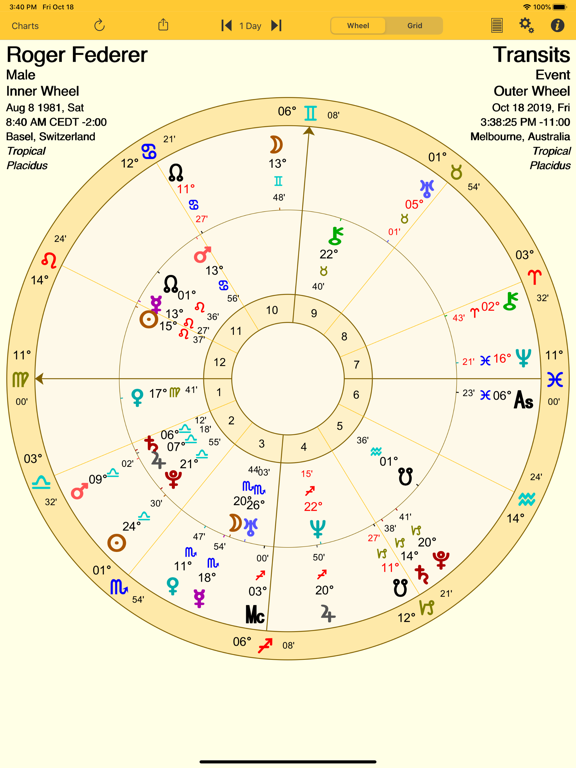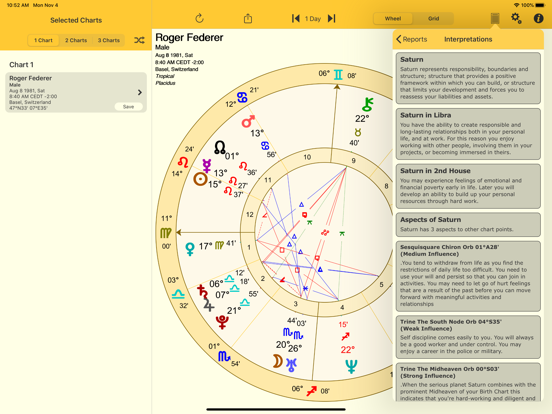Astro Gold
iOS Universel / Style de vie
Astro Gold for iOS – A Professional Astrology Tool
Astro Gold is a mobile astrology application designed for both beginner and professional astrologers. It provides accurate chart calculations, interpretation features, and a range of display and customization options. Chart data can be saved locally or to iCloud Drive for access across iOS and macOS versions of Astro Gold.
FREE FEATURES
The app can be downloaded and used at no cost with access to the following core features:
* Create and view natal charts and transit charts
* Display zoomable, high-resolution single, bi or tri chart wheels and single or bi aspect grids
* Print or sharing chartwheel images
* View listings showing planetary placements, aspects and astrological symbol meanings
* Read basic interpretation text for sign, house placements and aspects within a natal chart or transits chart
* Save and open chart files locally or in iCloud Drive
* Import and export chart files (compatible with Astro Gold macOS)
* Customize chart display settings
* Use zoomable, high-resolution wheels and basic listings
* Display widgets showing a natal or transits chartwheel
GOLD LEVEL FEATURES
These additional features are available via a one-off lifetime in-app purchase or else via a subscription. There is also a no-commitment 7 day free trial option available.
* Progressed, directed, solar return, lunar return, and composite charts
* Additional advanced listings - Essential Dignities, Midpoint Sort
* Dynamic (predictive) listings features, with transits, progressions and directions and many configuration options
* Full chart file management and editing tools
* Expanded settings for orbs, chart points, zodiacs, and house systems
* Display widgets with lunar, inner or outer planets transits listings to a natal chart
PRO REPORTS
Professional, illustrated, astrology reports are also optionally available as additional in-app purchases, on a per-report basis. They are generated in PDF format, shareable and printable.
* Birth Chart Report
* Child Report
* Relationship Report
* Predictive Report (12 months)
* The Big Three Report (Sun, Moon, Ascendant)
* Birthday Report (Solar Return)
* Lunar Return
* Pet Report
TECHNICAL DETAILS
* Uses Swiss Ephemeris for precise astronomical calculations
* Includes ACS Atlas with over 250,000 locations and historical time zone data
* Supports many house systems and sidereal zodiacs
* Charts are calculated accurately from 1200 BCE to 2400 CE
* Charts saved to iCloud Drive can be accessed on multiple iOS devices and in the Astro Gold app for macOS
Terms of Use - https://www.apple.com/legal/internet-services/itunes/dev/stdeula/
Quoi de neuf dans la dernière version ?
v9.1
* NEW - Lunar Events Report, based on the selected chart date, showing 2 prior and 2 following new/full moon times and positions, and then similarly for eclipses, followed by Lunar Sign Ingresses with 2 prior and 12 following. (This is a locked report requiring Gold Level status to access.)
* NEW - Added widget option to show Lunations (aka Sysygys, Lunar Phases, New and Full Moons), with up to 2 lunations prior to current date and up to 7 after (depending on the widget size that is being displayed).
* IMPROVED - Users may now include Dsc and IC as displayed chart points via Settings / Displayed Chart Points.
* IMPROVED - There is a new setting for Composite Midpoints charts, allowing the user to choose whether to anchor the house cusps on the 1st house, 10th house, or automatically (in order to preserve order of house cusps in certain cases where the cusps would otherwise go out of zodiacal order).
* UPDATED - Natal, Transits and Maps Interpretations
* FIXED - Maps eclipse lines, when zoomed right in, may have disappeared when the line was approaching a corner of the visible map area.
* FIXED - Maps relocation report may have had some missing riseset to riseset paran lines.
* FIXED - Dynamic listing transits had incorrect radix planet showing in the interpretation main caption, although the displayed planet position and houses were correct, as was also the interpretation text.
* FIXED - Newly created Personal Atlas locations in USA were failing timezone lookups (ie. location coordinates remained in red). Users will need to re-lookup and store any personal location in USA which had failing timezone lookups. After a new lookup these personal atlas locations should then have correct timezone lookups with coordinates displayed in green.