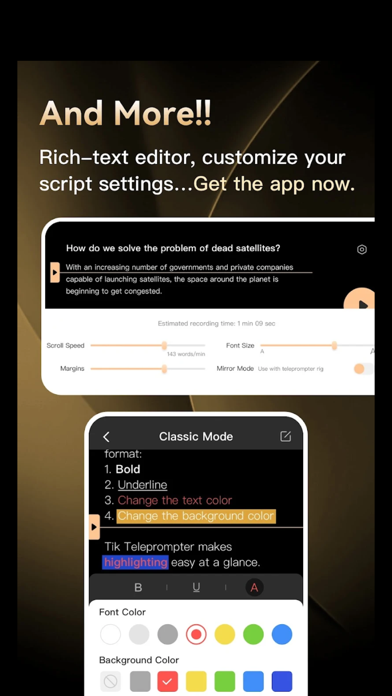BigV Teleprompter Video Script
iOS Universel / Style de vie
Use your iOS device as a teleprompter and record video at the same time!
With our text autoscrolling feature, you won’t need to hold another device or a piece of paper with your script when you record a video for presentation, blog post, or speech. Aside from the teleprompter, we also have many powerful features to help you record the best and professional videos, even an AI to help you adjust the emotional tone of your script.
=== FEATURES OF THE BIGV VIDEO TELEPROMPTER SCRIPT :===
Record videos in HD with your front and primary camera.
Read the video script from the rolling text on the screen.
Adjustable scrolling speed
Lock auto-exposure.
Adjustable font size and style.
Displaying 3 x 3 to help you position yourself better.
Monitor audio as you record your video.
Capture multiple videos and pick the best one to use.
Change aspect ratio to vertical or portrait mode.
Add themes and your logo
Adjust the emotional tone of your script with help from our AI
What you can use our teleprompter & video maker app for?
- Creating content for blogs or social media.
- Creating video for promotion.
- Motivational and Coaching videos
- Reaction video for Youtube
- Video CV
- Public speech
- Reporting news
- Marketing video
- Tutorial or guide
- Testimonial video
- Video presentation.
- or any kind of video you may think of!
PREMIUM SUBSCRIPTION
If you want to access pro features then Firstly, only three auto-renewing subscription packages on either a 1, 3 or 12-month basis. Secondly, pay your payment through the iTunes account after confirmation of purchase. Thirdly, cancel the first subscription 24 hours after the end; otherwise, the next subscription will start automatically.
Terms of Use:
https://www.app-privacy-policy.com/live.php?token=RwesdkSrQXyhIFZFSv9aiTj5zcKXYqmD
If you enjoy our app, please take a moment to leave a rating and review. Please don’t forget to recommend this app to your friends and family who are in need of a teleprompter app.
Quoi de neuf dans la dernière version ?
- App performance improvements