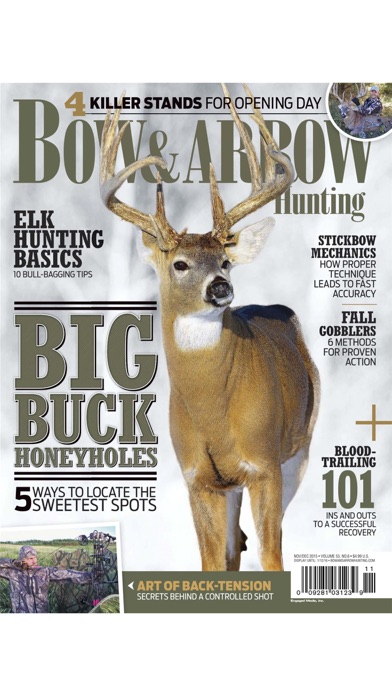Bow & Arrow Hunting- The Ultimate Magazine for Today's Hunting Archer
iOS Universel / Style de vie
Bow & Arrow Hunting magazine app is designed to help hunting archers become better and more knowledgeable about the sport they love. Whether you’re a deer hunter or like to hunt elk, turkey, ducks, hogs or other wildlife, you’ll get all the animal hunting tips you need. And the bestselling Bow & Arrow Hunting app delivers digital magazine content in an exciting format. One of the best hunting magazines relied on by bow-hunting enthusiasts, it now comes to you as an online digital magazine.
Bow hunting requires an incredible amount of focus, determination, skill, and know-how for consistent success. This is why serious hunting archers like to read Bow & Arrow Hunting. Written by some of the world’s best bow hunters, it offers answers to the toughest bow hunting topics, such as how to locate and outsmart trophy bucks, how to stay scent free to maximize stealth on game, how to choose and set up archery tackle like a pro, and, most importantly, how to make that single-shot opportunity count. But that’s far from all. Hunters rely on Bow & Arrow Hunting for updates on the best gear—from bows to arrows to broadheads and more.
Get initiated into the world of Bow & Arrow Hunting and hit your mark.
-------------------------------------
Paid for app downloads include one issue of the user's choice. Free app downloads do not include a free issue unless otherwise stated. The current issue, back issues and future issues can be purchased within the app.
-The subscription will renew automatically unless cancelled more than 24 hours before the end of the current period. You will be charged for renewal within 24 hours of the end of the current period, for the same duration and at the current subscription rate for the product.
-You may turn off the auto-renewal of subscriptions through your Account Settings, however you are not able to cancel the current subscription during its active period.
-Payment will charged to your iTunes account at confirmation of purchase and any unused portion of a free trial period, if offered, will be forfeited when a subscription to that publication is purchased.
Bundles of single issues can be also be bought within the application. To use purchased credits, simply click on the issue price and select ‘use credit’. This allows you to purchase back issues at reduced prices.
Users can register for/ login to a pocketmags account in-app. This will protect their issues in the case of a lost device and allow browsing of purchases on multiple platforms. Existing pocketmags users can retrieve their purchases by logging into their account.
We recommend loading the app for the first time in a wi-fi area so that all issue data is retrieved.
If your app will not load past the splash page after a first install or an update please click the settings cog, then click Settings then Refresh app data. If this also fails to work please delete and reinstall the app from the App Store
Help and frequently asked questions be accessed in-app and on pocketmags.
If you have any problems at all please do not hesitate to contact us: help@pocketmags.com
--------------------
You can find our privacy policy here:
http://www.pocketmags.com/privacy.aspx
You can find our terms and conditions here:
http://www.pocketmags.com/terms.aspx
Quoi de neuf dans la dernière version ?
This app has been updated by Apple to display the Apple Watch app icon.
Fix for issue download problem on iOS9
New iPhone layout
Bug fixes and performance improvements
We love to hear your feedback. If you have any comments or questions please contact us: info@pocketmags.com
**Please note that once you update to iOS9 the Newsstand folder will turn into a standard app folder. You will now be able to move your magazine apps out of Newsstand, for example on to your homescreen.**