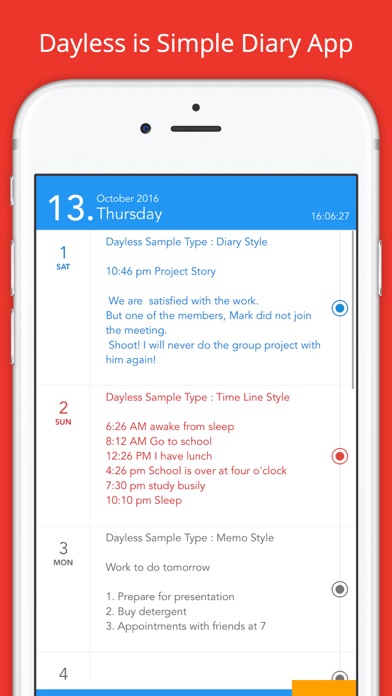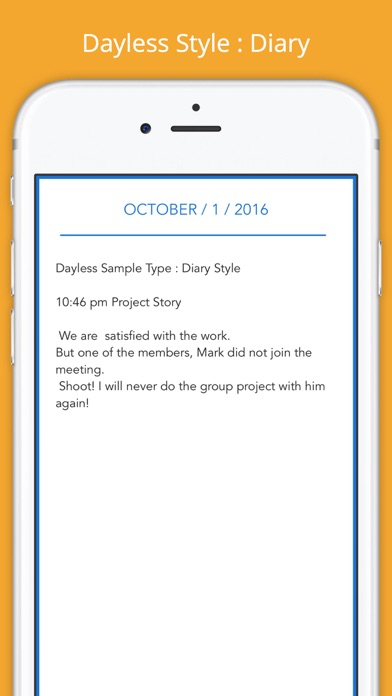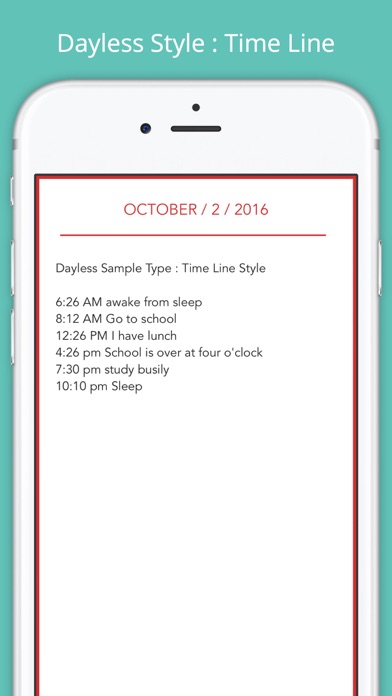Dayless - Simple Diary App
iPhone / Style de vie
'Dayless' my own story
'Dayless' pursues simplicity, intuition, speed.
Make a your own note briefly and simply!
'Dayless' collects notes and makes your own memory collection.
Write about life with 'Dayless'
- - - - - - - - - - - -
Essential Features
- - - - - - - - - - - -
QUICK AND EASY WRITE
• A simple distraction free interface
•Intuitive writing is possible.
•Past, present and future diary writing is easy
•It is easy to add the current time.
•Various types of time can be set.
•Adding alarms is fast and easy
SIMPLE AND QUICK READ
•Monthly reading is possible.
•Easy to move by month, year
•Automatically moves to today's date.
•It is possible to enlarge or reduce the contents of the diary list.
•Day of the week can easily be distinguished by color.
- - - - - - - - - - - -
ADVANTAGES OF THE APP
- - - - - - - - - - - -
1. I can keep my memories.
2. You can see when and what he did.
3. I can describe the life of the day in detail
4. I can leave it impressively.
5. Creativity is abundant
6. I can talk about the discussion
7. Your language skills will increase.
8. I can explain what I did and what I did when I spoke.
9. There are more things to think about
10. I can learn about the subject.
- - - - - - - - - - - -
HOW TO USE
- - - - - - - - - - - -
■ Press the + button at the bottom of the main screen to create or edit today's diary.
■ You can create or edit the day's diary by tapping the main screen date.
■ On the main screen, you can select the year month by pressing the 'month' and 'year' buttons.
■ Pressing Expansion Mode in the setting will enlarge or reduce the main screen.
■ Press Future Mode in the settings to create a future one-year diary.
■ When creating a diary, pressing the time stamp button automatically takes the current time.
■ If you lower the main screen, you can see today's date.
■ You can insert the current time by pressing the clock on the diary writing screen.
Quoi de neuf dans la dernière version ?
1. change design
2. fix bug