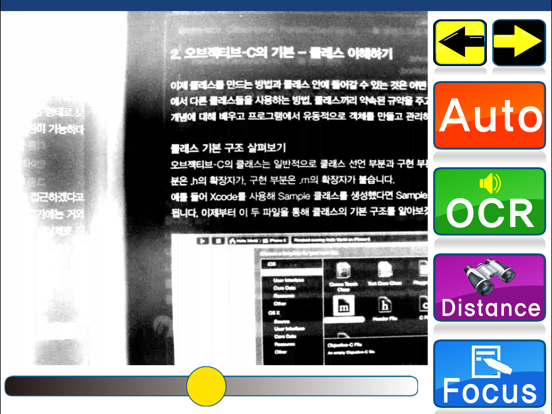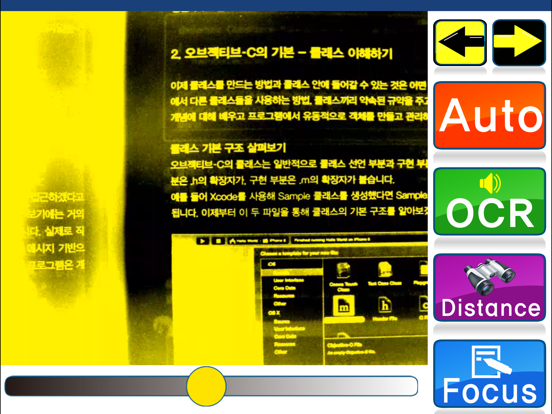E-bot Viewer
iPad / Style de vie
The E-bot Viewer is an application developed and distributed by HIMS International Corporation to display the video output of the E-bot products designed by HIMS. The E-bot is a mainstream compatible portable magnifier and reader for the visually impaired and print disabled. The E-bot Viewer application lets you view and manipulate magnified images from E-bot via your iPad with intuitive touch gestures for zooming, adjusting contrast and changing color modes.
Click here to learn more about E-bot:
http://hims-inc.com/products/e-bot-and-e-bot-adv/
http://hims-inc.com/products/e-bot-pro/
Target user:
The visually impaired and those who may be learning or print disabled..
Features:
*View magnified text and control E-bot using your iPad with no wires or cables.
*View images on E-bot’s reading table or on a whiteboard or presentation screen several feet away.
*Use the touch screen of your iPad to manipulate image viewing with intuitive gestures.
*Capture images of printed material with E-bot’s camera, and use OCR to recognize and read the text while the spoken text is highlighted on the iPad.
* Use iPad to zoom text in or out, adjust contrast, and change text and background color as well as to access and control the E-bot’s menu system.
Connecting E-bot and iPad:
iPad running iOS 8 and higher are supported.
1.To view and operate E-bot via your iPad, please connect to the Apple App Store, and download and install the free E-bot Viewer application.
2.When the installation is complete, turn on the E-bot. Then turn on the Wi-Fi switch on the right side. Once Wi-Fi is turned on, the Wi-Fi indicator light on the main body appears blue.
3.Be sure Wi-Fi is ON on your iPad, then select and connect to “E-bot” from the Wi-Fi networks list. (For example : Ebot_03XX).
4.Connecting to E-bot requires a network key. By default, it is “00000000”. Enter the network key and connect as you would normally connect to a Wi-Fi network on your iPad.
5.Run the E-bot Viewer app on your iPad, and make sure that the image is displayed correctly.
※ Note: In the E-bot's options menu, you can change the Wi-Fi password.
Quoi de neuf dans la dernière version ?
Some bugs on iOS 13 is fixed.