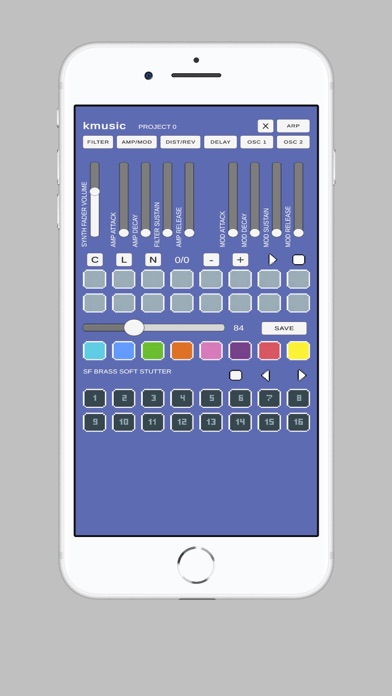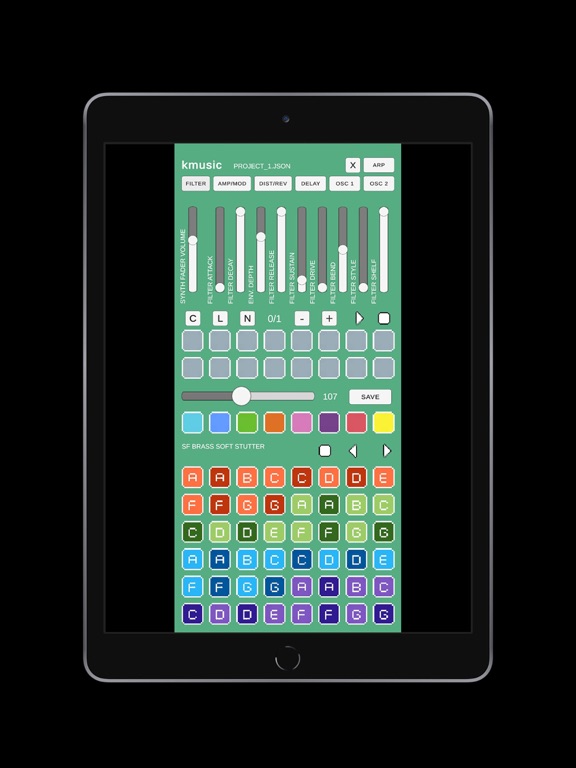kmusic
iOS Universel / Style de vie
Features:
Drums
Synth
Mixer
Sampler
Pattern linking
Project saves
Quoi de neuf dans la dernière version ?
*First time installation can take 10-15 seconds.
1. Drum patterns now dynamically update based on the current pattern when the mixer or sampler is in view.
2. Adjusted synth presets now save and load with the project file (remember to hit SAVE when necessary or frequently).
3. Added a Synth volume slider to OSC 1 for additional boost to the synth signal (separate from the Synth fader).
4. Added 'night modes'—press the kmusic header to toggle between them (8 modes total).
5. Clear ('C') button clears only the visible pattern on the board instead of all patterns.
6. Synth 'nudge' applied when loading presets or projects to ensure patch is set correctly.
7. Exports to MIDI when saving.
8. MIDI file will update along with project as you save and will hold three tracks if all are used.
9. Pitch shift slider added to Sampler Panel (remember to save and cycle to panel to initialize).
10. Fixed bug when using Sampler pads 1-16. You can't remove samples from sequencer if there is a mismatch.
11. Saves the rendered chops into WAVS (kmusic folder).