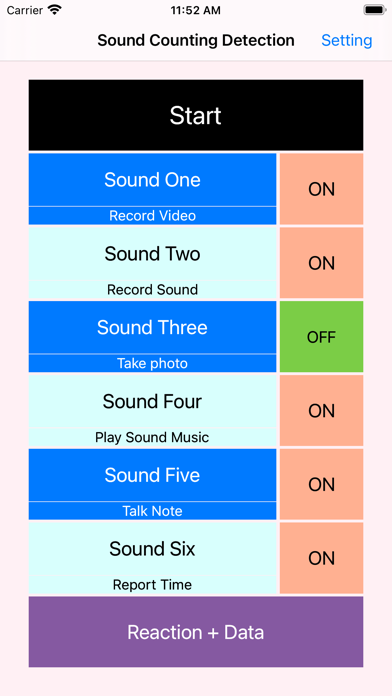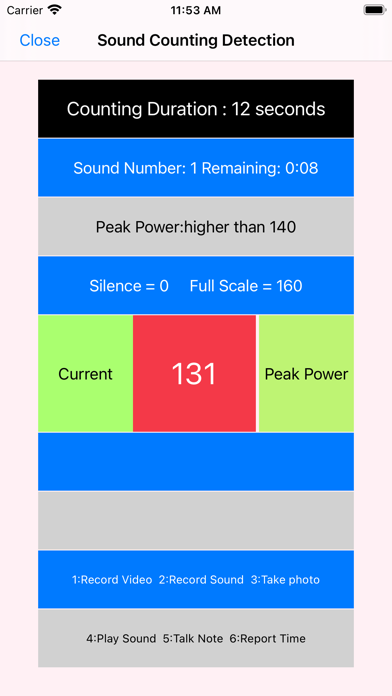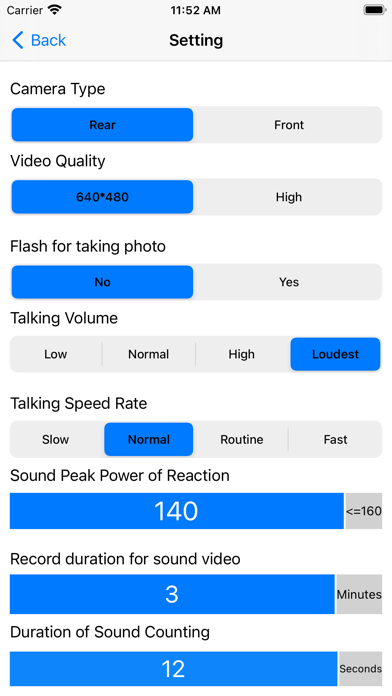Sound Counting Detection
iOS Universel / Style de vie
Different number of the detected sound, different reaction from this app.
Without tapping our devices, put our devices one meter or even two meters away, make the single sound one by one, the different number of the detected sound, different reaction from this app, the reactions could be 1 record video 2 take photo 3 record sound 4 play music or sound file 5 report time 6 talk notes in different languages.
The number of detected sound could be from one to six.
The duration of sound counting could be from 5 seconds to 30 seconds.
For example, if the duration of sound counting is 12 seconds. Then after 12 seconds since this app detects the first sound, only another single sound is detected, then the number of detected sound is two.
If we just use this app for the first time, according to the default preferences: the reaction for Sound One is to record video, the reaction for sound two is to record sound, the reaction for Sound three is to take photo. The reaction for Sound four is to play sound music. The reaction for Sound five is to talk note. The reaction fo Sound six is to report the current time.
From the setting view, we could select to use the front camera or rear camera. we could set the duration for recording sound or recording video. we could set the detected pitch level of sound. Only the sound pitch is higher than the level we indict, the sound will be counted.
From the reaction+data view, we could edit the notes for talking and we could select which sound file should be played, and we could also view the photos and video clips taken by this app.
This edition only could detect single sound. That means, when we make the sound for the first time, after that, we need to wait about one or two seconds and wait the detected pith level of the sound going down to the level less than the detected sound level we indict, after that when we make another sound, the app could detect the sound.
After we already make a detected sound and before we want to make another detected sound, it is very important to wait the detected pitch level of the sound going down to the level less than the detected level we set in the setting view.
Quoi de neuf dans la dernière version ?
Update the default preference for the first time user:
The duration for sound clip or video clip will be 2 minutes. The user could update the setting from the setting view.