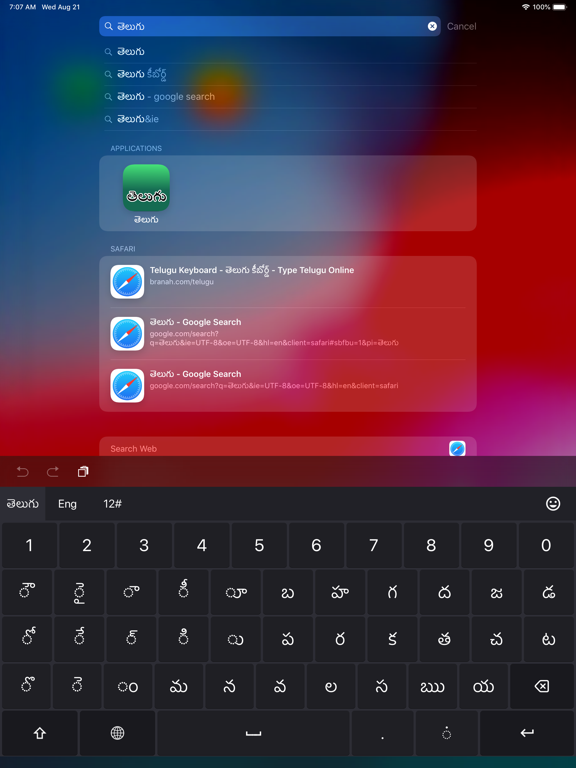Telugu Keyboard (Mobile)
iOS Universel / Style de vie
Telugu Keyboard
Fully Integrated Keyboard for iOS
Now compatible with the latest iOS versions
Telugu Keyboard offers a smooth, fully integrated typing experience tailored for iPhone and iPad users. Designed with both beginners and advanced users in mind, it features an intuitive layout, smart features, and Unicode support for fast and accurate Telugu input.
Key Features
Optimized Telugu Layout: Designed for efficient and natural Telugu typing.
Seamless Language Switching: Quickly switch between Telugu and English keyboards.
Emoji and Symbol Support: Access a wide range of emojis and symbols for expressive typing.
Theme Customization: Choose from preset themes or create your own with custom colors and images.
Key Feedback Options: Enable or adjust sound and vibration for each keypress.
Advanced Typing Features
Smart Cursor Control: Use long-press or force touch gestures for easy cursor movement.
Unicode Accuracy: Ensures proper rendering of Telugu script and characters.
Quick Input Shortcuts:
Double-tap the spacebar to insert a period.
Double-tap the period key to insert a comma.
Tap short vowels twice to insert extended vowel forms.
Classic Layout
Built for clarity and ease of use, the Classic Layout combines traditional Telugu input methods with a modern, responsive design—ideal for users at any skill level.
Setup Instructions
Quick Setup:
Open the app and select Setup Telugu Keyboard.
Go to Settings > Keyboards.
Enable Telugu Keyboard (Full Access not required).
Use the Globe icon on your keyboard to switch as needed.
Manual Setup:
Go to Settings > General > Keyboard > Keyboards.
Tap Add New Keyboard.
Find Telugu under Third-Party Keyboards and enable it.
Use the Globe icon to switch to Telugu Keyboard while typing.
Privacy Commitment
We do not collect or store any personal data. All typing stays private and local to your device.
Experience smarter Telugu typing—simple, customizable, and secure.
Quoi de neuf dans la dernière version ?
+ performance enhancements
+ bug fixes