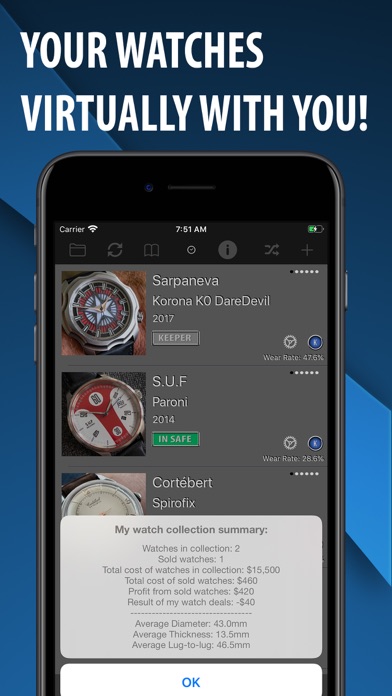WatcheeLite
iPhone / Style de vie
WatcheeLite was designed to let watch enthusiasts and collectors easily track key information related to their watches.
STORE WATCH SPECIFIC DETAILS
• Movement details: type of movement, calibre, power reserve, vibrations per hour
• Serial number and reference number
• Case details, such as diameter, lug width, crown type, thickness and material
• Complications(up to six per watch), predefined list for quick selection
• Prices of purchase and sales
ACCURACY MEASUREMENT
• Store multiple accuracy measurements for each watch
• Check interim result for a measurement while test is active
• Storing the results of each test allows you to compare whether a watch is more accurate on your wrist than in a box or on a winder, for example
WEAR RATE
• Track which watches you wear most often
• Track how many days have passed since you last wore a certain watch
• Track the cost per wear
• It can be quite interesting to see which watches are getting the most wrist time and which are mostly hiding away in the watch box
• Finding watch specific statistics is as easy as tapping a button each time you wear a watch
WATCH OF THE DAY
• Get a random watch suggestion from your own collection on those busy mornings
• If you choose to go with the suggestion, automatically increment Wear Rate statistics and History Log
HISTORY LOG
• Automatically (if enabled in the settings) logs many things happening in the App regarding watches. I.e. when the watch was added to collection or sold
• Tracks the status changes for watches: Keeper, In Service, Needs a strap and so on
• Also adds the ability to log a datestamp each time (or every 10th time) a watch is worn. History log works automatically together with wrist statistics
KEEPER RATE AND SELLER RATE
• Watchee will suggest Keeper & Seller Rates for your watches by comparing a specific watch against all the other watches in your collection. It will compare the various attributes of your watch against the averages of those attributes across your collection
WATCH STATUS
• Set a status for each watch in the collection
• There are various statuses to choose from such as: Keeper, Willing to flip, Incoming, In Service, My Next Watch, Needs a new Strap...).
• Statuses can be very handy for those situations when you are buying new straps for your watches or flipping the watches with friends, visiting a watchmaker etc.
PDF DOCUMENTS
• Easily create beautiful PDF-documents describing the watches in your collection
• Create comprehensive sales adverts for your watches with just a tap of a button
• Four different documents to choose from
CSV-FILES
• The main watch collection data can be exported to a CSV-format
• Exported CSV-file can be further examined with spreadsheet programs
TRACK THE SERVICE HISTORY FOR EACH WATCH
WARRANTY CARD
• Store the warranty card image for each watch
SUMMARY LEVEL INFORMATION
• Number of watches in collection
• Average thickness, diameter,manufacture year of watches
• Number of sold watches
• Total cost of watches in collection
• Total cost of sold watches
• Profit from sold watches
• End result of user's watch deals
COMPREHENSIVE SETTINGS
• Show/hide sold watches
• Show/hide various buttons of the app
• Show/hide warranty end date on main watch list
• Enable/disable automatic history logging for watches
• Toggle watch image compression to save storage and boost performance
In case you need to share some information with your friends, Watchee let's you do that via email or popular messaging Apps. Watchee stores all its information on your device so it does not need an internet-connection unless you wish to share some information with friends
WatcheeLite has a few limitations compared to Watchee, namely:
• A collection has a maximum of three watches
• New app features are first provided with Watchee and with some delay possibly with WatcheeLite
Beyond the mentioned limitations, WatcheeLite has the same rich feature set as the full version of Watchee
Quoi de neuf dans la dernière version ?
This update adds an animation for the main Watch list Watch Photo that will mimic the spinning motion of a Watch Winder.
The Watch Photo is first cropped to a circle and will then rotate endlessly offering a visual cue to easily spot the Watches that are on Winder.
Animation gets activated when the Watch status is set to "On Winder".