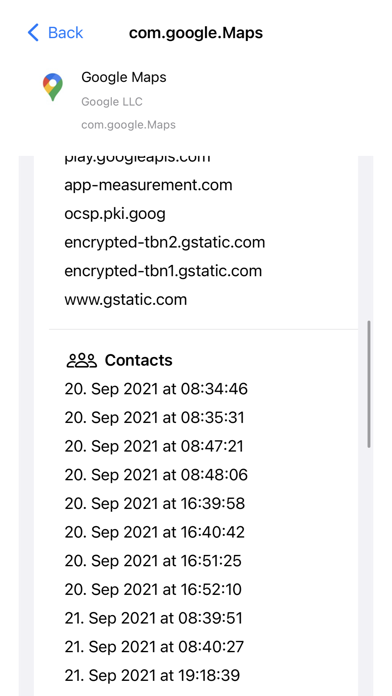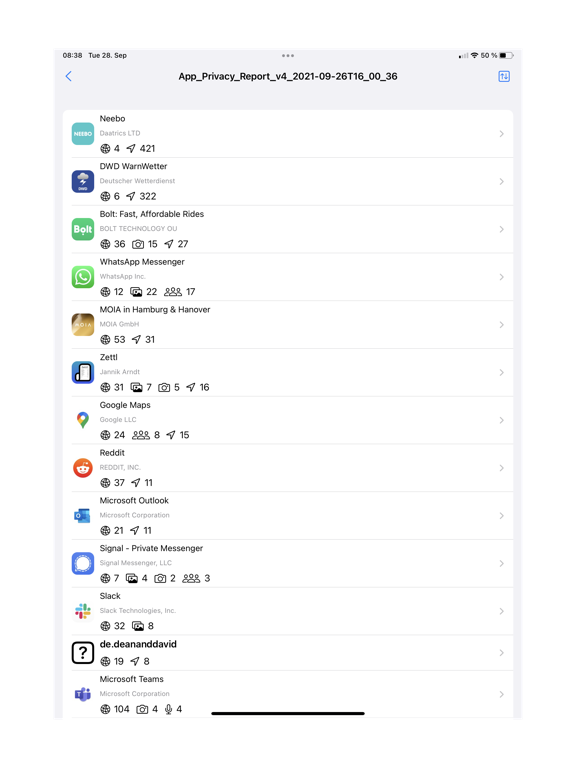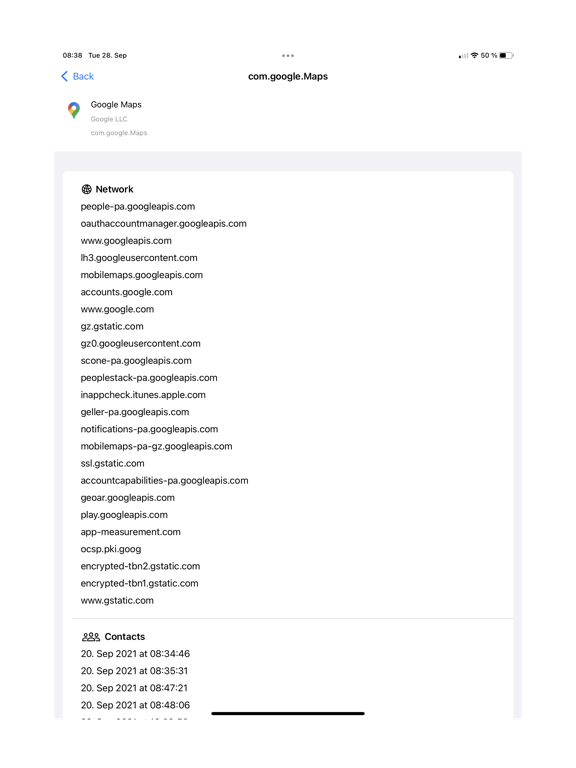App Activity Viewer
iOS Universel / Utilitaires
The App Activity Viewer lets you view the details of an App Privacy Report created by iOS 15.
To create a report, go to the Settings app, choose Privacy > Record App Activity and turn the recording on. After you gathered enough data, click "Save App Activity" and store the file on your iPhone or in iCloud Drive.
In the App Activity Viewer app, select the file to open it.
En voir plus...