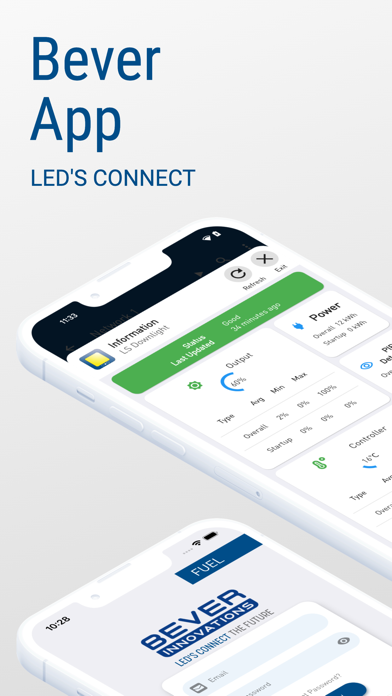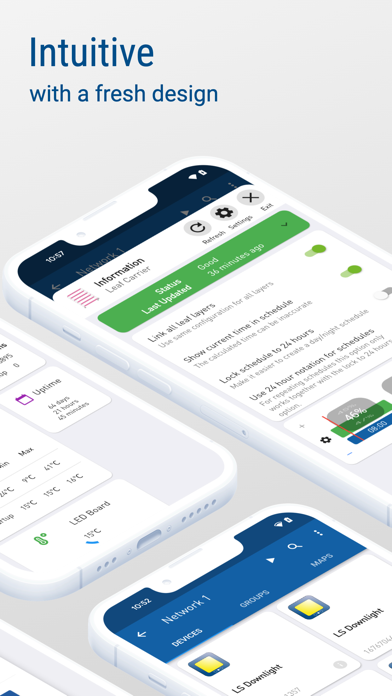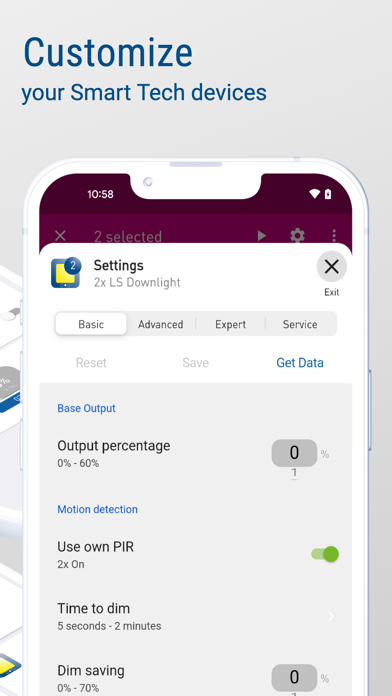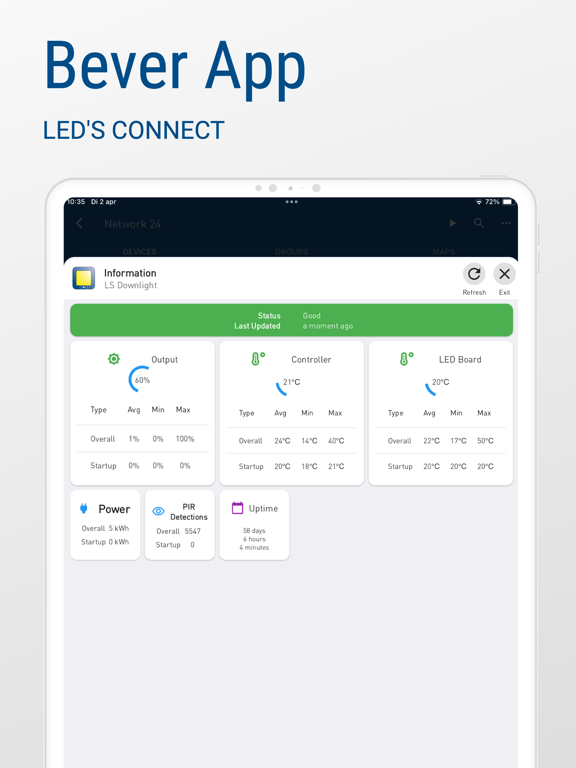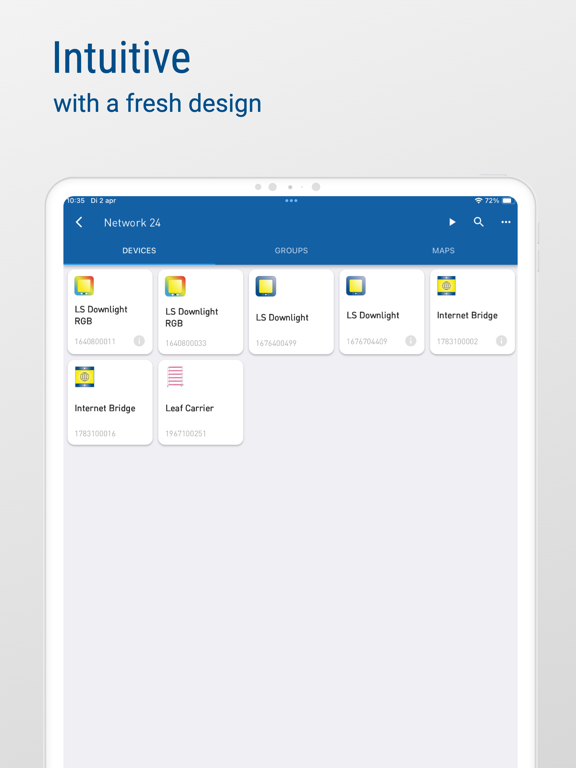Bever App
iOS Universel / Utilitaires
The completely revamped Bever App gives you ownership over Bever Innovation’s Smart Technology.
The Smart Tech enables you to wirelessly connect to products and influence smart autonomous behaviours, connect controllers, form groups, share sensors and tweak behaviours to your harts desire.
Using the power of the Bever Cloud, keeping track of networks large or small has never been this easy. Whether you are the sole administrator of your network or part of a service team, you will have everything you need at your fingertips.
You can get detailed statistics and information from our smart products. See how much Smart Technology saves you by intelligently dimming output when no motion is detected, utilizing natural (day-)light and by gradually scaling back power when temperatures rise to critical levels. It allows for pro-active maintenance and proofing of lighting requirements.
Service providers can now enable end-users to experience great service by allowing service on their sites while retaining ownership and control over their products. You can now get notifications trough the app or get emails when certain conditions are met.
The all new Bever app has a fresh coat of paint, making the experience of using Bever Smart Tech a modern one that is fast and pleasant.
Quoi de neuf dans la dernière version ?
This updates fixes several issues regarding the authorization procedure.
The stability of the device template procedure has also been improved.