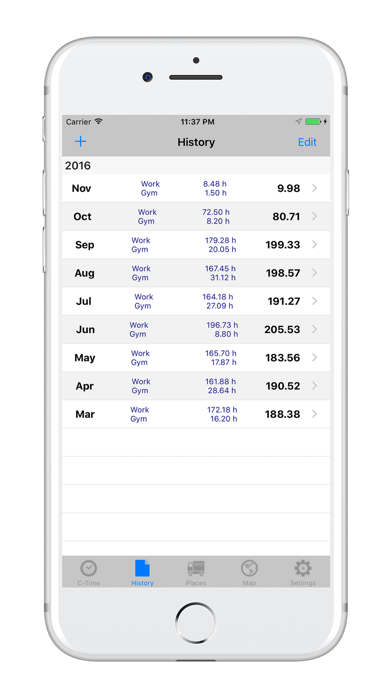C-Time
iPhone / Utilitaires
Your time is precious. C-Time is the App that helps you see, how much of your valuable time you spend at certain places.
Do you ever wonder how much time you spend at work, at your school or in your gym?
C-Time works with geofence system and will automatically record your time being in your defined places per day, month and year.
All this works automatically, without any need to start the app and press any buttons. Whenever you drive / walk into your defined places, C-Time will register your entering and start counting the time you spend at this place. When you leave this place C-Time will automatically stop counting.
Features:
• automatically register your time you spend at your places
• show you a notification when you arrive or leave a place with summary information
• manually start and stop the counting
• edit / modify the recorded times
• export / email your time data
• post your time in social media: facebook / twitter / sina weibo
With C-Time app you easy track your valuable time you spend at your office, gym or wherever you are interested in.
The automatic mode needs the geofence system and is working with:
• iPhone 4, iPhone 4S, iPhone 5, iPhone 5C, iPhone 5S and newer.
Hints:
□ The automatic mode runs at it's best, when you have wifi enabled on your phone.
□ C-Time uses the same feature (geofence) as Apple uses in the “Reminders” app.
================================================
What customers have said about C-Time:
================================================
△ Incredible app. I always forget to clock my time. With this app, its automagically handled. Love it!
△ Pretty neat. I like this app a lot. It is really helping me track my work time without me having to remember to enter anything.
△ Many uses. Now I dont have to remember what day/time Im called in to work on the off hours. Works great. Highly recommend.
△ Works Great. Flawless....works great, and Geofencing is spot on!
△ Very smart app. This app is one of the best I used. Its smart, useful, works great, & I highly Recommend it :)
△ Love the idea behind this app! Can track how much time at work, girlfriends, favorite bar, volunteering... Great idea!
△ Very user friendly. I like the instructions to get started.
△ Amazing App! A perfect tool for business, hobby or private "actions". I can recommend this App for everybody.
△ Perfect app. No need anymore to bother with tables to fill manually the hours in. All needed time stamps are logged automatically!!
△ Perfect app. Simple to use and helpful to have the overview where time was spent. Congratulations!
△ Great App to know where you spend your time. Works as advertised. Does NOT drain your batteries as it uses the same geofence mechanism also used by iOS for reminders and such.
△ Great App!! I use it now for 2 weeks and its quite impressing to see where I spend my time. Its really simple to use. Great job.
△ Very nice. A very useful and easy to use application. Good job!
△ This app is really cool. It helps me see how much time I spend in school. It is so useful. Very good app.
△ Très bonne application. Très pratique et fonctionne à merveille. On peut regretter labsence de calcul dheure (heure journalière, pause de midi,...) mais cette application fait ce quelle prêtant et de manière très fiable.
△ Great. Funciona bem e tem boas funcionalidades. Recomendo.
△ 매우 좋아요. 자동 체크인 체크아웃 해주고, 자신의 동선 자동 관리가능하며 개인적으로 장소들을 관리할 수 있다는 점이 아주 마음에 듭니다. 앞으로 더 기대되네요
Quoi de neuf dans la dernière version ?
Bug fixes:
• fix dark mode
Hints:
• To improve the accuracy of the location services, keep your WIFI enabled.
• Keep Background App Refresh enabled for this app, so this app may automatically register your entering and leaving of your defined areas.
• Keep the Location services enabled for this app, so this app may automatically register your entering and leaving of your defined areas. This app uses "geofence" (not GPS), which does not consume additional battery life.
• Sometime the iPhone takes a while (1..5 minutes) to report C-Time about a region change (entering/leaving). To improve this, you may just quickly press the Home or Side button, once you arrived or left your place (even in Lock mode).
=> Do you like this App? Then please support us
□ Rate C-Time in the App store
□ Recommend C-Time to your friends
□ Like and follow us on facebook page: https://www.facebook.com/CTimeAppSiegware/
Thank you!