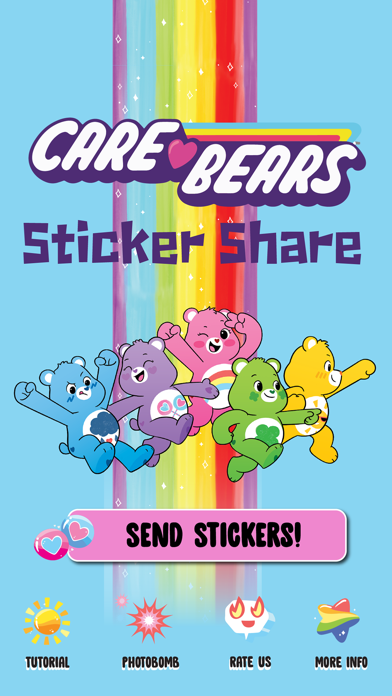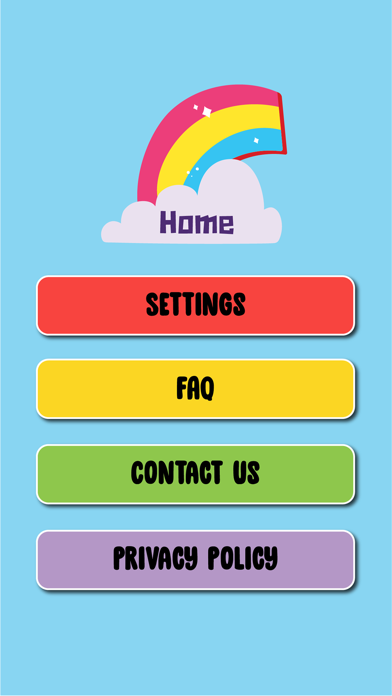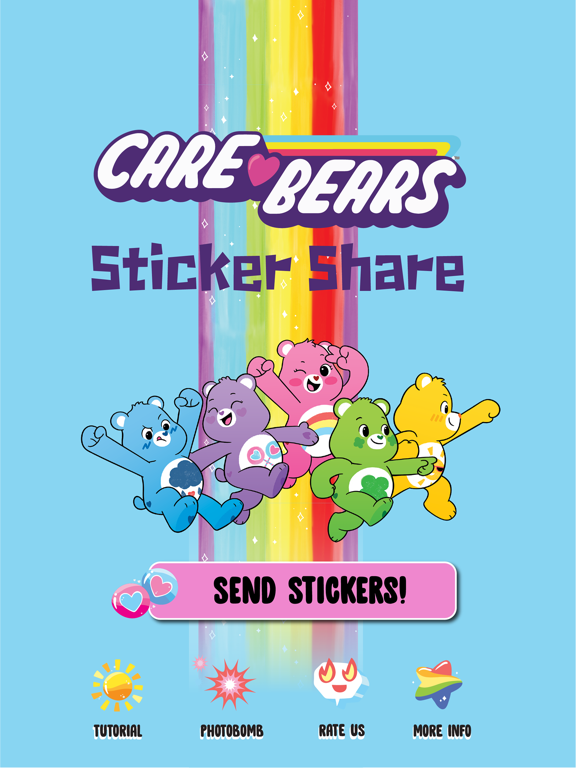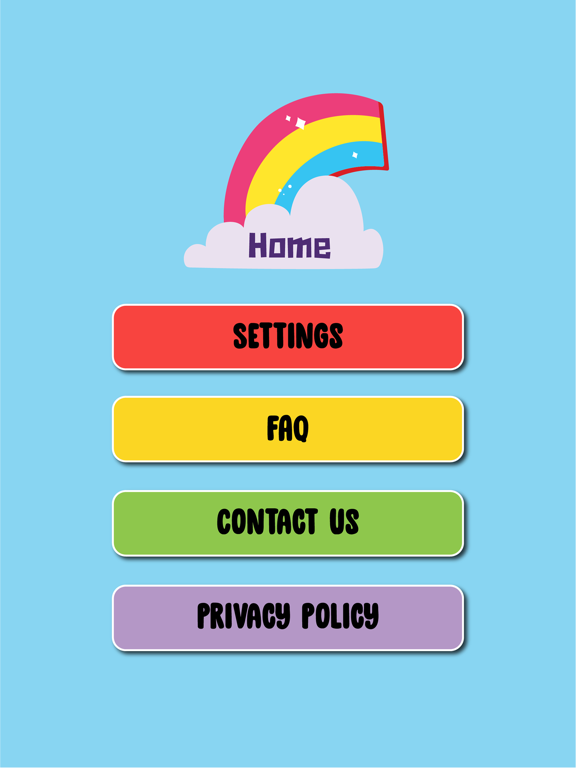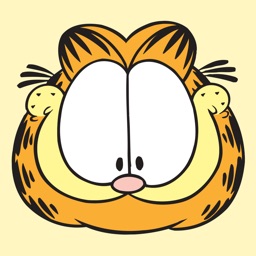Care Bears Sticker Share
iOS Universel / Utilitaires
Introducing Care Bears™ Sticker Share, the official sticker app that allows you to add Care Bears stickers to your texting conversations and share with your friends! Choose from a wide assortment of stickers featuring your favorite Care Bear in various poses with assorted phrases. Share some love with Tenderheart Bear™. Turn off the lights and say goodnight with Bedtime Bear™. Offer your friends best wishes with Good Luck Bear™. Let friends know you might be crabby with Grumpy Bear™. Text lots of other stickers featuring more of your favorites, like Cheer Bear™, Friend Bear™, Funshine Bear™, Share Bear™, Wish Bear™, Love-A-Lot Bear™ and Harmony Bear™.
Enjoy Care Bears Sticker Share while texting within iMessage from your iPhone or iPad, or while in your favorite messenger app such as Facebook Messenger, WhatsApp, Twitter, and more. While texting your friends simply pop up the Care Bears Sticker Share keyboard to tap and paste Care Bears stickers into your texting conversations. The app works with any mobile app that allows pasting of images in a message. It’s that simple. Standard text and emoji keys are also included to allow you to type a message along with your Care Bears stickers without needing to switch keyboards.
Care Bears Sticker Share comes bundled with numerous Care Bears stickers to start tapping some fun into your conversations today! The app also features a digital shop where new stickers will be introduced, so watch for new releases coming soon.
WHERE TO FIND YOUR STICKERS in iMessage AFTER INSTALLING:
Step 1: When typing a message, Tap the " >" button to the left of the text box to access stickers.
Step 2: Tap the app store button that looks like an " A " and your most recently used stickers will appear.
Step 3: Tap the the button that looks like four ovals in the lower left of your screen to open the iMessage app drawer. Any sticker packs you installed will show in your app drawer. Tap an icon to start sending your stickers!
Step 4: Once inside the pack, scroll up and down to see all the stickers in that specific pack. Scroll left or right to view other sticker packs you installed.
IMPORTANT NOTE TO PARENTS: ALLOWING KEYBOARD FULL ACCESS:
Why does Care Bears™ Sticker Share need "full access"? Full access allows the app’s keyboard function to access all the sticker packs you download from the Sticker Shop which are stored in the app. Without full access, the app cannot access your downloaded stickers. The Care Bears™ Sticker Share keyboard app does not transmit or store anything you type, as Apple’s warning message may lead you to think. That warning message (which is displayed after allowing full access) is there to make sure you are aware of what technically is possible before making a decision about whether to trust the developer of a keyboard extension. Nothing you type is collected or gathered by our keyboard. The keyboard app can only track what stickers are being used at an anonymous and aggregated level. This anonymous data helps us to improve the quality of stickers we make available and overall happiness with the app.
Care Bears™ © 2015 Those Characters From Cleveland.
Quoi de neuf dans la dernière version ?
The bears are back! The Care Bears Sticker Share app gets a whole new look, with new stickers, screenshots, and a brand new app interface!