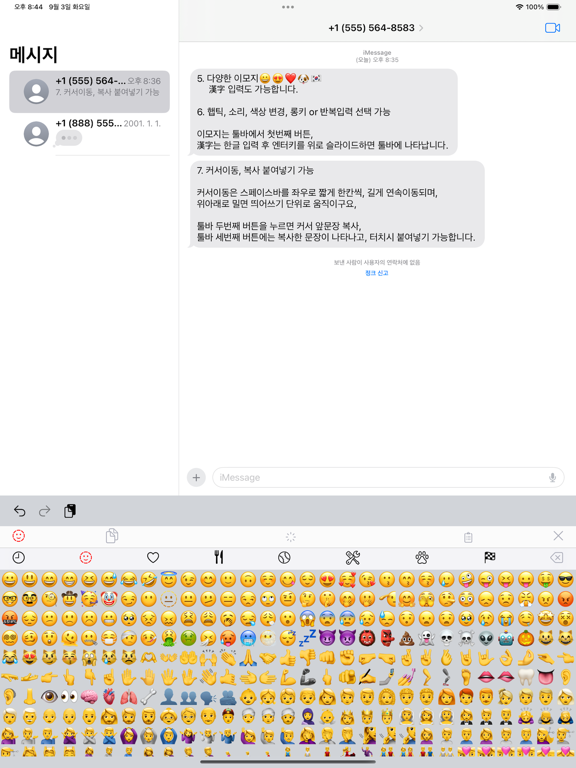쿠키키보드
iOS Universel / Utilitaires
커스터마이징에 특화된, 원하는 형태로 변경 가능한 키보드 플랫폼입니다.
(오류 제보는 카카오톡 오픈채팅 '쿠키키보드'로 부탁합니다.)
En voir plus...
Quoi de neuf dans la dernière version ?
영문키, 숫자키 간격적용 off시에도 한손모드 적용 가능하도록 수정