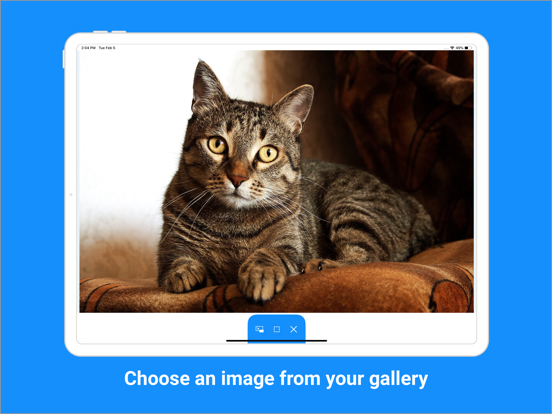DrawRef
iPad / Utilitaires
DrawRef suits your needs perfectly if you use references while drawing. The app is designed to save your time and effort by focusing on what really matters in your art process. With DrawRef you can finally stop using a split screen mode and enjoy a picture-in-picture view of your drawing references.
DrawRef allows you to save screen real estate for reference images while drawing. You can access the gallery instantly from the app, choose an image for the reference and put it into picture-in-picture mode. Then open your favorite drawing app and enjoy the process. Move the image to any corner, scale it and temporarily hide it by swiping it to the side of the screen. You can also select a part of the image to use it as a reference in the pic-in-pic mode.
This utility app will help you in your daily art routine. DrawRef is rather minimalistic, so you don’t need tutorials to start using it and benefit from saving screen real estate. In case you have any questions or app related offers, please, write us on drawrefapp@gmail.com.
Features:
- instant gallery access;
- picture-in-picture image view;
- using a part of the image as a reference in pic-in-pic mode;
- moving an image by dragging it to other corners of your screen;
- pinching/unpinching the image to scale it.
Quoi de neuf dans la dernière version ?
Minor improvements
Feel free to share feedback about the app!