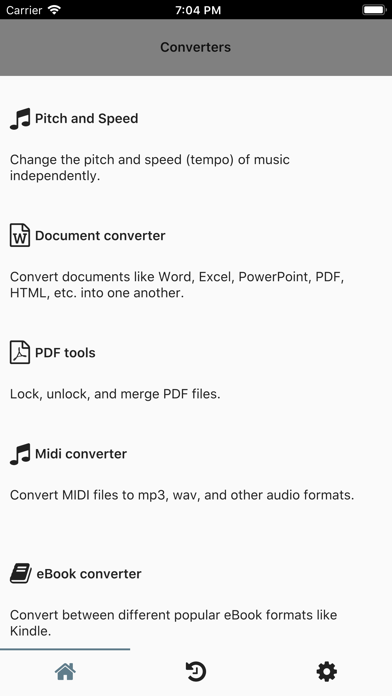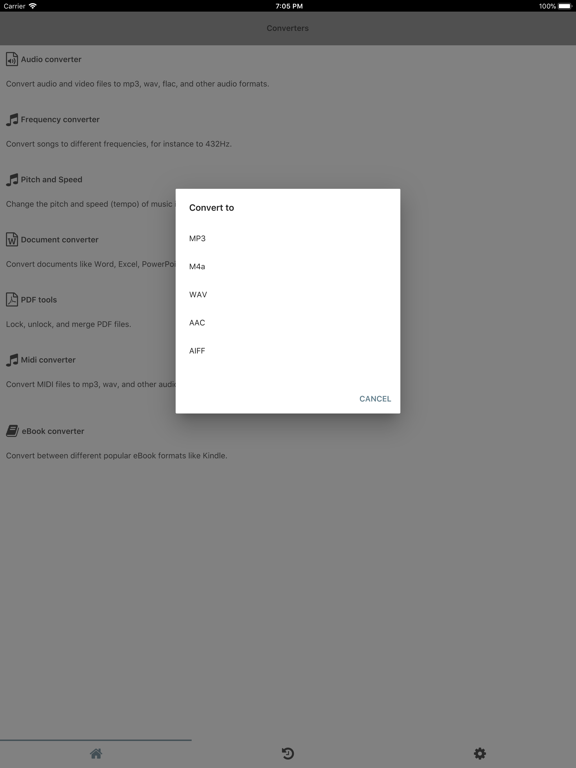File Conversion Tools
iOS Universel / Utilitaires
The File Conversion Tool converts documents, songs, eBooks, and other files using the www.conversion-tool.com tools backend service.
Web: https://www.conversion-tool.com
## Target formats ##
- Convert music to: AAC, AIFF, FLAC, M4A, MP2, MP3, OGG, OPUS, RA, WAV, WMA.
- Change the frequency of music, for instance from 440Hz to 432Hz.
- Change the pitch and speed (tempo) of music independently.
- Convert MIDI files to high quality MP3, WAV, and M4A.
- Convert websites to PDF.
- Convert documents to DOC, DOCX (Microsoft Word), ODT (Open Document Text), HTML, PDF, PPT, PPTX (PowerPoint), ODP (Open Document Presentation), RTF, TXT, XLS, XLSX (Excel), ODS (Open Document Spreesheet).
- Convert eBooks to ARW, EPUB, FB2 (Hanlin), HTML, LIT, LRF (Sony), MOBI, OEB, PDB (Palm), PDF, PML, RB, RTF, SNB, TCR, TXT, and TXT compressed.
- Lock PDFs (add password protection, add print/edit/annotation/copy protections).
- Unlock PDFs.
- Convert documents (doc, pdf, xls, etc.) to images (jpg, png, etc.).
- Convert HEIC/HEIF images.
- Remove EXIF/XMP and other metadata tags from images (including GPS location data).
Quoi de neuf dans la dernière version ?
This app has been updated by Apple to display the Apple Watch app icon.
- Added tool for removing EXIF/XMP and other metadata tags from images.