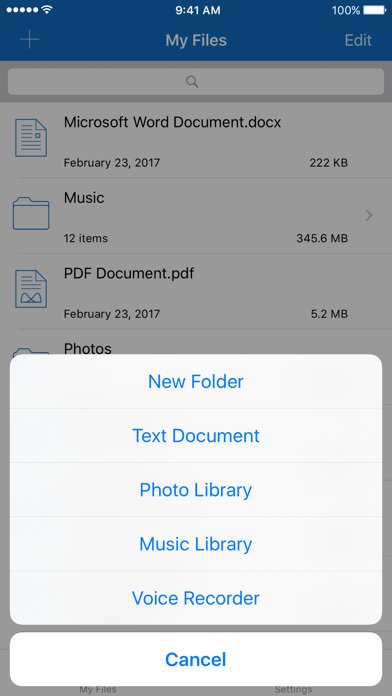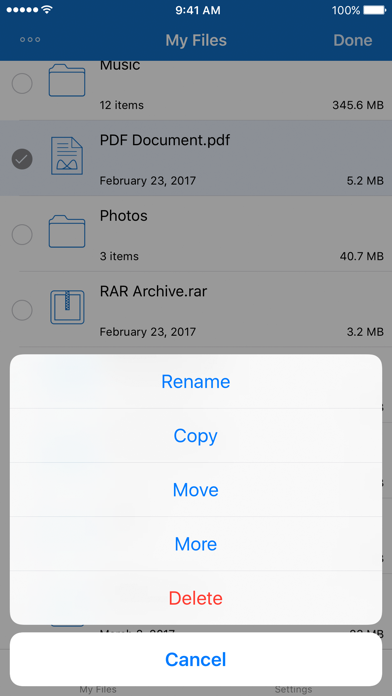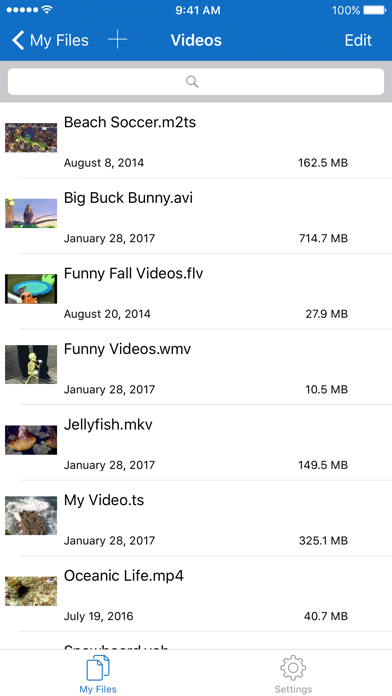File Manager for iPhone
iPhone / Utilitaires
File Manager for iPhone – an app, that combines the functions of the archiver, media player and document manager
• Main Features:
- Support 3D Touch
- Cloud services: iCloud Drive, Dropbox, Google Drive, Yandex.Disk
- Exporting files to: iCloud Drive, Dropbox, Google Drive, Yandex.Disk
- Built-in search
- Syncing files via iTunes or Wi-Fi
- Import attachments from Mail and Safari
- Creating folders, copying, moving, deleting, renaming files
- Sort by name, date, type
- Import music, photos and videos
- Capture photos and videos
- Sending archives via Mail
- Saving photos and videos
- Creating text documents
- Build-in voice recorder for creating voice notes
- Protecting your data with a passcode or Touch ID
• Archiver:
- Support rar and zip archives
- Creating zip archives: option to set a password, compression method and archive name
- Extracting files from the archive to the specified folder
• Photo Viewer:
- Supported image formats: png, jpg, tif, tiff, gif, bmp
- Slideshow support
- Share photos to Facebook, Twitter and via Mail
• Music Player:
- Support various of audio formats: flac, ape, wma, mp3, m4a, aac, ogg, aif
- Support background playback, control music from the lock screen or control center
- Support metadata and lyrics (available for mp3, m4a and aif formats)
- Shuffle and repeat music
- Sleep Timer
- Saving position of playback
• Video Player:
- Support audio codec Dolby (AC3, E-AC3)
- Hardware acceleration H.264
- Support various video formats: mp4, mov, m4v, avi, wmv, rmvb, flv, f4v, mkv, dat, vob, mts, mpg, 3gp, m2ts, asf, mpeg4, ts, rm
- DRM protected videos are not supported
- Aspect ratio: default, 4:3, 5:4, 16:9, 16:10, 2.21:1
- AirPlay and TV Out
- Support built-in and external subtitles
- Support built-in audio tracks
- Support gestures
- Playback speed: 0.5X to 2.0X
- Ability to set brightness, contrast and saturation
- Move to next/previous video
- Saving position of playback
- Orientation lock while watching a video
• Document Viewer:
- PDF. Including password-protected PDF
- Microsoft Word Documents: doc and docx
- Text documents: txt, rtf
Quoi de neuf dans la dernière version ?
This app has been updated by Apple to display the Apple Watch app icon.
• Minor changes in video player