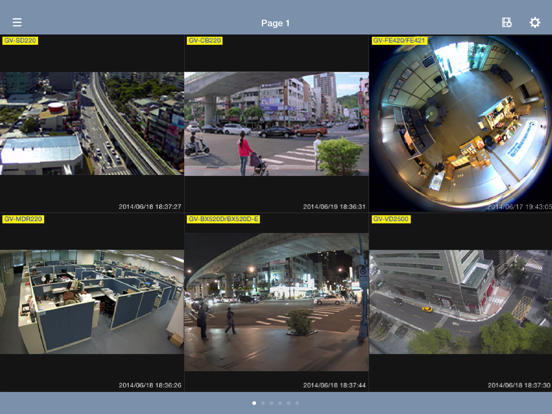GV-Eye
iOS Universel / Utilitaires
GV-Eye is a free remote view application, you can connect to GeoVision IP devices and software from your iOS mobile devices to remotely watch live view, play back recordings, trigger outputs, take snapshots and more.
For questions or suggestions, contact GeoVision Support at support@geovision.com.tw
Features
- QR code scan for connecting to GeoVision software and IP devices (Paid Service)
- MJPEG, H.264, H.265 codec at up to 4000 x 3000 resolution
- Live display of multiple channels
- Enable recording to the connected IP devices and software
- Address book to save connection info for quick and direct access
- Two-way audio
- Video playback
- PTZ controls such as presets, focus, zoom and speed- Force output devices to send alarms- Camera list share via QR code- 360 degree mode and VR mode supported for GV-VR360
- Fisheye dewarping for GeoVision fisheye cameras
- Edge management for configuring IP address, device names and assigning storage paths
Quoi de neuf dans la dernière version ?
Fixed:
- Issue of GV-Eye becoming unresponsive in General Mode if a camera name obtained through GV-Authentication Server contains full-width special characters
- Inability to retrieve playback in Easy Mode and General Mode when connected to GV-VMS V17.4.5 or earlier
Modified:
- Channels in the camera list retrieved from GV-Authentication Server in General Mode now displayed based on GV-Authentication Server user permissions
- Auto Add to Live View function in General Mode now applicable to camera lists retrieved from GV-Authentication Server
- Number of supported Live View pages in General Mode increased from 6 to 20, increasing the maximum supported camera channels from 96 to 320